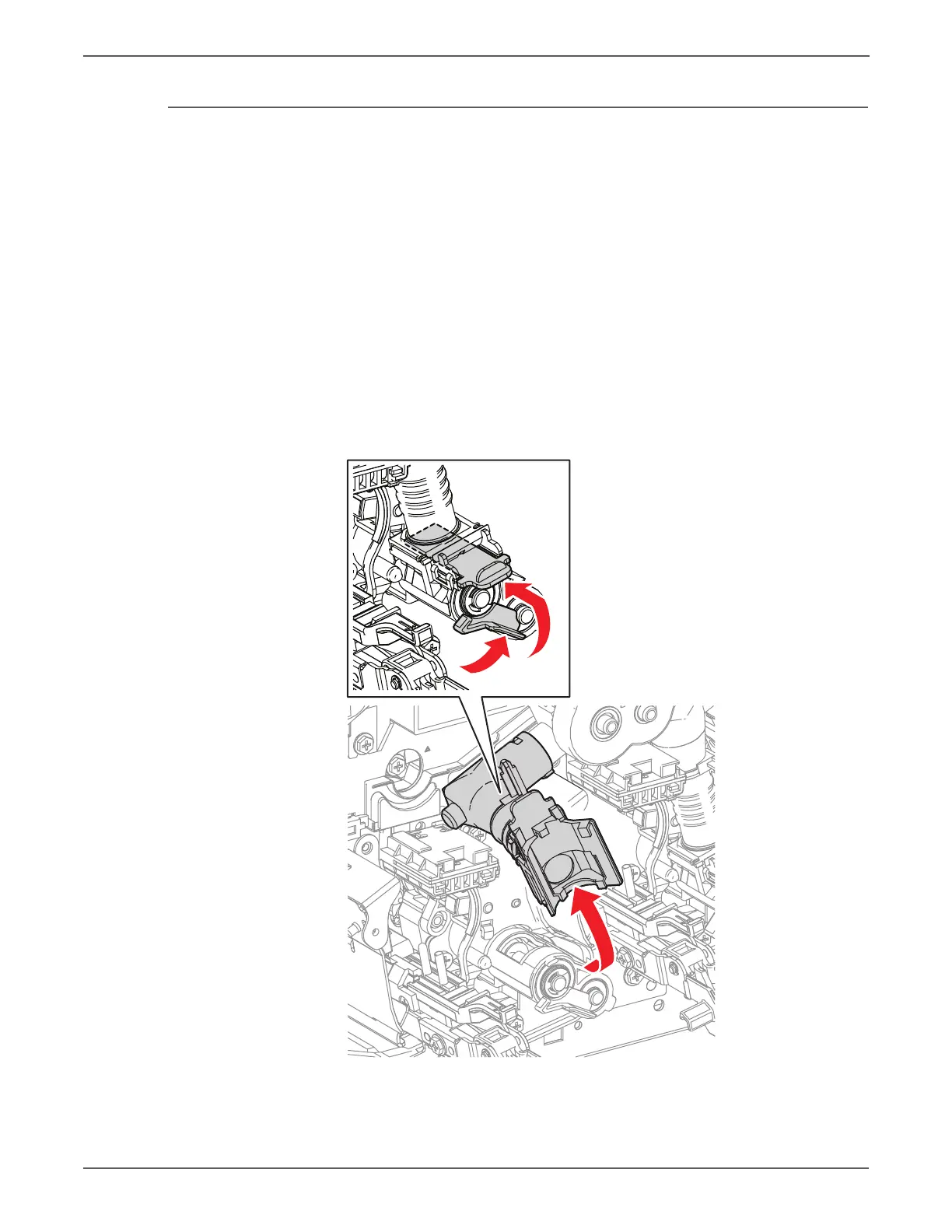8-50 Phaser 7500 Printer Service Manual
Service Parts Disassembly
REP 5.5 Developer Housing Assembly (C/M/Y/K)
PL5.2.2
When removing the Developer Housing Assembly, be careful not to
contaminate the Developer Housing Assembly.
1. Remove the Front Cover Assembly and the Inner Cover Assembly (REP 19.1,
page 8-207).
2. Remove the ATC Sensor Board (REP 5.6, page 8-52).
3. Remove the Waste Toner Pipe Assembly (REP 8.6, page 8-75).
4. Remove the Deve Plate Assembly (REP 5.4, page 8-49).
5. Raise the shutter by 90° and push it in, then close the shutter (if not closed)
6. Turn the Lever counterclockwise and close the shutter.
7. Pull the joint section between the Dispenser Pipe Assembly (K) and the
Developer Housing Assembly (C/M/Y/K) towards you and raise it up.