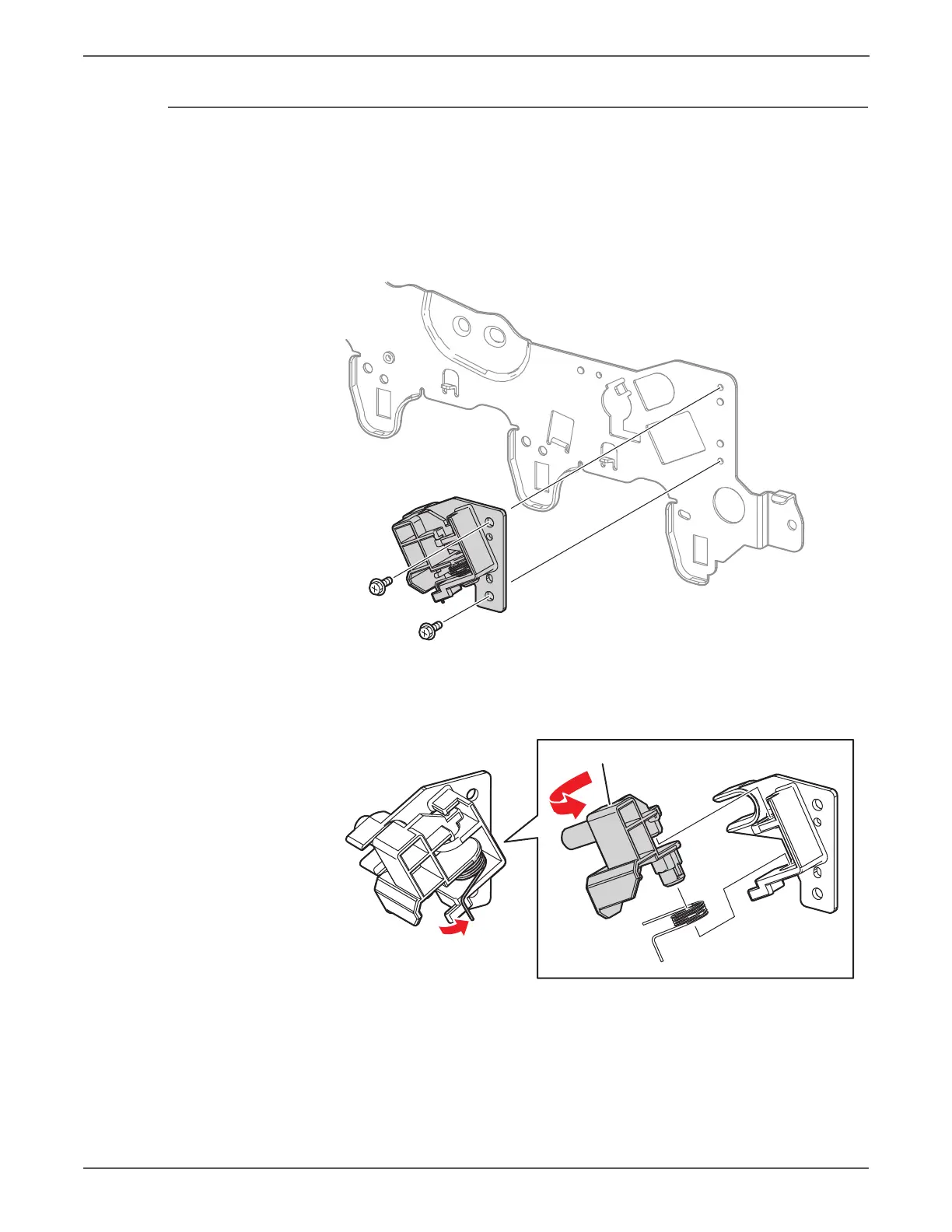8-72 Phaser 7500 Printer Service Manual
Service Parts Disassembly
REP 8.3 Handle Lock Lever
PL8.1.11
1. Remove the Front Cover Assembly and the Inner Cover Assembly (REP 19.1,
page 8-207).
2. Remove the Deve Plate Assembly (REP 5.4, page 8-49).
3. Remove 2 screws (silver, 6mm) that secure the Bracket (PL 8.1.12) and remove
the Bracket.
4. Unhook the spring that is attached to the Bracket.
5. Turn the Handle Lock Lever by 90°, move it upwards and remove the Handle
Lock Lever.
s7500-125
Handle Lock Lever