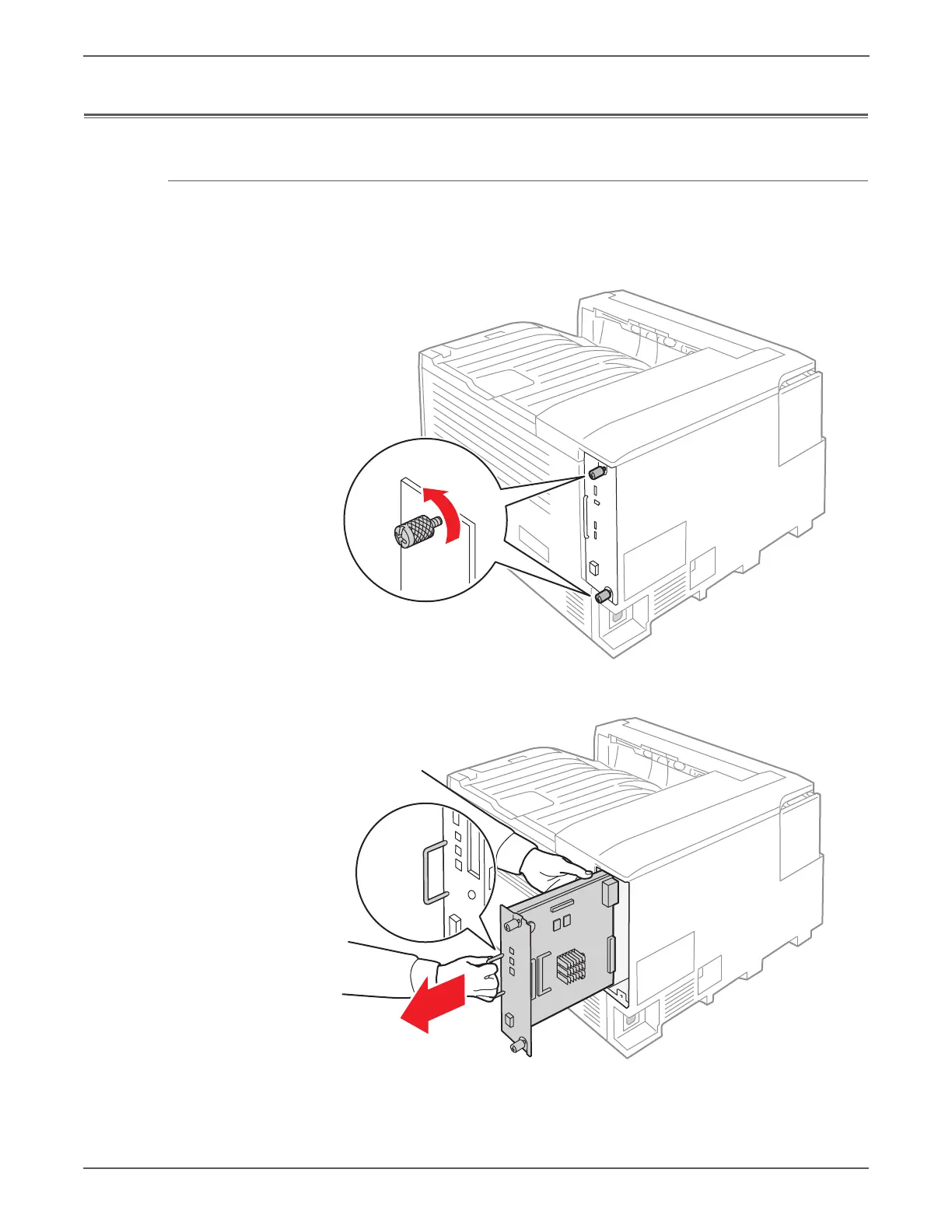8-220 Phaser 7500 Printer Service Manual
Service Parts Disassembly
ESS (Controller)
REP 35.1 Image Processor Board (ESS PWB)
PL35.1.1
1. Loosen 2 screws that secure the Image Processor Board to the PWB Chassis
Unit.
2. Pull out the Image Processor (I/P) Board to remove it.
After replacing the I/P Board, update the firmware to the latest version.
s7500-456