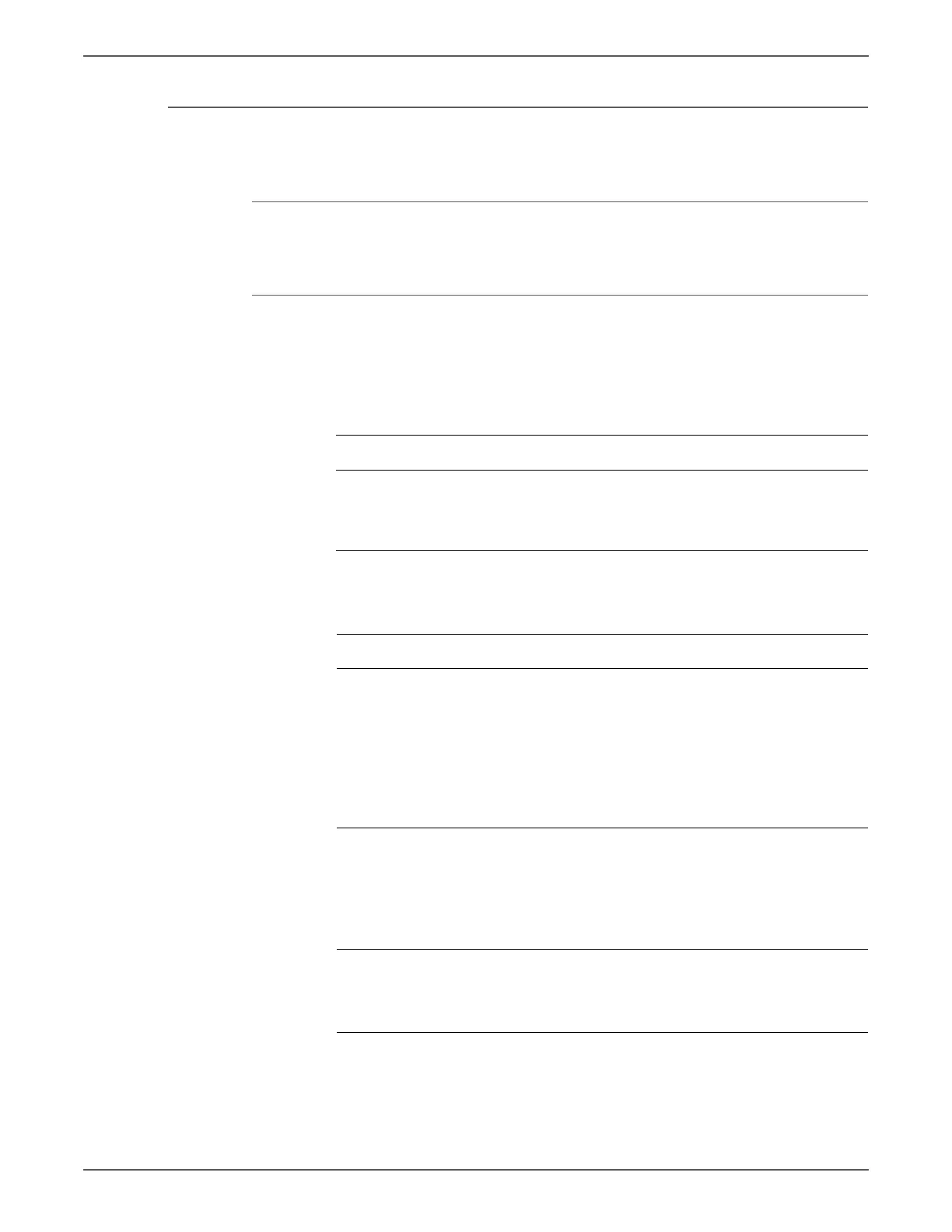Phaser 7500 Printer Service Manual 3-109
Error Messages and Codes
Drum Y, M, C Motor Fail
The Drum/Deve Drive Motor (Y, M, C) rotation failure was detected.
Applicable Chain-Link Code
• 042-320: Drum YMC Motor Fail
Initial Actions
• Power cycle the printer.
• If the problem persists, follow the procedure below.
Troubleshooting Reference
Applicable Parts Wiring and Plug/Jack Map References
■ Drum/ Deve Drive Motor (Y/M/
C), PL3.3.5
■ MCU PWB, PL18.3.6
■ Motor Drive PWB, PL18.3.7
Troubleshooting Procedure
Step Actions and Questions Yes No
1 Open the Front Cover and remove
the Imaging Units (Y, M, C) and
the Developer (Y, M, C).
Close the Front Cover.
Perform the Developer Motors test
in Diagnostics.
Does the Drum/ Deve Drive Motor
(Y, M, C) rotate?
Go to step 5. Go to step 2.
2 Turn Off the power and remove the
M/C Rear Cover.
Turn On the power.
Is the voltage between the Motor
Drive PWB J508-3 (+) and the GND
(-) +24VDC?
Go to step 3. Refer to “+24
VDC Power” on
page 4-16.
3 Is the voltage between the Motor
Drive PWB J506-16 (+) and the
GND (-) +5VDC?
Go to step 4. Refer to “+5 VDC
Power
Troubleshooting
” on page 4-15.