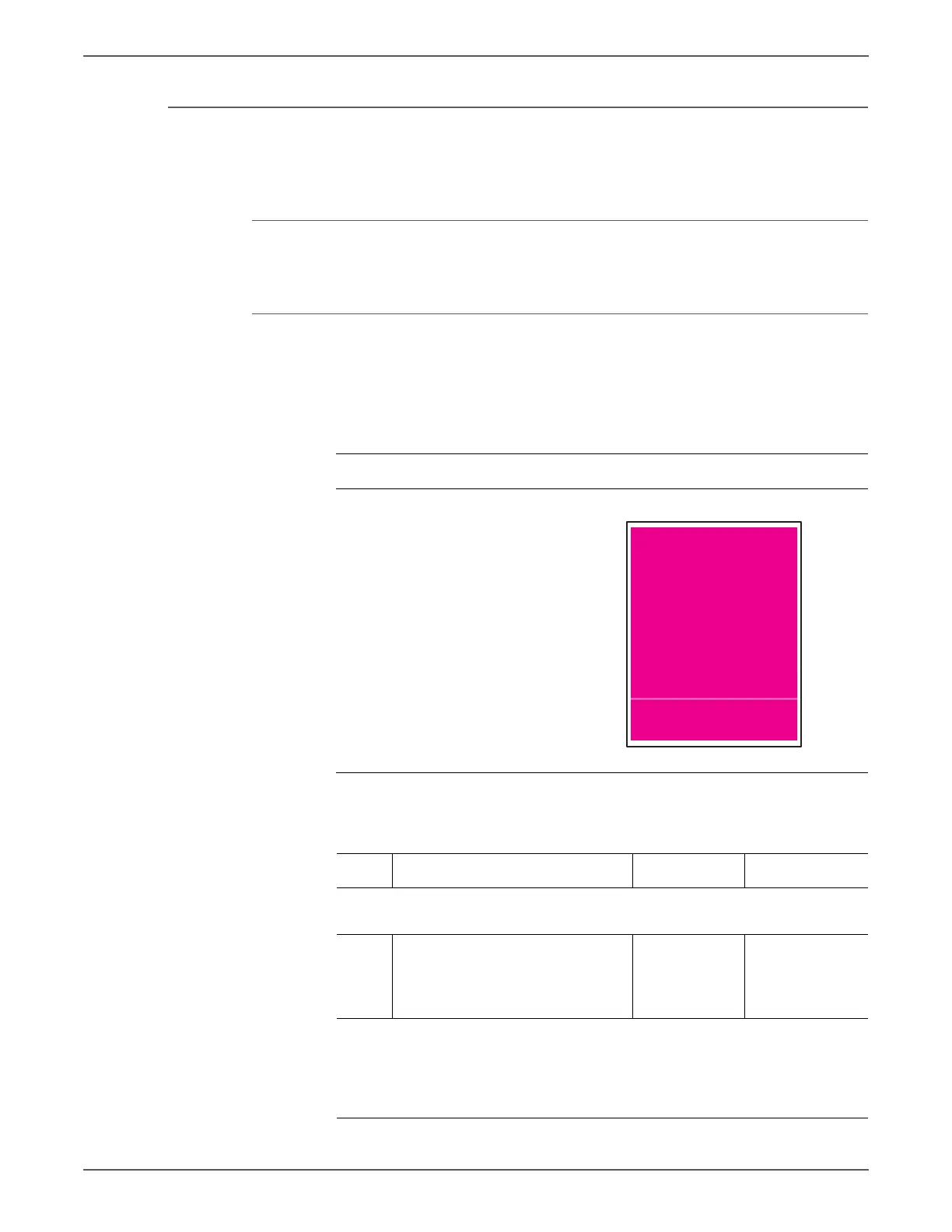Phaser 7500 Printer Service Manual 5-25
Print-Quality Troubleshooting
IQ-1 1mm Stripes
At 50% and 30% densities, the lines in the process direction of a single color have
reversed black & white. The width is approximately 1mm.
Cause
• Parts failure or contamination on the SLA surface.
Initial Actions
• Check the paper transfer path.
• Ensure there are no debris on the transfer path.
Troubleshooting Reference
Applicable Parts Example Print
■ LED Print Head, PL2.1.2
Troubleshooting Procedure
Step Actions and Questions Yes No
Note: This must be separated from Deve trimmer jam. Do not replace the LED
Print Head without examining the Developer.
1 Clean the SLA surface.
Does the error still occur?
Replace the
LED Print Head
(REP 2.1,
page 8-18).
Troubleshooting
complete.
Notes:
■ 50% and 30% half tones can be printed by using Step Prints in
Troubleshooting menu.
■ Because the phenomenon is similar to IQ-26, refer to IQ-26 (page 5-55) as
well.