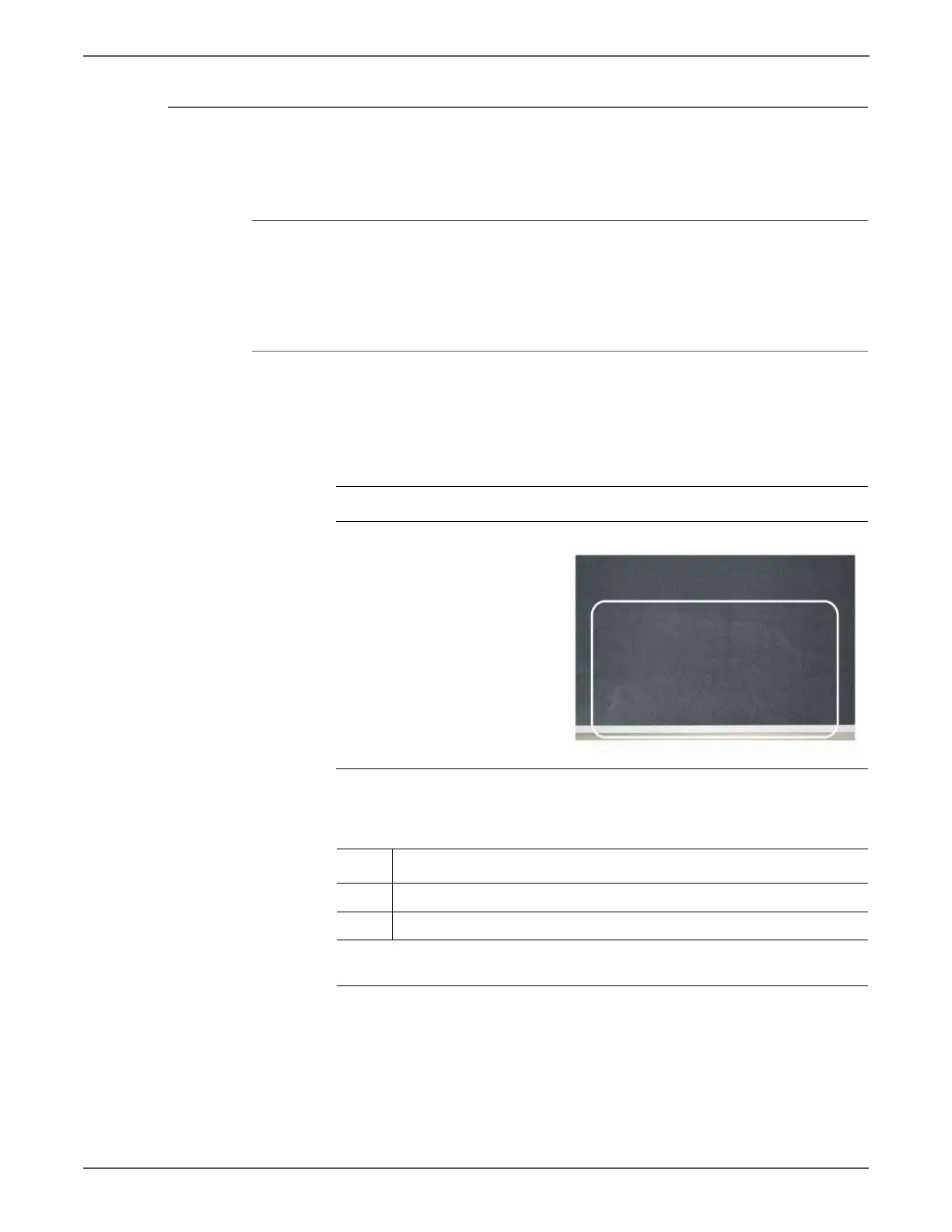5-58 Phaser 7500 Printer Service Manual
Print-Quality Troubleshooting
IQ-29 Wetting
Distorted image may appear at one side or both sides of the paper tail edge when
printing halftone fill.
Cause
• This minor problem may occur with uniform images, such as halftone fill. It is
more likely to occur in the early mornings, in a high temperature and high
humidity environment, or when moist paper is used.
Initial Actions
• Check the paper transfer path.
• Ensure there are no debris on the transfer path.
Troubleshooting Reference
Applicable Parts Example Print
Troubleshooting Procedure
Step Actions and Questions
1 Compare with the image sample.
2 Try to bring temperature and humidity within optimal range.
Note:
Ask the customer to use fresh paper whenever possible.