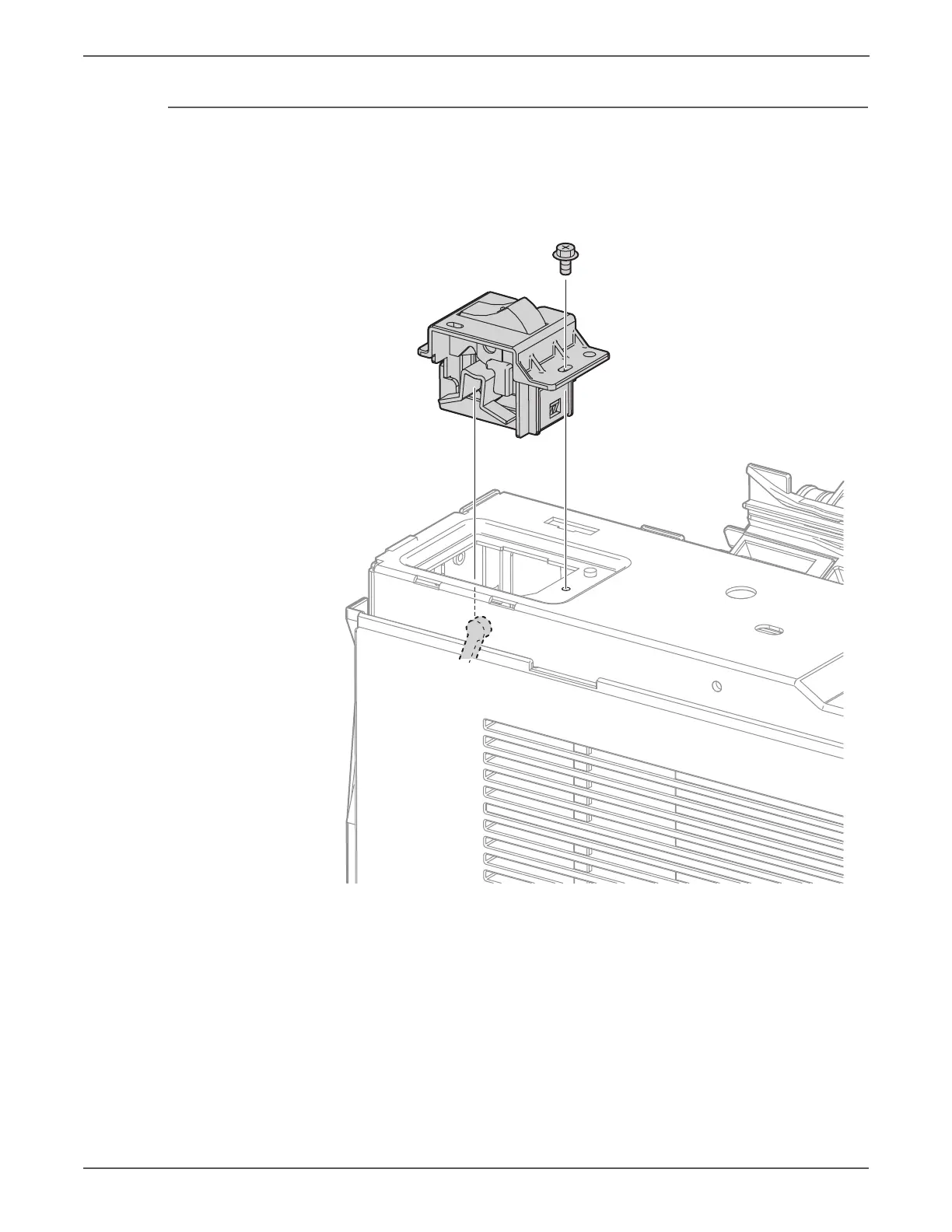8-188 Phaser 7500 Printer Service Manual
Service Parts Disassembly
REP 18.2 Cam Chassis Assembly
PL18.1.3
1. Remove the Top Cover Assembly (REP 19.2, page 8-211).
2. Remove 1 screw (silver, 6mm) that secures the Cam Chassis Assembly and
remove the Cam Chassis Assembly.
Be sure to insert the Cam Chassis Assembly fully into the groove when
installing the it.