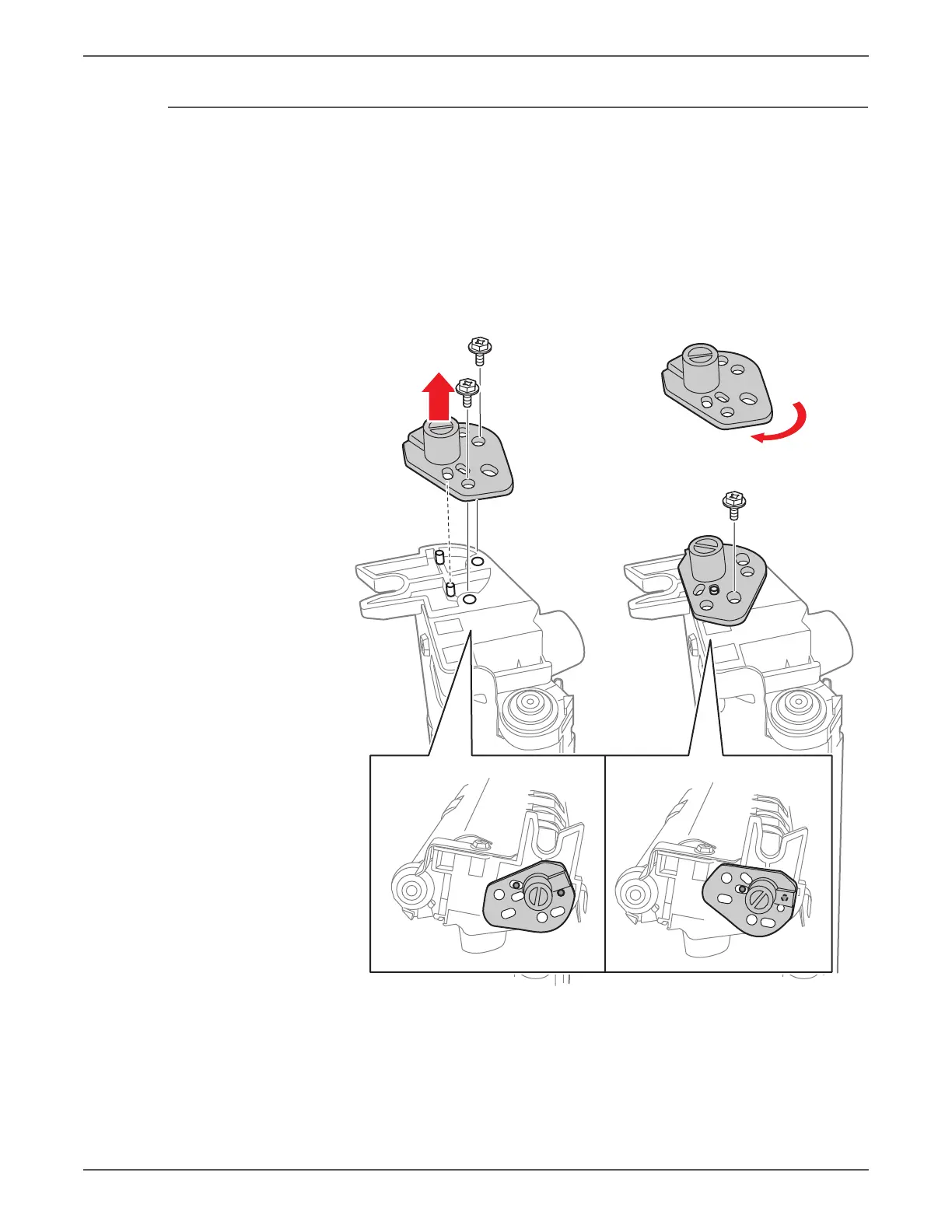Phaser 7500 Printer Service Manual 6-3
Adjustments and Calibrations
Skew Adjustment
1. Remove the Registration Transport Assembly (REP 15.2, page 8-174).
2. Remove the 2 screws that secure the Skew Adjusting Block to the Registration
Assembly (PL15.2.14).
3. Remove the Skew Adjusting Block.
4. Turn the Skew Adjusting Block a small amount clockwise and reinstall it on the
Registration Assembly. Verify that it moves up and down a small amount.
5. Re-install the screws removed in step 2 through the elongated slots in the
Skew Adjusting Block into their original holes in the Registration Assembly.