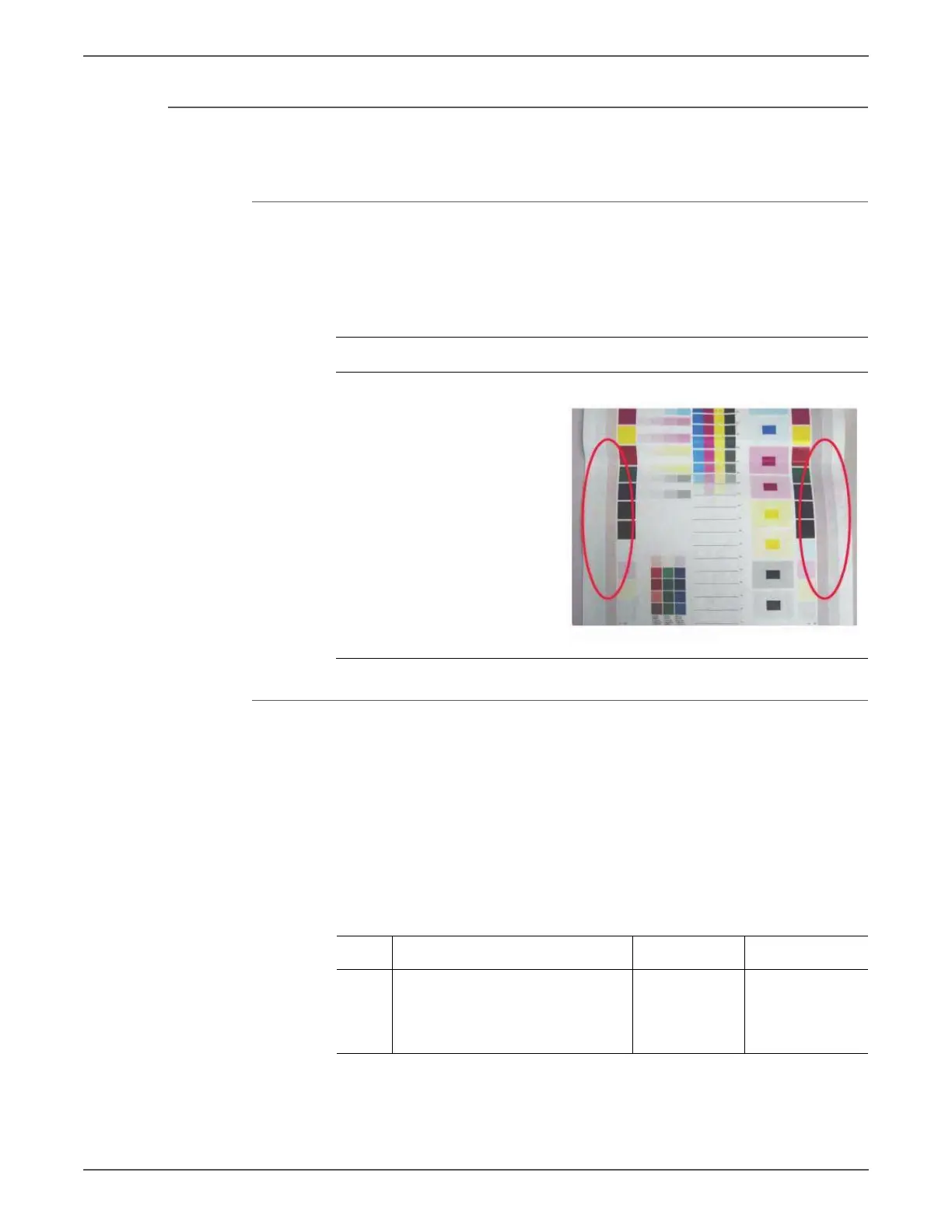Phaser 7500 Printer Service Manual 5-29
Print-Quality Troubleshooting
IQ-5 In/ Out Density Difference
The densities between the IN and OUT (front and rear) sides are different.
Initial Actions
• Check the paper transfer path.
• Ensure there are no debris on the transfer path.
Cause (1st)
• The LED Print Head Z direction positioning pin is not in contact with the
Photoreceptor.
• Failure in the retract mechanism.
• The positioning plate cannot fit in.
• The LED Print Head positioning pin is bent.
• The tip of the pin is contaminated.
As the retract mechanism for the LED Print Head also acts as the retract
mechanism for the Deve, it may also cause Deve positioning failure.
Troubleshooting Reference
Applicable Parts Example Print
■ LED Print Head, PL2.1.2
■ Imaging Unit, PL8.1.4
Troubleshooting Procedure
Step Actions and Questions Yes No
1 Replace the Imaging Unit (REP 1.2,
page 8-10).
Does the error still occur?
Replace the
LED Print Head
(REP 2.1,
page 8-18).
Troubleshooting
complete.