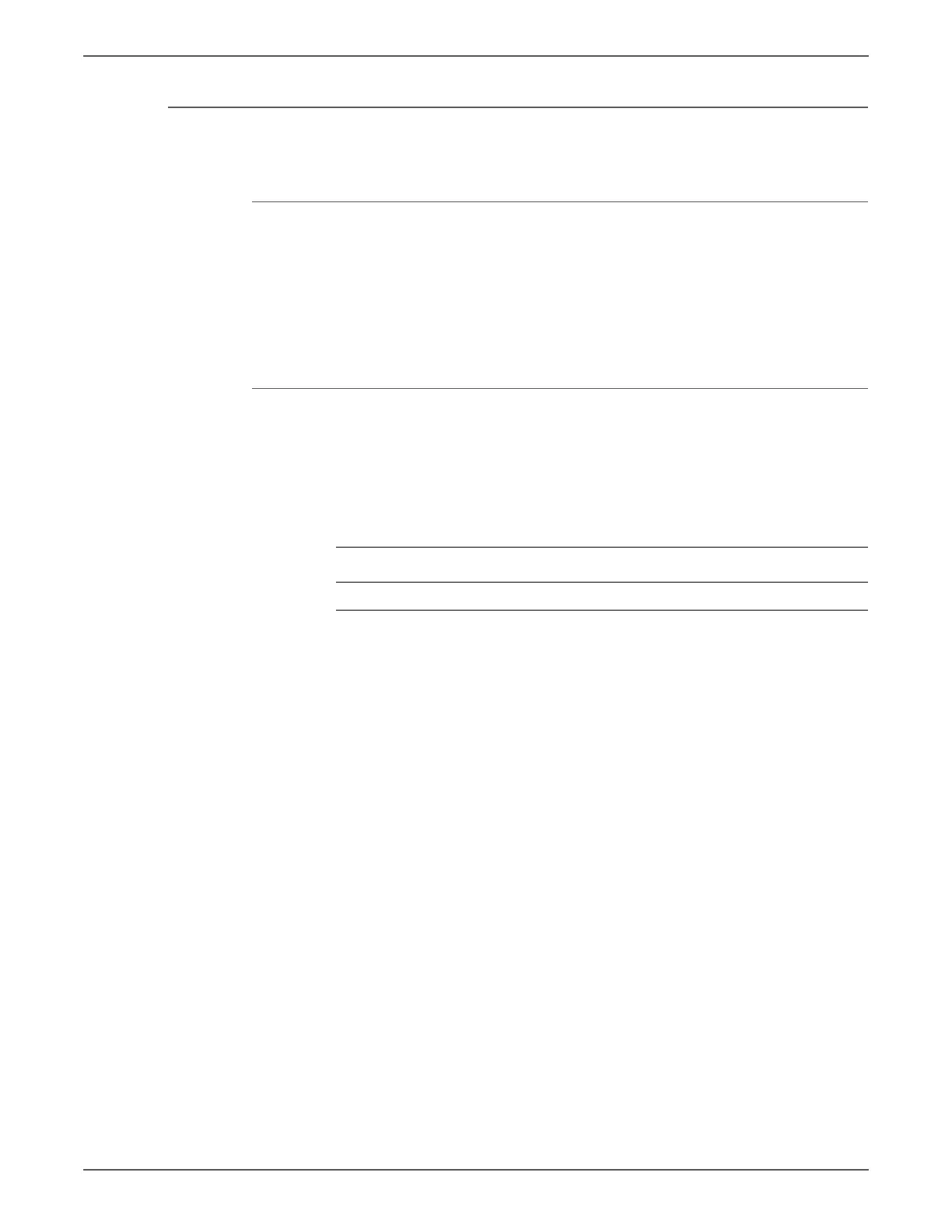Phaser 7500 Printer Service Manual 3-89
Error Messages and Codes
Tray 2/3/4/5 Out of Place
The system detected that Tray 2/3/4/5 was not installed.
Applicable Chain-Link Codes
• 024-946: Tray 2 out of place
• 024-947: Tray 3 out of place
• 024-948: Tray 4 out of place
• 024-949: Tray 5 out of place
Initial Actions
• Inspect the tray to ensure that it is free of obstructions, is loaded with
supported paper, and the Guides are adjusted correctly.
• If the problem persists, follow the procedure below.
1. Reseat the tray.
2. For Tray 2, set the size accordingly form the Control Panel.
3. If the problem persists, check the Tray Sensor Switches in Diagnostics for the
applicable Tray to verify the correct switches are being designated for the
corresponding tray guide setting. Refer to the Switch Output Value (“Tray 2”
on page 3-18, and “Trays 3 through 5” on page 3-19).
4. If the problem still persists, perform the “IOT System Fail” on page 3-27.
Troubleshooting Reference
Applicable Parts Wiring and Plug/Jack Map References