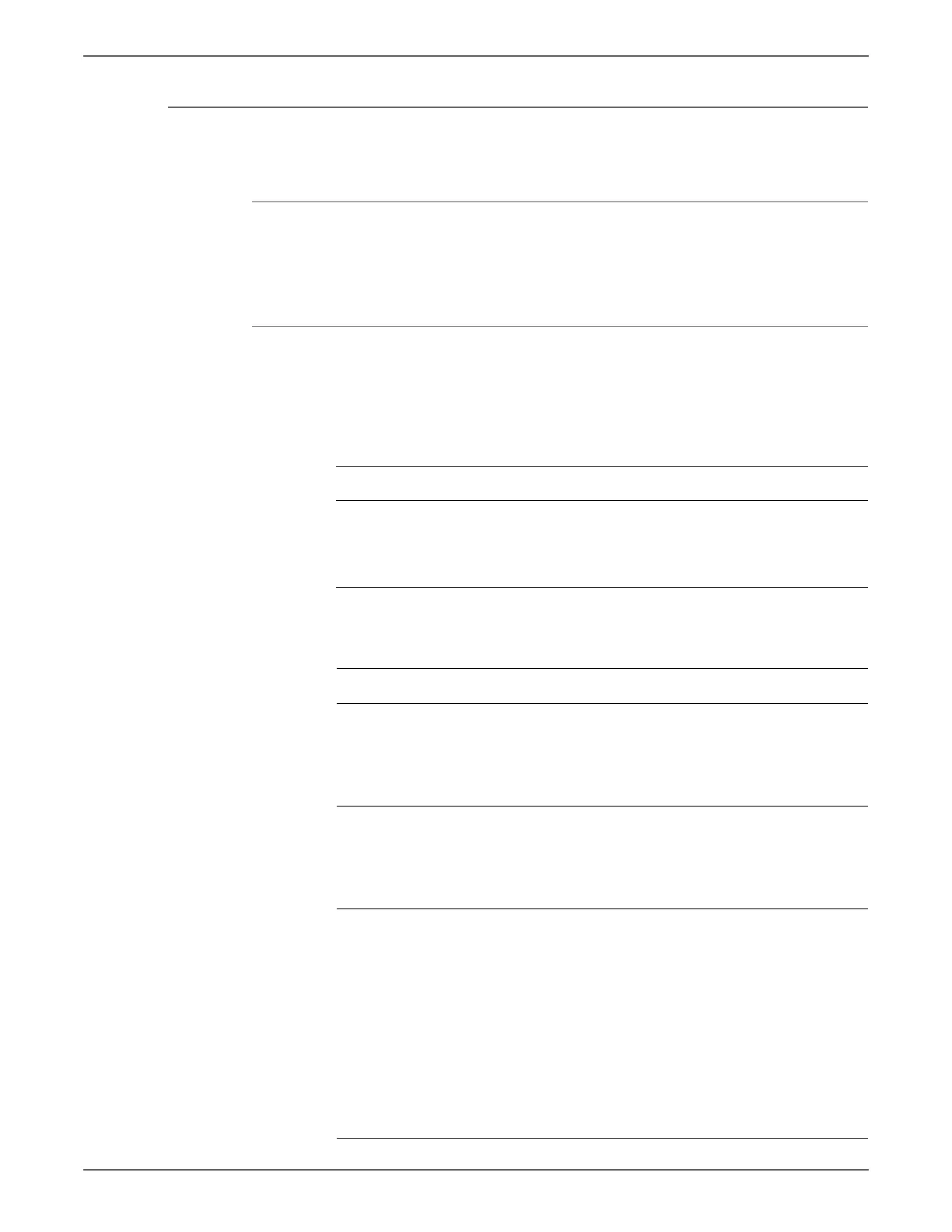Phaser 7500 Printer Service Manual 3-195
Error Messages and Codes
Tray 2 Lift Up Fail
Tray 2 Lift Up Fail error has occurred.
Applicable Chain-Link Codes
• 071-210: # 2 Lift Up Fail 3 times in a Row
• 071-940: # 2 Lift Up Fail
Initial Actions
• Power cycle the printer.
• If the problem persists, follow the procedure below.
Troubleshooting Reference
Applicable Parts Wiring and Plug/Jack Map References
■ Tray 2 Feed/ Lift Up Motor,
PL9.4.3
■ MCU PWB, PL18.3.6
■ Motor Drive PWB, PL18.3.7
Troubleshooting Procedure
Step Actions and Questions Yes No
1 Remove Tray 2.
Perform the Paper Feed Motors
test in Diagnostics.
Does the Tray 2 Feed/ Lift Up
Motor rotate?
Go to step 5. Go to step 2.
2 Is the voltage between the Motor
Drive PWB J520-9 (+) and the GND
(-) +24VDC?
Go to step 3. Go to “+24 VDC
Power” on
page 4-16 for
troubleshooting
procedure.
3 Turn Off the power, then measure
the Tray 2 Feed/ Lift Up Motor wire
resistance.
Remove the Tray 2 Feed/ Lift Up
Motor, then measure the following
resistances.
■ Between J268 pin-1 and J268
pin-2
■ Between J268 pin-3 and J268
pin-4
Is the resistance approximately 4
Ohm for each?
Go to step 4. Replace the Tray
2 Feed/ Lift Up
Motor (REP 9.10,
page 8-85).