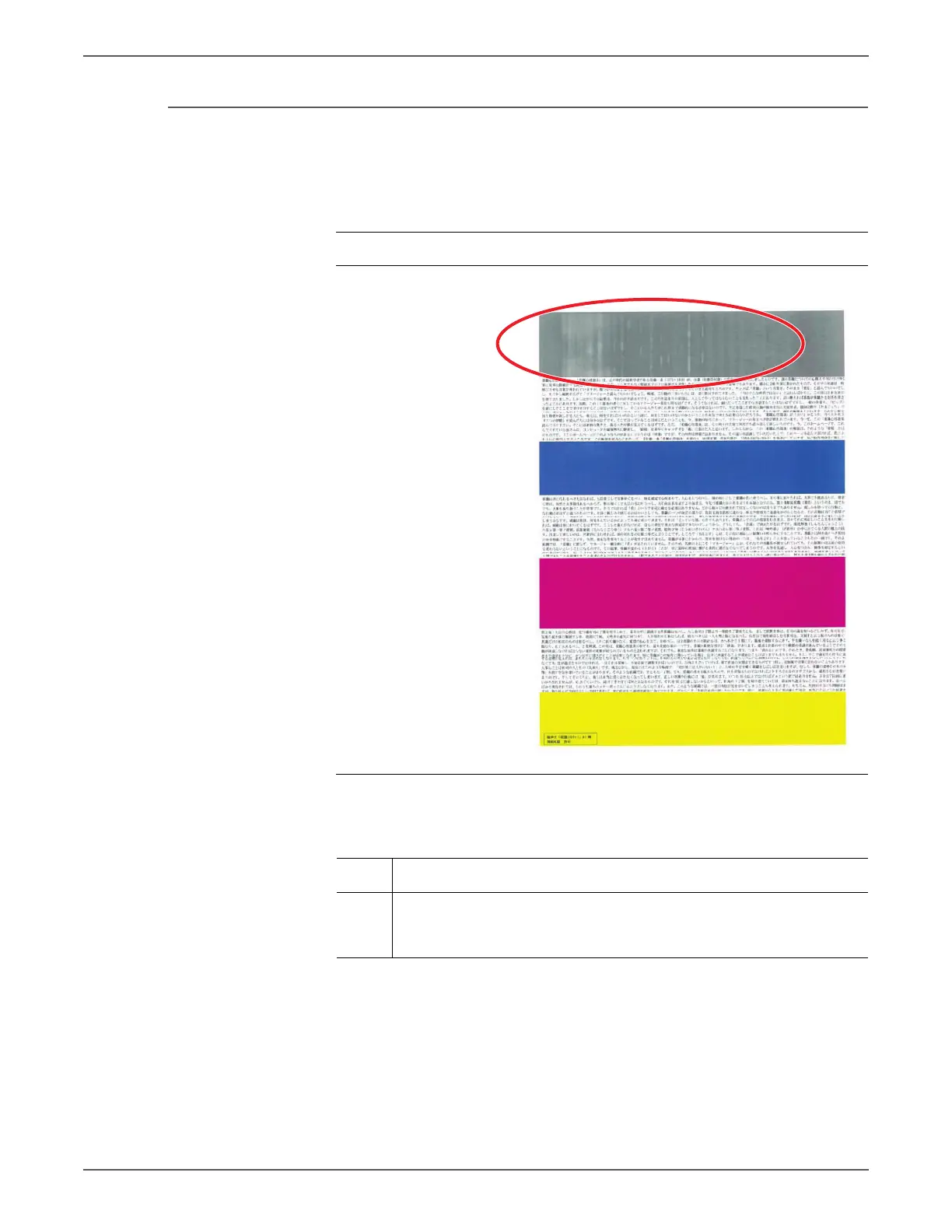Phaser 7500 Printer Service Manual 5-59
Print-Quality Troubleshooting
IQ-30 Condensation
If condensation occurs in the printer, an image with water marking may be
printed.
Troubleshooting Reference
Applicable Parts Example Print
Troubleshooting Procedure
Step Actions and Questions
1 Do not turn the printer Off during high humidity conditions.
Leave the printer power On and set the Sleep mode to lower power
consumption when the printer is not being used.