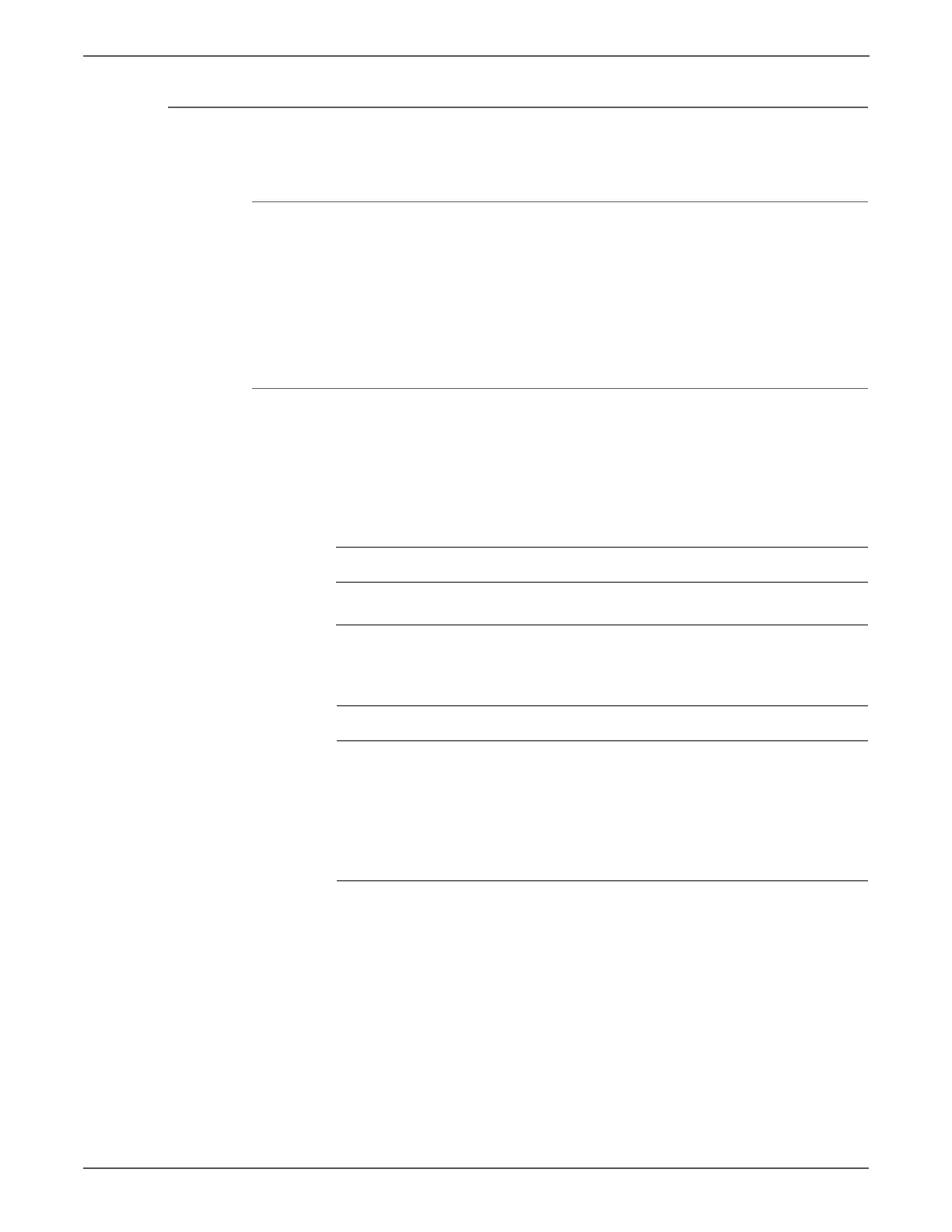3-90 Phaser 7500 Printer Service Manual
Error Messages and Codes
Tray 2/3/4/5 Empty
The system detected that Tray 2/3/4/5 has no paper.
Applicable Chain-Link Codes
• 024-950: Tray 2 empty
• 024-951: Tray 3 empty
• 024-952: Tray 4 empty
• 024-953: Tray 5 empty
Initial Actions
• Inspect the tray to ensure that it is free of obstructions and is loaded with
supported paper.
• If the problem persists, follow the procedure below.
Troubleshooting Reference
Applicable Parts Wiring and Plug/Jack Map References
■ “Tray Module Wiring Diagrams” on
page 10-54
Troubleshooting Procedure
Step Actions and Questions Yes No
1 Perform the No Paper Sensor test in
Diagnostics for the appropriate tray.
These Sensors should be “Low” with
paper loaded and the Tray has lifted
and “High” with no paper.
Does the Sensor change value?
Replace the
MCU PWB
(REP 18.12,
page 8-202).
Repair the
Sensor or
wiring harness.
Refer to the
Tray Module
Wiring
Diagrams.