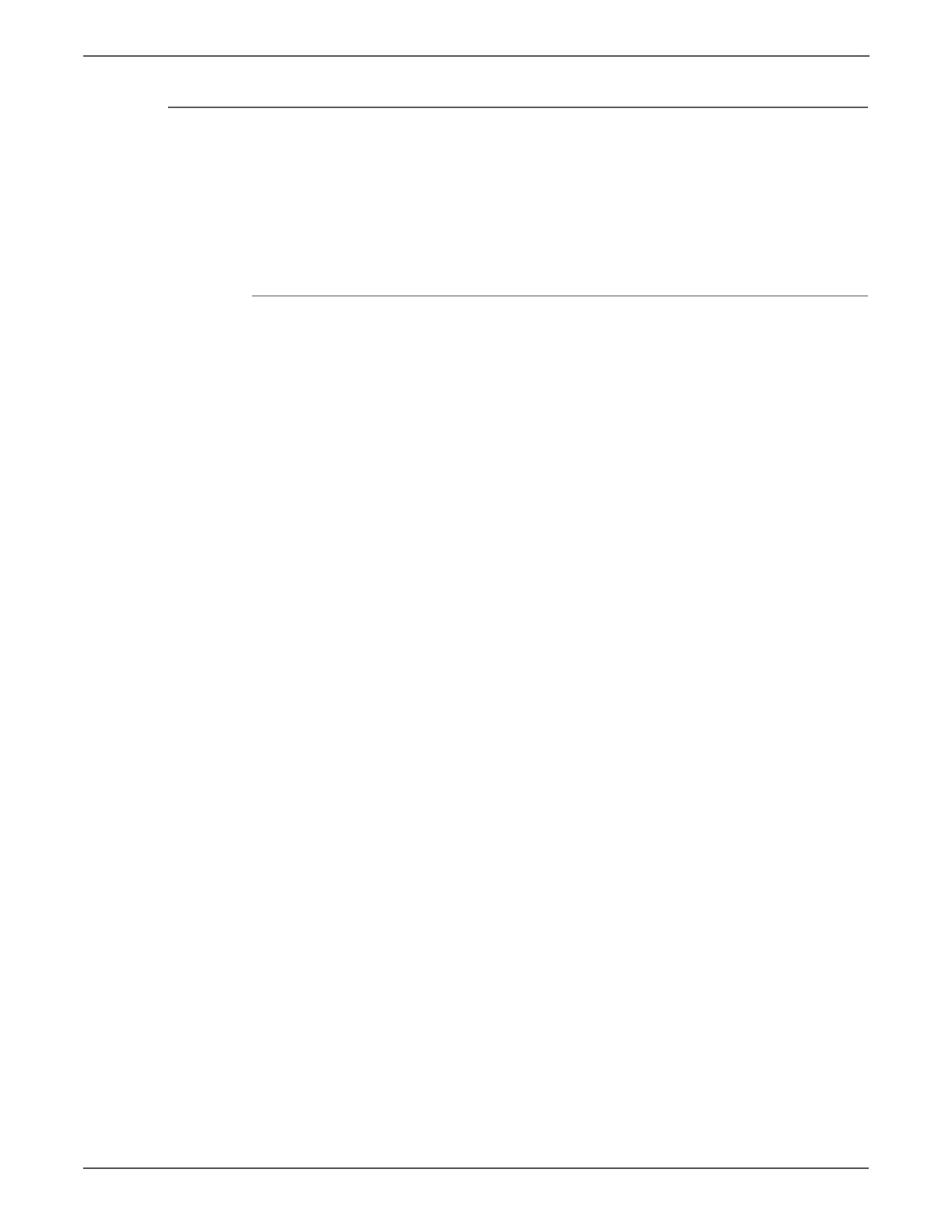6-6 Phaser 7500 Printer Service Manual
Adjustments and Calibrations
ADC Output Check
The ADC Output Check allows the users to test the Automatic Density Correction
sensor and compare a target value in logic to the value seen by the individual
sensors.
Data cannot be adjusted within this function. This is an information only.
Procedure
1. Enter Service Diagnostics (page 4-9).
2. Scroll down the menu and select Adjustments/ Calibrations. Press OK.
3. Select ADC Output Check and press OK.
4. The printer starts processing with a Reading ADC Data... message appears.
5. Review the results to ensure there are no failures.
6. Press any key to see more data.