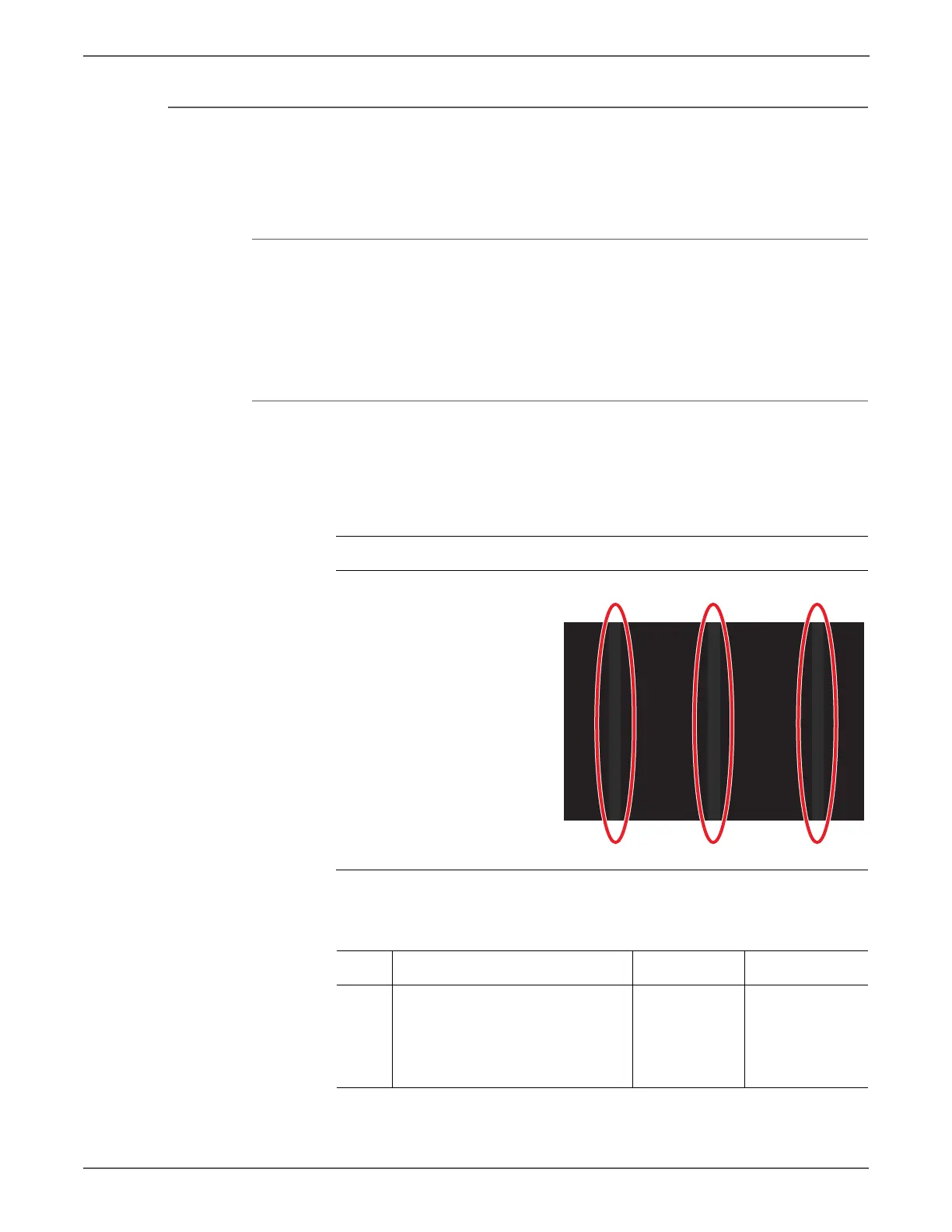5-40 Phaser 7500 Printer Service Manual
Print-Quality Troubleshooting
IQ-13 Charging Roll Pitch White Stripes - 1
If the BCR is deformed at the BCR and Photoreceptor NIP sections, the trace may
appear as thin white stripes in the FS direction on the highlight portion at the
Charging Roll Pitch.
Cause
• This problem may occur with New Imaging Unit that has been stored for a
long time.
• It also occurs when the MC has rested in a high temperature environment for
a long time. (Halftone image)
Initial Actions
• Check the paper transfer path.
• Ensure there are no debris on the transfer path.
Troubleshooting Reference
Applicable Parts Example Print
Troubleshooting Procedure
Step Actions and Questions Yes No
1 On a halftone image, check that
lines with 38 mm pitch appear in
the FS direction.
Are there lines with 38 mm appear
in the FS direction?
Make
approximately
10 to 30
printouts.
Troubleshooting
complete.
Charging Roll Pitch White Stripes