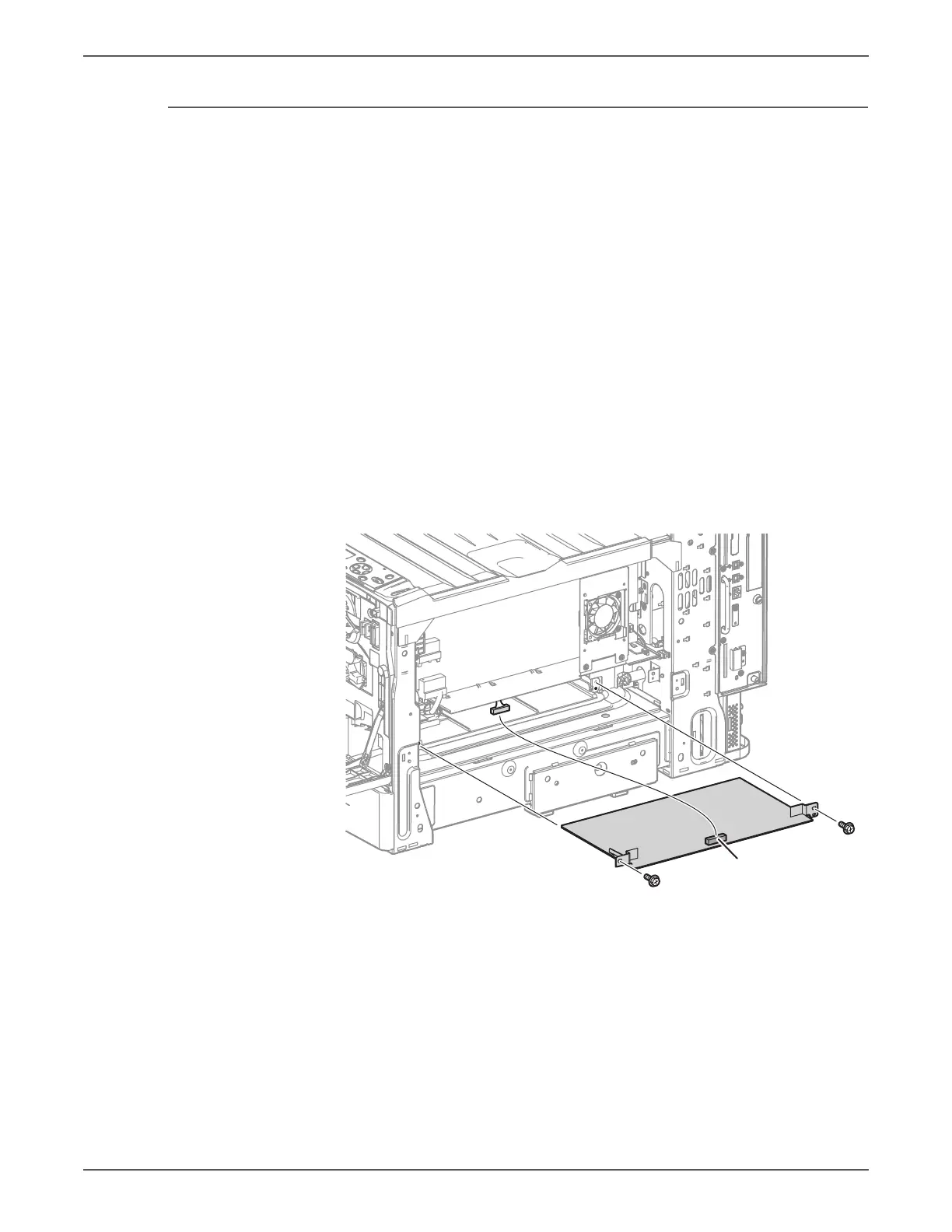Phaser 7500 Printer Service Manual 8-191
Service Parts Disassembly
REP 18.4 HVPS (Deve/ BCR)
PL18.1.7
PWB’s can be damaged by an electrostatic discharge. Observe all ESD
procedures to avoid component damage.
1. Remove the Waste Cartridge (REP 1.3, page 8-12).
2. Remove the Right Cover (REP 19.8, page 8-219).
3. Remove the Bottle Guide Assembly (REP 8.4, page 8-73).
4. Disconnect the wiring harness connector that is connected to the HVPS (Deve/
BCR).
5. Remove 2 screws (silver, 6mm) that secure the HVPS (Deve/ BCR) to the
printer.
Be careful not to bend the PWB when removing the PWB to prevent damaging
the PWB.
6. Hold onto the Bracket tabs of the HVPS (Deve/ BCR) and pull it out towards
you to remove the HVPS (Deve/ BCR).