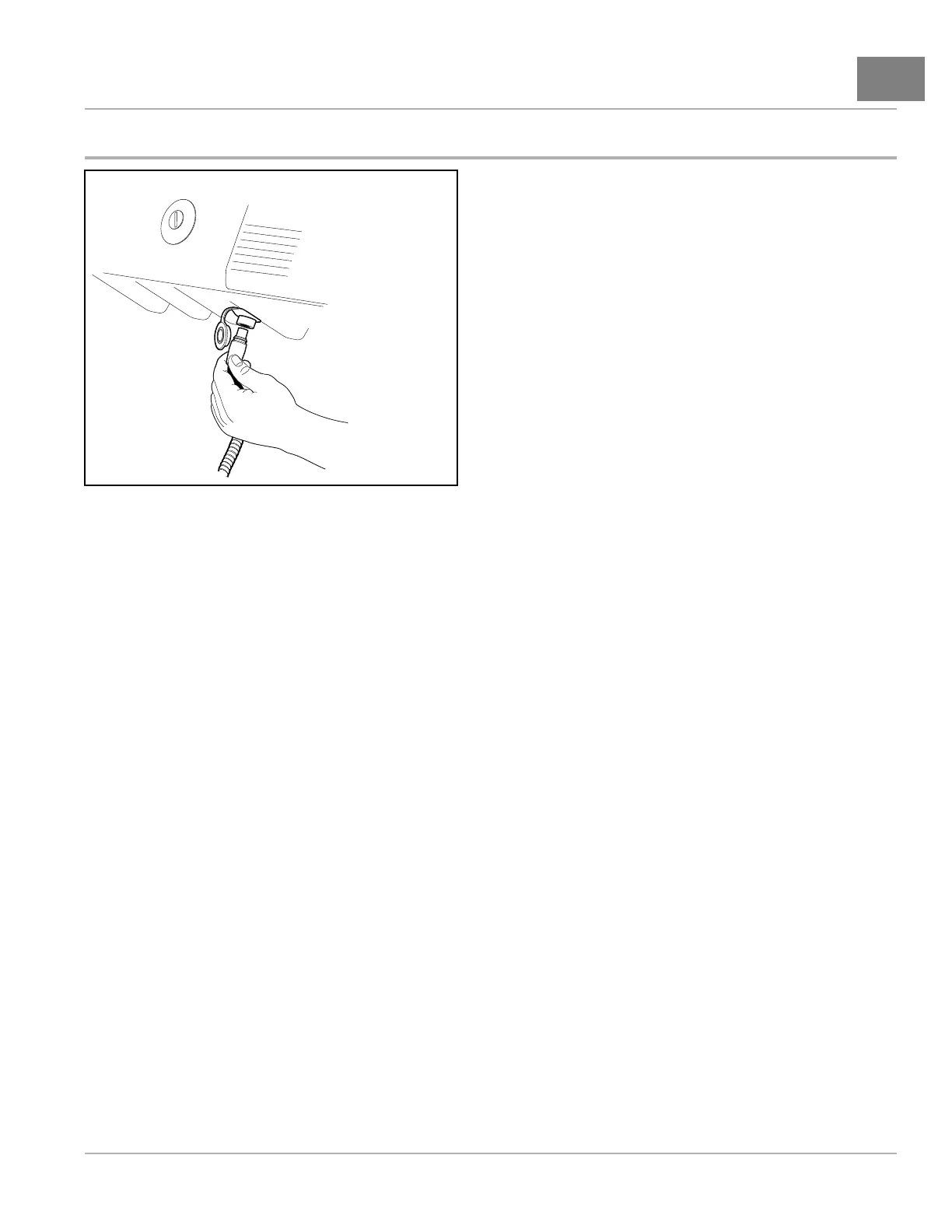CONTROLLERDIAGNOSTICTOOL(CDT)PluggingtheCDTintotheVehicle
11
PLUGGINGTHECDTINTOTHEVEHICLE
694
Figure11-2CommunicationPortUnderInstrumentPanel
1.ConnectoneendofthecabletotheportlocatedonthebottomoftheCDT.
2.ConnectthecableadaptortotheCDTcable.
3.Findthecommunicationportonthevehicle(Figure11-2,Page11-3).
4.Removethedustcapfromthecommunicationport.
5.Alignthekeyedportionoftheplugwiththecommunicationportandinsertplugintoport.
INTRODUCTORYDISPLAY
ImmediatelyaftertheCDTisconnectedtothevehicle,itbeginsloadingcontrollerinformation.Duringthistime,the
loadingstatusisshownasapercentage,theCDT'ssoftwareversionisgiven,andstatus/informationiconsappearin
theupperrightcorner.Onceloadingiscomplete,thescreendisplaystheMainMenu.
NOTE:IfthePowerbuttonisusedtoturnONthehandsetandthehandsetisnotconnectedtoavehicle,themessage
“NoSystemDetected”willbedisplayed.
Intheeventthatthehandsetdoesnotdisplayanyinformation,orthescreenisdifculttoread,refertotheCDT
troubleshootingprocedures.SeeCDTTroubleshootingonpage11-26.
2019PrecedentVillager2MaintenanceandServiceManualPage11-3
