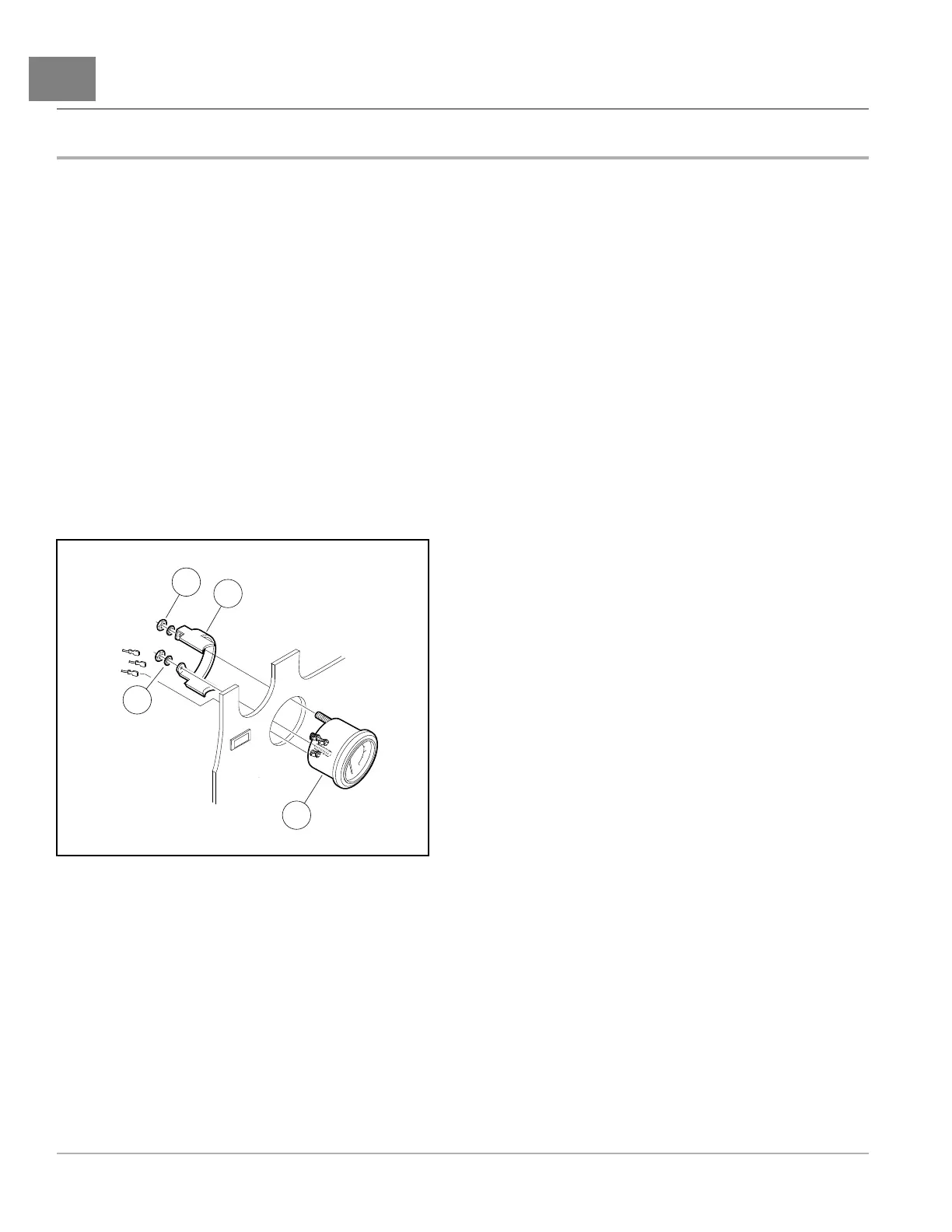19
FuelGauge
GASOLINEVEHICLE-ELECTRICAL
COMPONENTS
FUELGAUGE
SeeGeneralWarningsonpage1-2.
WiththekeyswitchintheOFFposition,thefuelgaugereadsempty.WhenthekeyswitchisturnedtoON,thefuel
gaugebecomesactive.
TESTINGTHEFUELGAUGE
SeeTestProcedure22–FuelGaugeonpage18-34.
FUELGAUGEREMOVAL
1.Disconnectbatteryandsparkplugwire(s).
SeeDisconnectingtheBattery-GasolineVehiclesonpage1-3.
2.Removetheinstrumentpanel.SeeKeySwitchRemovalonpage19-18.
3.Disconnectthethreewiresfromthefuelgauge(Figure19-24,Page19-28).
4.Removethetwohexnuts(3)andlockwashers(4)fromthethreadedstudsonthebackofthegauge(2).Remove
themountingbracket(5)fromthebacksideofthefuelgaugeandremovethegaugefromtheinstrumentpanel.
Bracket(5)mayvaryinappearance.
2437
Figure19-24FuelGaugeInstallation
FUELGAUGEINSTALLATION
1.Installanewfuelgaugeintoholeininstrumentpaneluntilangeseatsagainstpanel(Figure19-24,Page19-28).
2.Slidethemountingbracket(5)ontothetwothreadedstudsonthefuelgaugeandsecurewithtwolockwashers
(4)andtwohexnuts(3).Tightento2.5in·lb(0.28N·m).PlaceonedropofLoctite
®
oneachhexnut.Donotallow
Loctite
®
tocomeintocontactwiththefuelgaugecasing.
3.Connectthebluewirefromthewireharnesstothe(I)terminal,theorangewirefromthewireharnesstothe(S)
terminal,andtheblackwirefromthewireharnesstothe(G)terminal.
4.Installtheinstrumentpanel.
4.1.Connecttheelectricalconnector(3)(Figure19-19,Page19-18).
Page19-282019PrecedentVillager2MaintenanceandServiceManual
