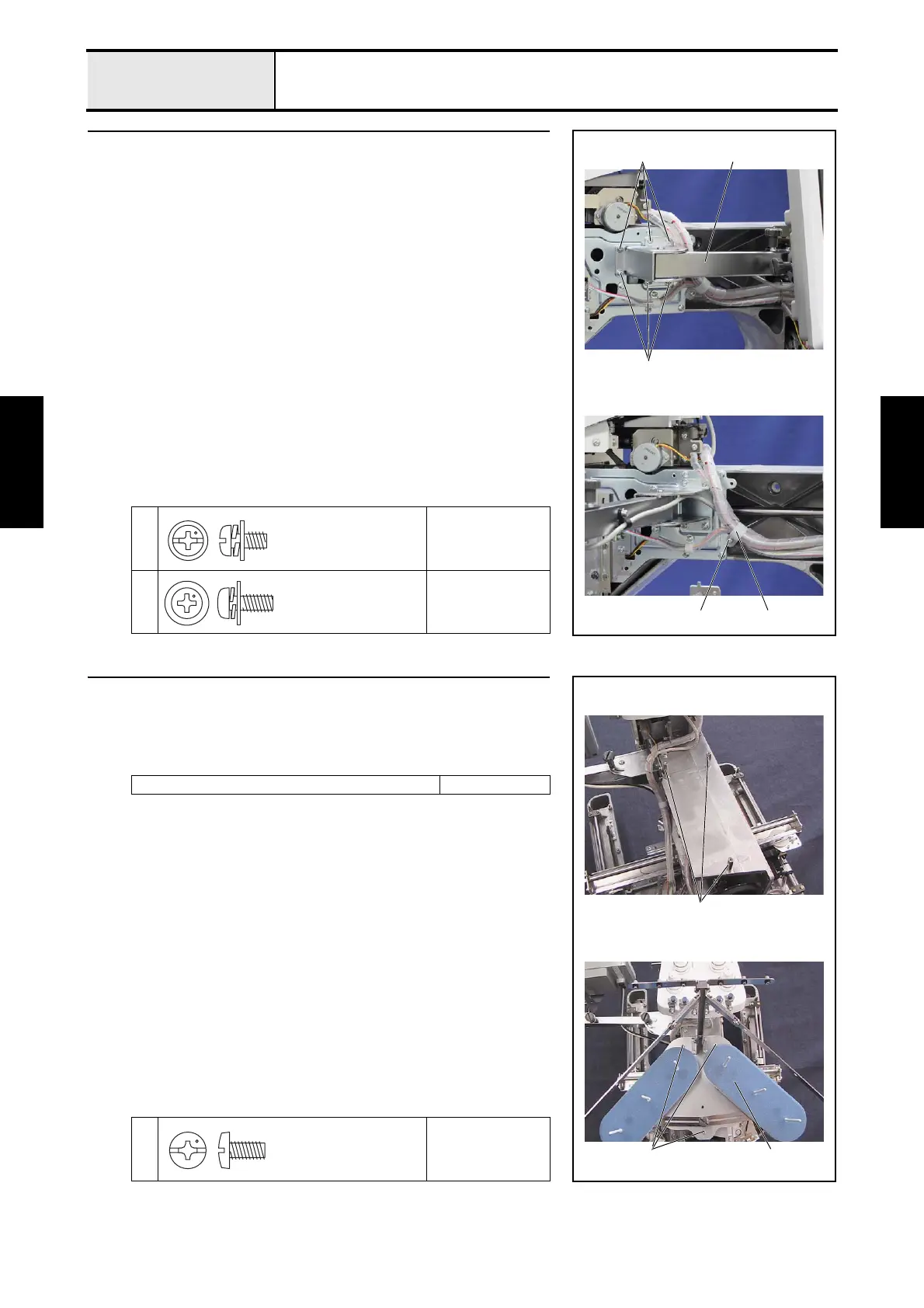3 - 98
Main unit
Main unit
Assembly
Assembly
10 Operation panel assembly attachment
1. Attach the operation panel assembly 1 with the 6 screws 1.
2. Set the cord clamp 2 to the lead wires, and then attach the cord clamp 2
with the screw 2.
1
Torque
1.18 — 1.57 N-m
2
Torque
0.78 — 1.18 N-m
11
1
2 2
Screw, Pan (S/P washer)
M4X8
Screw, Pan (S/P washer)
M4X10
11 Spool stand frame final assembly attachment
1. Attach the 3 studs 1 to the top face of the arm bed.
2. Attach the spool stand frame final assembly 2 to the 3 studs with the 3
screws 1.
Tightening torque of stud: 1.18 - 1.57 N-m
1
Torque
1.18 — 1.57 N-m
1 2
1
Screw, Bind
M4X8
