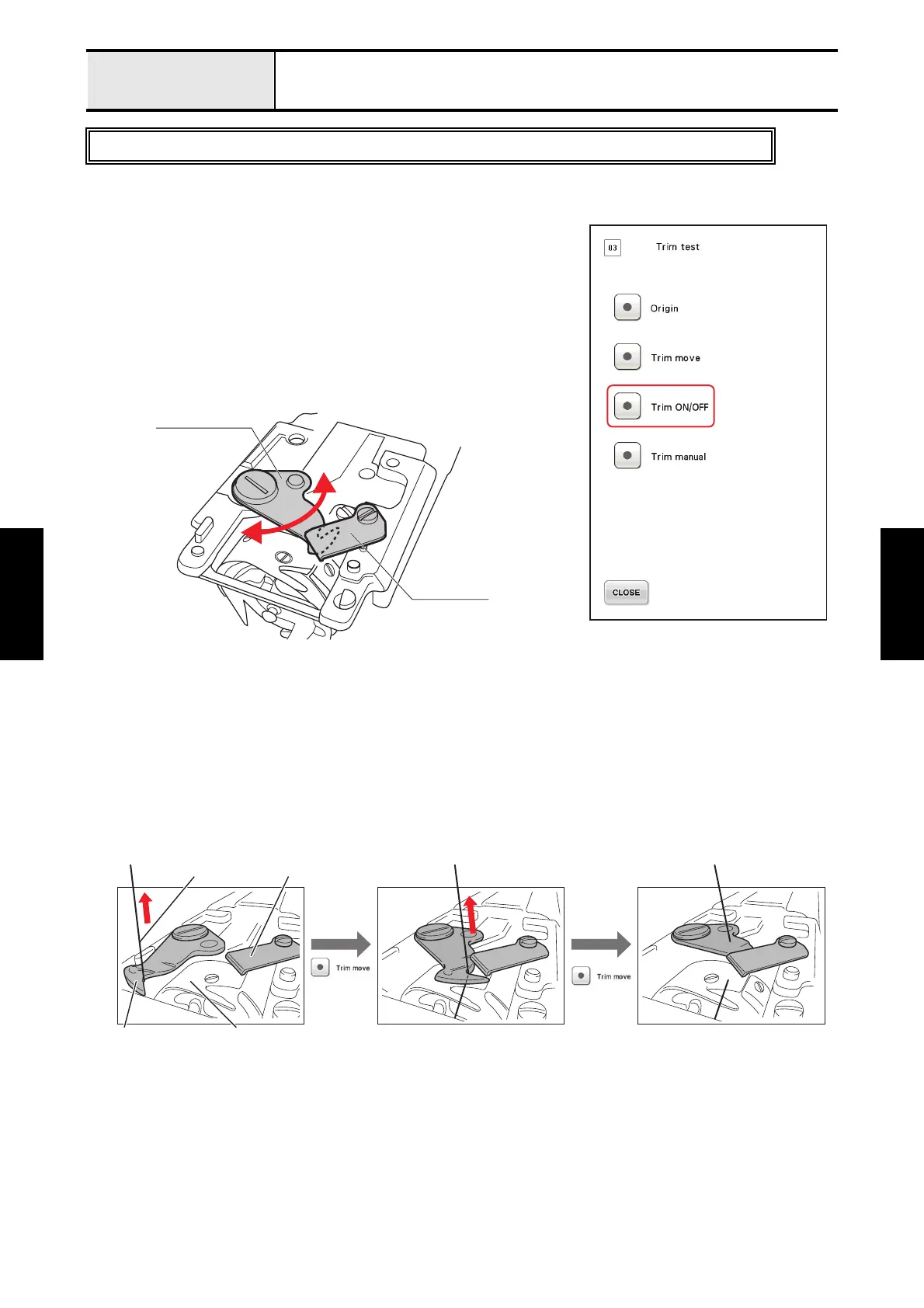4 - 40
Inspection and
Adjustment
Inspection and
Adjustment
Adjustment Movable knife and Fixed knife pre-conditioning
[Preparation]
Adjust items below before operating this adjustment:
(1) "4-39 Movable knife and Fixed knife engagement load"
(2) "4-33 Movable knife initial position"
[Adjustment]
1. Start the test mode and select [#03: Trim test] from the [MAIN
BOARD TEST MODE].
2. Press [Trim ON/OFF] to move the movable knife.
3. Repeat the procedure 2 ten times.
*Key point
• The blade edge will be conditioned by moving the movable knife many times.
4. Press [Trim move] to move the movable knife to the left (See Fig.1).
Pull out the thread from the bobbin case, and catch the thread on the inner hook of the movable knife (See Fig.1).
Press [Trim move] twice while pulling up the thread gently by hand to cross the movable knife and fixed knife,
and check that the thread is cut correctly (See Fig.2 and Fig.3).
*Key point
• If the procedure 4 is hard to operate, proceed to the procedure 5 to check the cutting.
5. After attaching the needle plate, operate the test stitching to check that the thread is cut correctly.
*Key point
• If you operate this adjustment after replacing either the movable knife or fixed knife, thread cutting may be
failed. In this case, replace the knife which has not been replaced to a new one and try adjusting again.
• We recommend to replace the movable knife and fixed knife at once.
Be sure to operate this adjustment when the movable knife and/or fixed knife has been replaced.
Movable knife
Fixed knife
Thread Fixed knife
Movable knife Bobbin case
Fig.1 Fig.2 Fig.3
