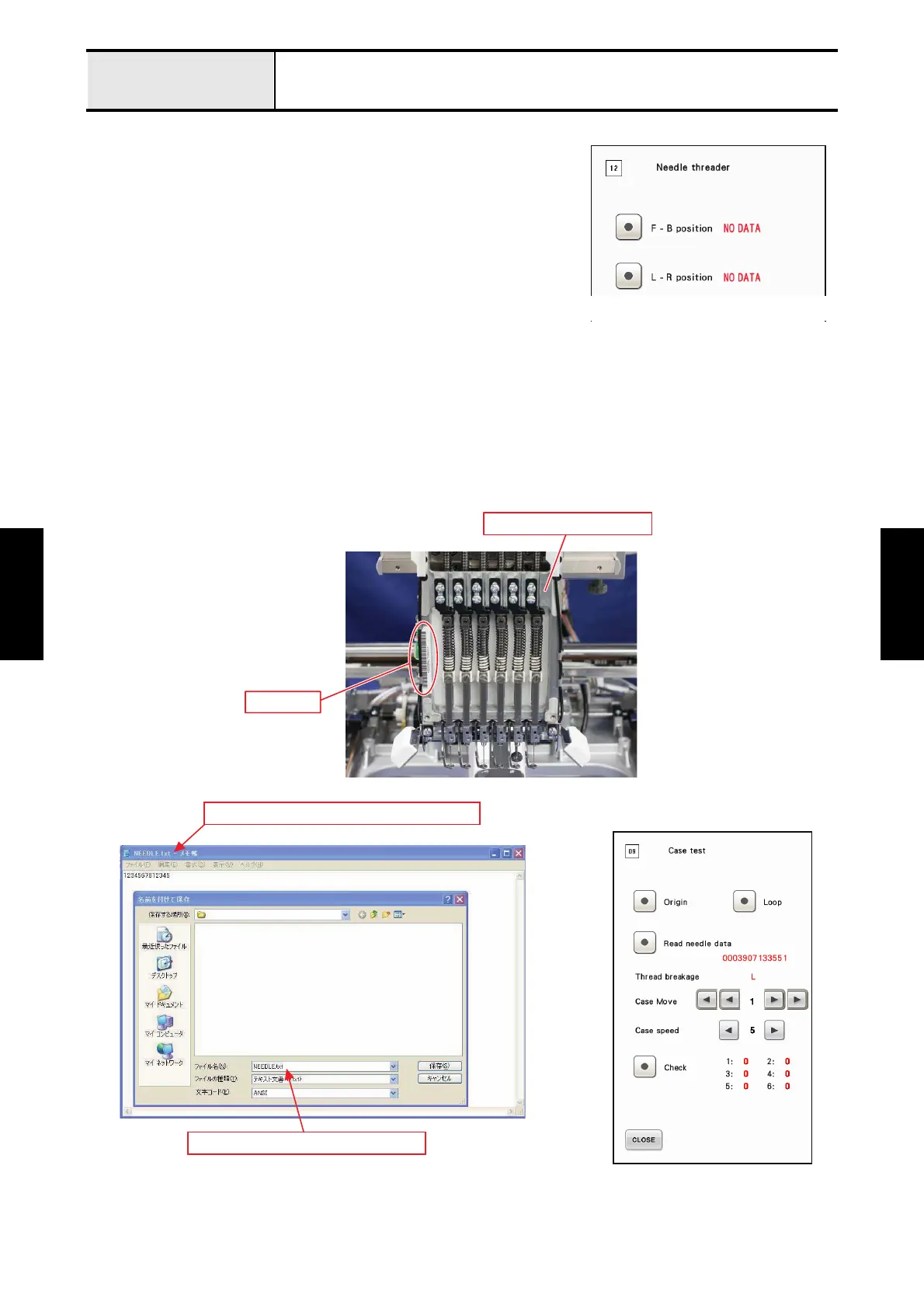4 - 13
Inspection and
Adjustment
Inspection and
Adjustment
Test mode Input needle bar data for adjustment
When replacing the needle bar case assy perform the following steps
to save the “needle bar data” to the sewing machine's flash memory.
*Key point
• If the needle bar data is not saved to the sewing machine “NO
DATA” will be displayed to the right of “F-B position” and “L-R
position”.
Inputting Needle Bar Data
1. Launch any program capable of saving a file in plain text format. Enter the 13-digit barcode on the needle bar
case and save the file as “NEEDLE.txt”.
2. Connect the sewing machine to a PC via USB cable and start the sewing machine in test mode.
3. Transfer the “NEEDLE.txt” file to the sewing machine from the PC.
4. Press the [Read needle data] button from test mode #09.
5. Check to ensure that the number (13-digit) displayed on the screen matches the barcode number on the needle
bar case.
Bar code
Needle bar case assy
Enter the needle bar date (13 digit).
Save the file as "NEEDLE.txt".
