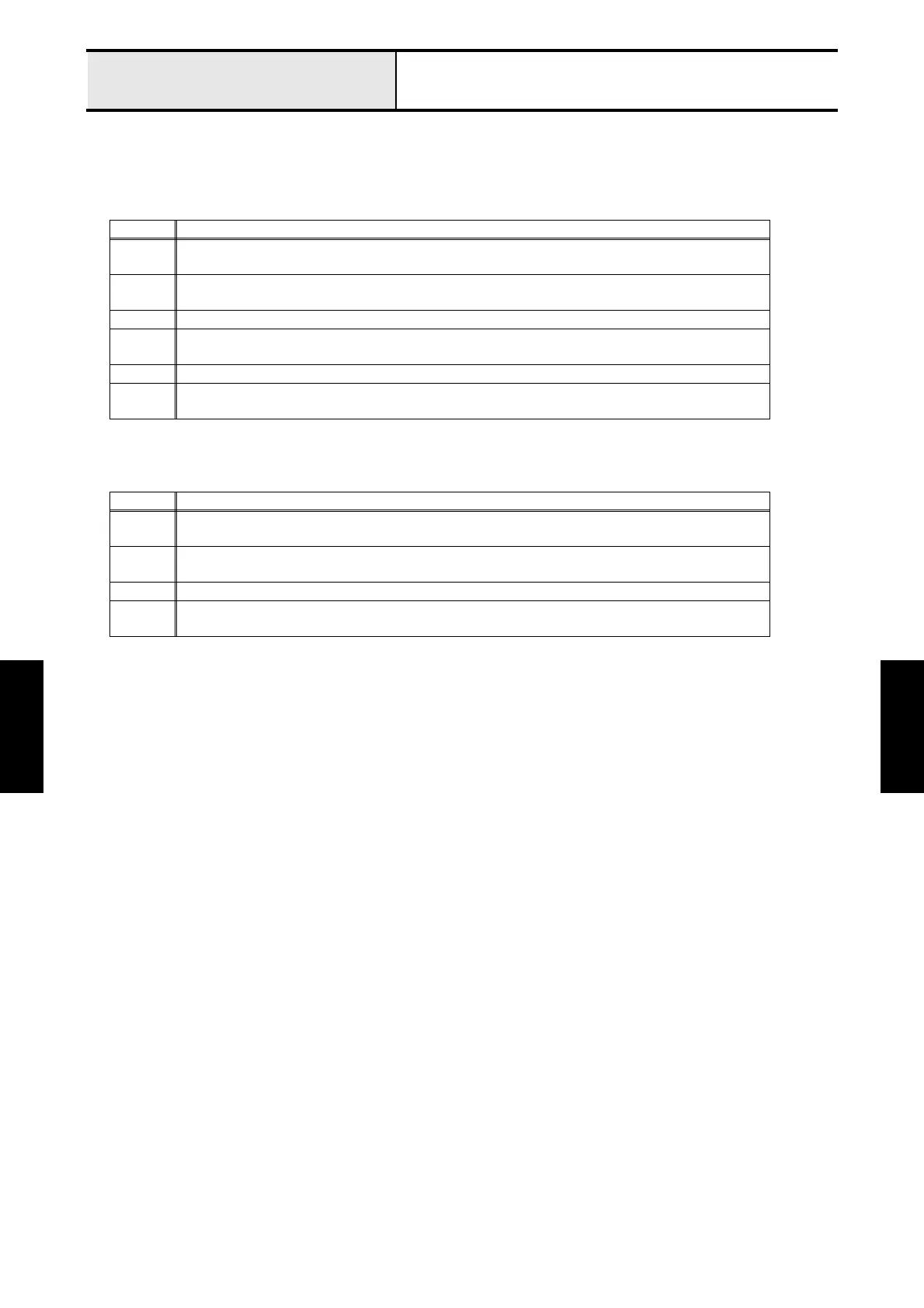Failure Investigation
for Electronic Parts
Failure Investigation for Electronic Parts
Failure Investigation
for Electronic Parts
5 - 25
Cannot upgrade software
If you cannot upgrade the software installed in the machine, refer to the instructions
below.
1. Upgrading thorough USB media
2. Upgrading thorough PC
<To the next page>
Step Instruction
1
Check if there are multiple upgrade files in the USB media.
If there are, leave only one file and try upgrading again.
2
Download the latest upgrade file for the model from the website.
Delete files other than the upgrade file from the USB media, and try upgrading again.
3 Save the upgrade file downloaded on step 2 in the empty USB media, and try upgrading again.
4
Check the proper wiring between the panel PCB assy and main PCB assy, and try upgrading
again.
5 Replace the panel PCB assy with a new one, and try upgrading again.
6
Reattach the panel PCB assy removed on step 5 and replace the main PCB assy with a new
one. Then try upgrading again.
Step Instruction
1
Download the latest upgrade file for the model from the website, and try to upgrade using the
downloaded upgrade file.
2
Check the proper wiring between the panel PCB assy and main PCB assy, and try upgrading
again.
3 Replace the panel PCB assy with a new one, and try upgrading again.
4
Reattach the panel PCB assy removed on step 3 and replace the main PCB assy with a new
one. Then try upgrading again.
