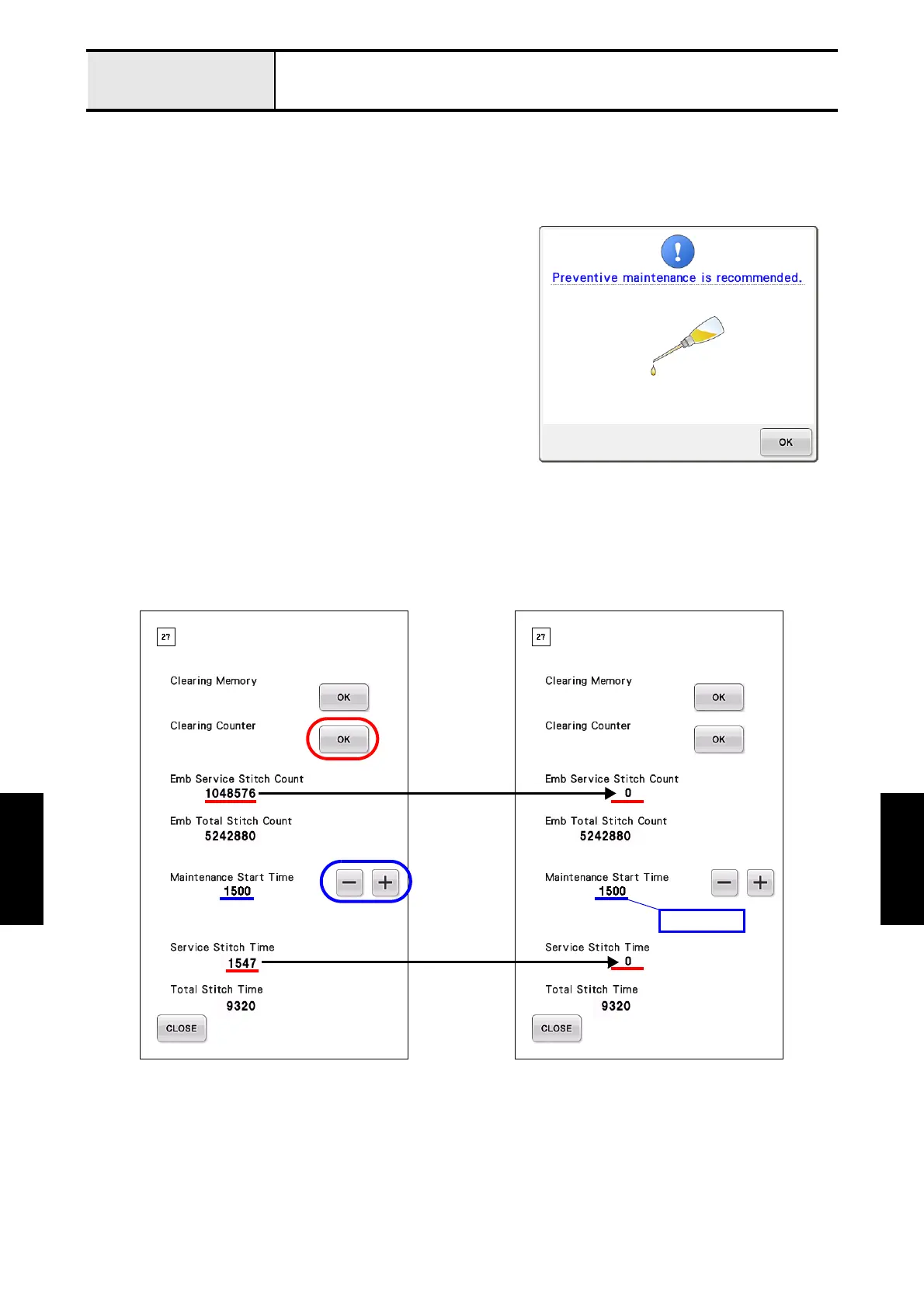6 - 2
Maintenance
Maintenance &
Replacement
Maintenance &
Replacement
How to reset the counter of the maintenance
When the operating time of the machine reaches 1500 hours, the maintenance message (MSG) will be displayed
on the LCD. And then do the maintenance according to the instructions of 6-4 to 6-9, and finally reset the hour
counter according to the following instructions.
*Note
• The MSG (shown right) will appear on the LCD when the
machine is turned on after an hour counter reaches
1500 hours. The MSG appears up to 3 times, and will
not come up when the machine is turned on from the 4th
time.
If an hour counter is still not reset (any maintenance has
not been done) at 1500 hours, the MSG will come up
again at 1600 hours and 1700 hours (also up to 3 times
each).
If an hour counter reaches 2000 hours, the MSG will
appear on the LCD every time when the machine is
turned on until the hour counter is reset.
How to reset counter
1.
Turn on the power while pressing the Start/Stop button, Thread trimming button, Automatic needle-threading button.
2. Run by the "TEST MODE", and then select the "PANEL BOARD TEST MODE".
3. Press the "#27 Clearing" key on the "PANEL BOARD TEST MODE" screen.
4. Reset the "Service stitch count" and "Service stitch time" by pushing the "Clearing counter [OK]" key A.
How to change maintenance start time
When press the [+] button or [
-
] button B, the “Maintenance start time” is set.
*Key point
• The "Maintenance start time" is the service stitch time that the maintenance message (MSG) appears on
the LCD.
• The factory default setting of the "Maintenance start time" is 1,500 hours.
A
B
500 - 1500
