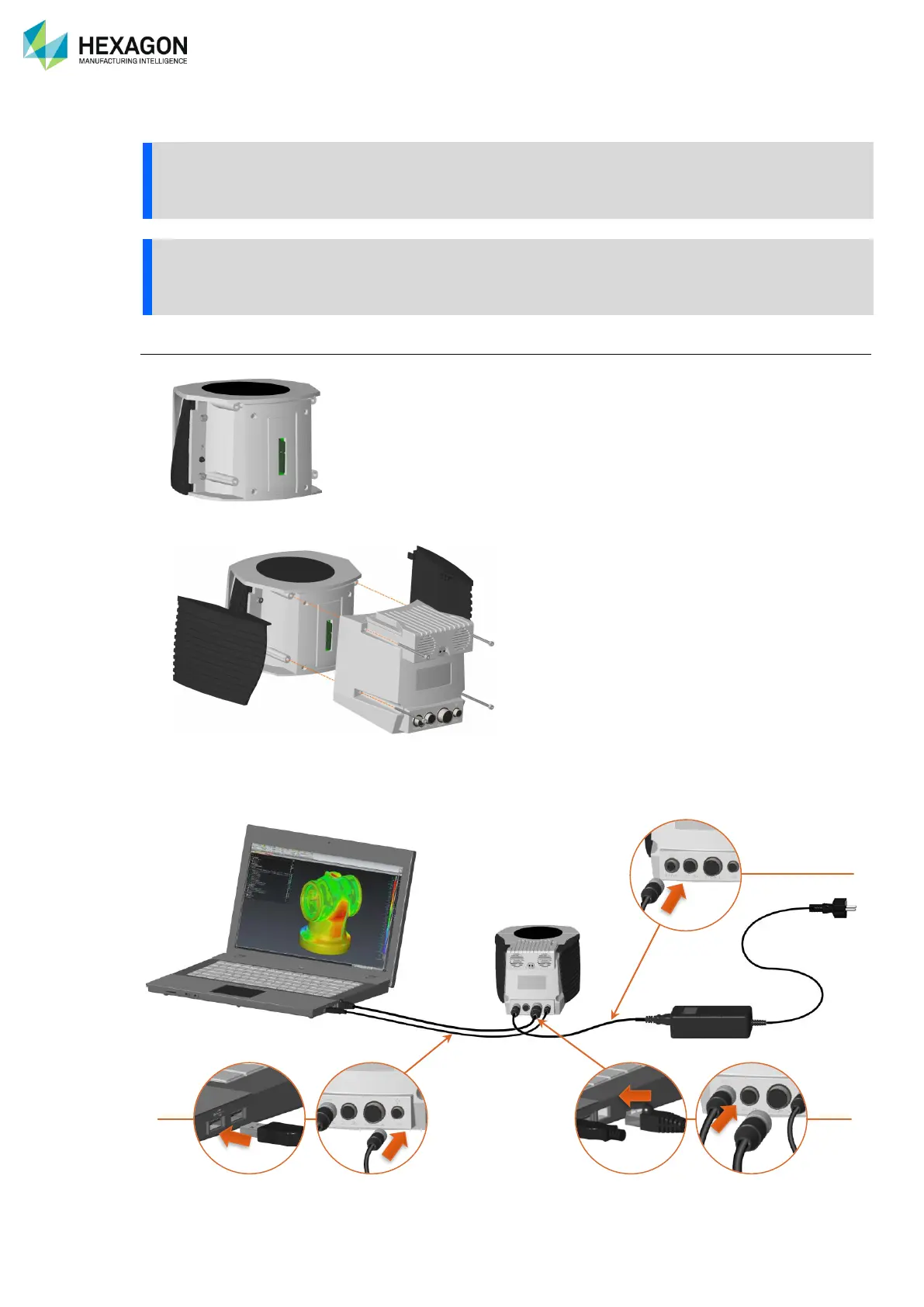Connection
H00007091 - Absolute Arm User Manual │Version 5.2.0 (2019-03-07) │106
E.6.1 HEXAGON
®
HP-L-20.8 SCANNER (ARMS WITH SE ADAPTER)
Hardware connection:
1. Ensure that a FP4 adapter is mounted.
2. Setup the HP-LC-20.8 (FP4) on the FP adapter (see chapter C.2.5).
3. Connect the power cable, Hirose-type (see below).
4. Connect the USB cable, Hirose-type (see below).
5. Connect the Scanner Ethernet cable, Hirose-type.
Fig. 37 : HP-L-20.8 connection