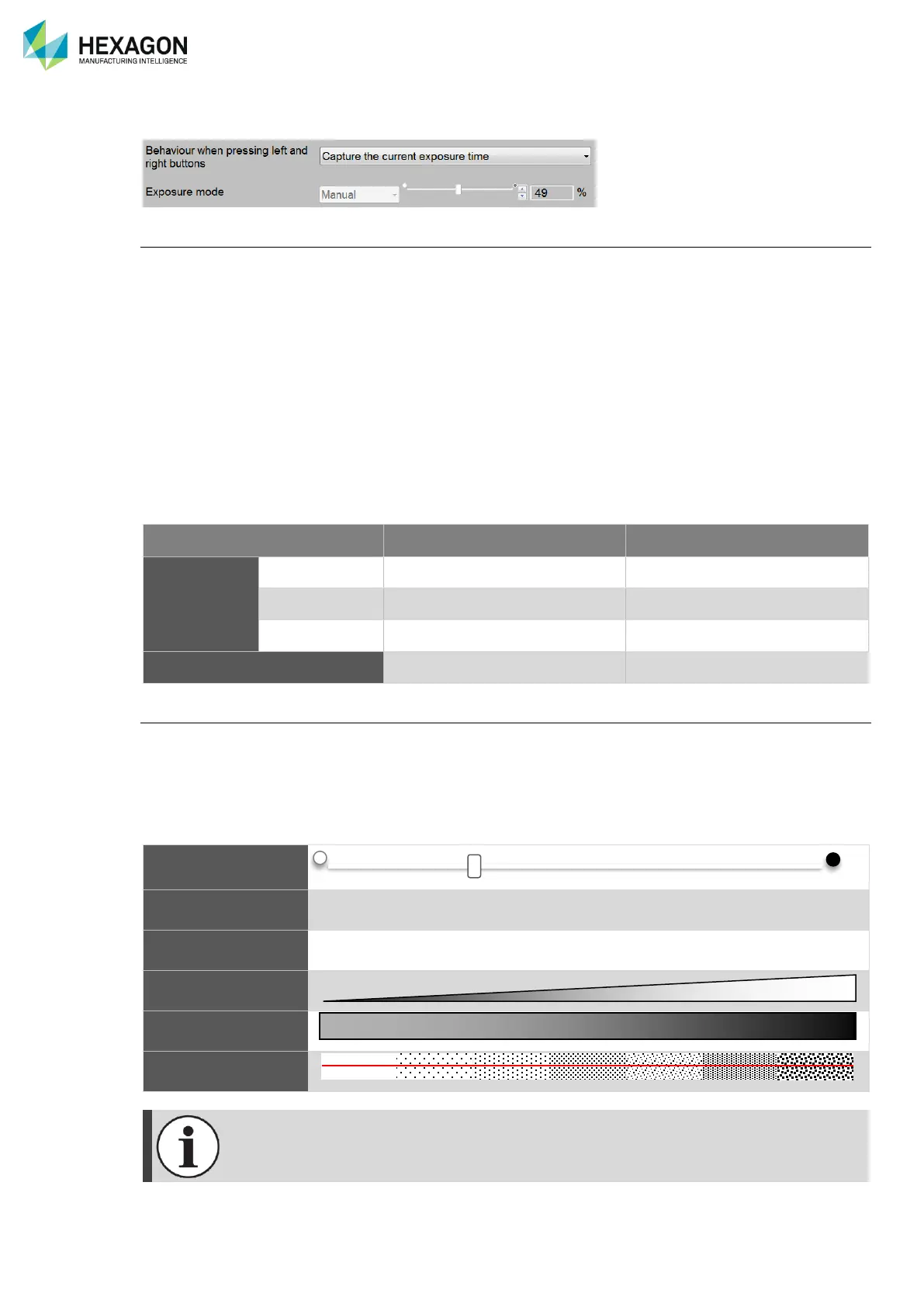Measure with the arm
H00007091 - Absolute Arm User Manual │Version 5.2.0 (2019-03-07) │157
F.6.11 EXPOSURE (HP-L-8.9 / RS5)
Exposure modes
RDS provides 2 exposure modes:
• Static mode: while scanning, the exposure is fixed. This is useful for a regular scanning, on a single
colour material. The adjustment of the exposure can be operated by 2 ways:
• Manual setup: the exposure is setup manually defining the exposure value. It is not possible to
setup while digitizing.
• Capture the exposure: RDS switches temporarily to an automatic exposure, until it is setup. It is
not possible to setup while digitizing.
• Auto Dynamic mode (RS5 only): the exposure is setup automatically in real time even while digitizing:
no need to take care about set it up.
The mode can be selected in RDS Control Panel, scanner tab or switched through the Quick Access Menu
(Q.A.M., see § D.3.4).
Manual setup (static mode)
Enter RDS Control Panel, scanner tab: a scroll bar can be used to setup of the exposure time of the camera.
The higher the value is, the longer the camera is opened.
This parameter must be set up according to the ambient light and the darkness of the surface: set low value
for clear surface and higher value for dark surface. However, a high value increases the risk of noise points.
It is then necessary to adjust this parameter correctly.