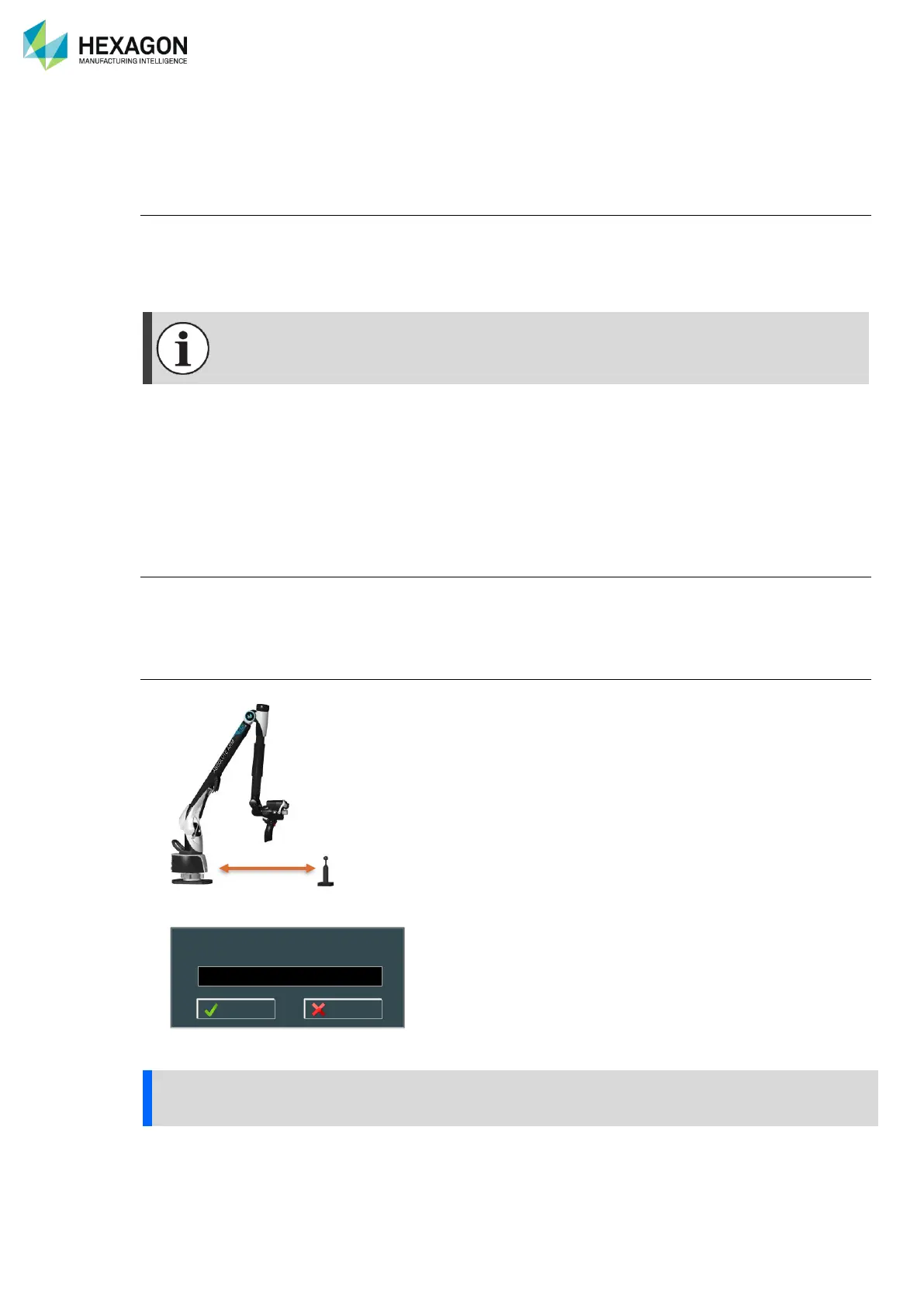Measure with the arm
H00007091 - Absolute Arm User Manual │Version 5.2.0 (2019-03-07) │160
F.6.14 HEXAGON SCANNERS ALIGNMENT
All RS5 / HP-L-20.8 and HP-L-8.9 scanners must be aligned prior to use. This operation must be done in
case of arm recalibration, or if a new HP-L scanner is mounted on the arm.
New Scanner
If a new scanner is mounted on the arm, once powered, RDS recognizes it as a new mounted scanner,
and ask following questions:
⚫ Type of probe: RDS recognizes a new probe and ask for the type: HP-L-20.8 or External Trigger
(Perceptron, Kreon …).
• In case of a HEXAGON
®
scanner, RDS proposes to align it and several methods are available:
• Plane without reference method.
• Plane with reference method (measuring ref plane with Reference probe).
• Sphere without reference method
• Sphere with reference method (measuring ref sphere with Reference probe).
The recommended method is sphere with reference. For other methods, please refer to RDS Data Collector
manual.
Run the script
1. In case the script needs to be run manually, run RDS data Collector, then open the script in
“Accessories Alignment”.
2. Then click on “Play All”.
Artefact Properties
3. The sphere artefact should be placed at 50% of the measurement volume.
4. When prompted, enter the diameter value