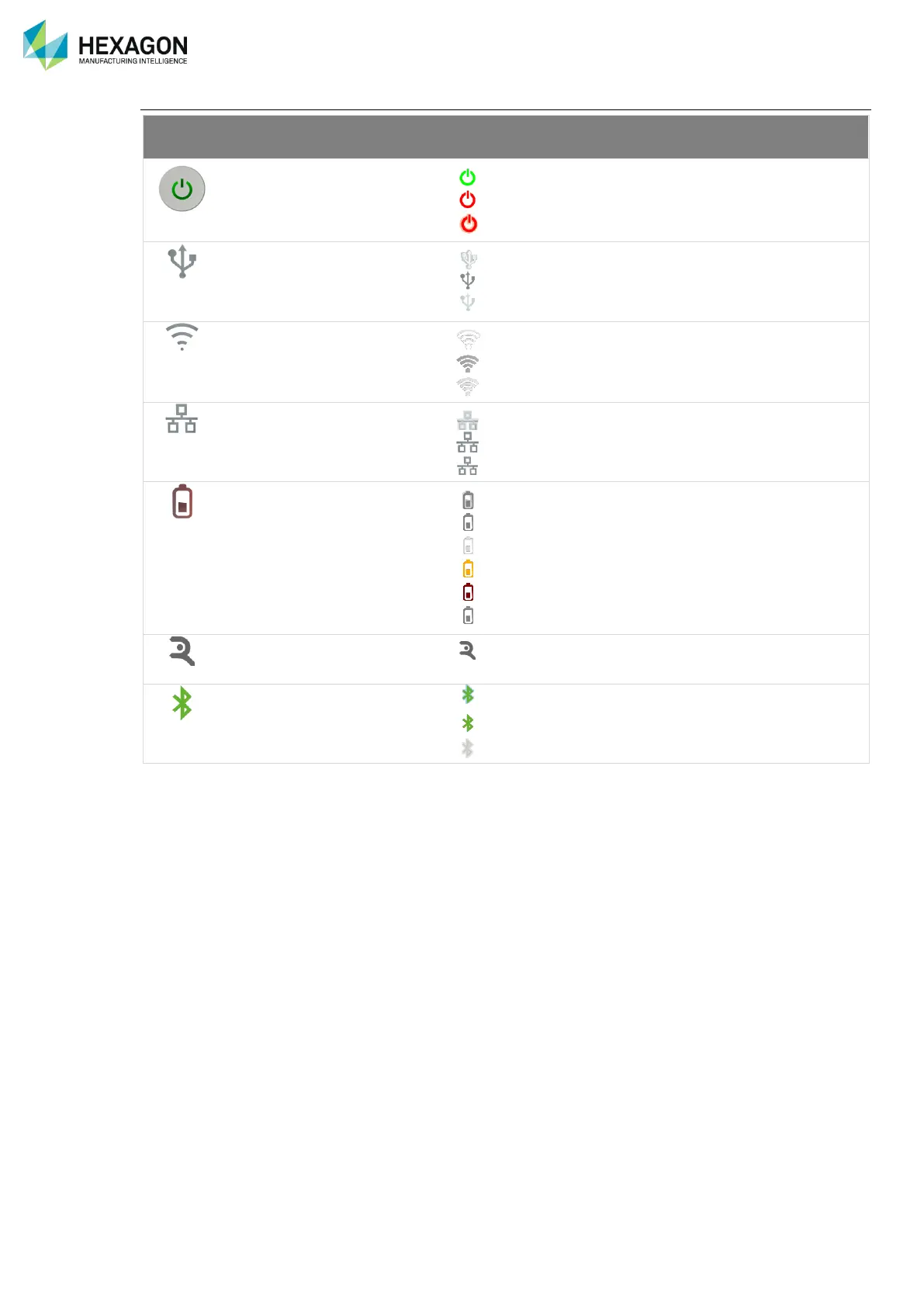Components description
H00007091 - Absolute Arm User Manual │Version 5.2.0 (2019-03-07) │27
Status Pictograms
Arm powered on
Arm initialising / stopping / critical issue
Firmware upgrade processing
Blinking
Light grey
White
Initialising – Connected to the PC
Ready
The arm is connected to RDS through USB
Blinking
Light grey
White
Initialising – Connected to the PC
Ready
The arm is connected to RDS through Wi-Fi
Wired Ethernet
(CP3 only)
Blinking
Light grey
White
Initialising – Connected to the PC
Ready
The arm is connected to RDS through wired Ethernet
Battery level
(left / right)
Blinking
Steady
White
Orange
Red
Light grey
The arm is on battery
The arm is on power supply (charging)
Battery level OK
Low battery / Battery issue
Critical level
Battery is missing
The system is ready and connected to an application
software.
Discovering devices
Device is ready to connect.
The arm is connected to a Bluetooth device
Table 1: Status pictograms