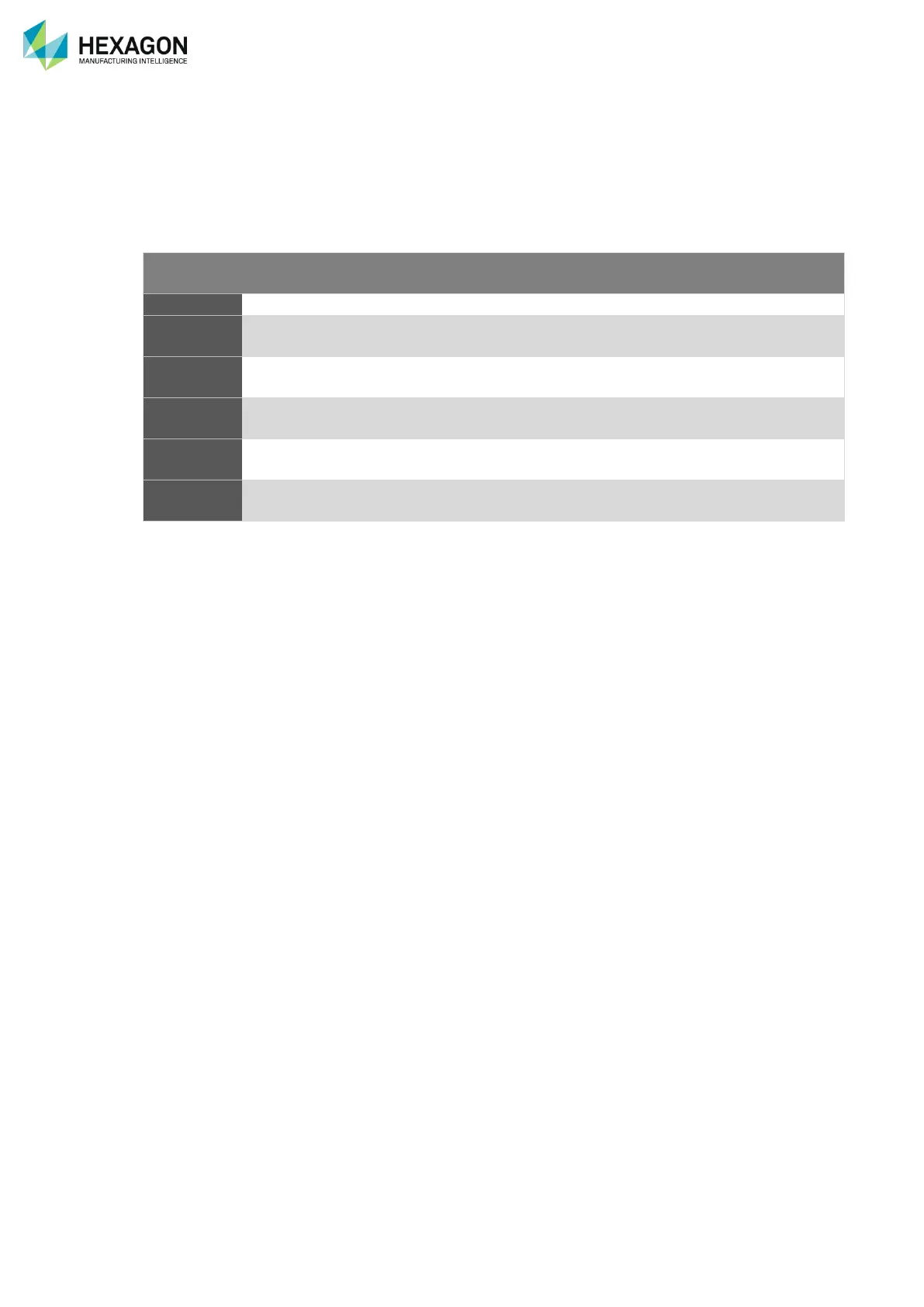Connection
H00007091 - Absolute Arm User Manual │Version 5.2.0 (2019-03-07) │93
E.1.3 TCP/IP ACCESS DETAILS
The connection of the scanners, the Wi-Fi connection, and Ethernet connection are using the TCP/IP V4
protocol.
By default, on all computers, the TCP/IP is set to “Obtain an IP address automatically” (DCHP sub protocol).
Depending on the type of Control Pack or scanner, it may be necessary to setup this TCP/IP V4 to a fix
address.