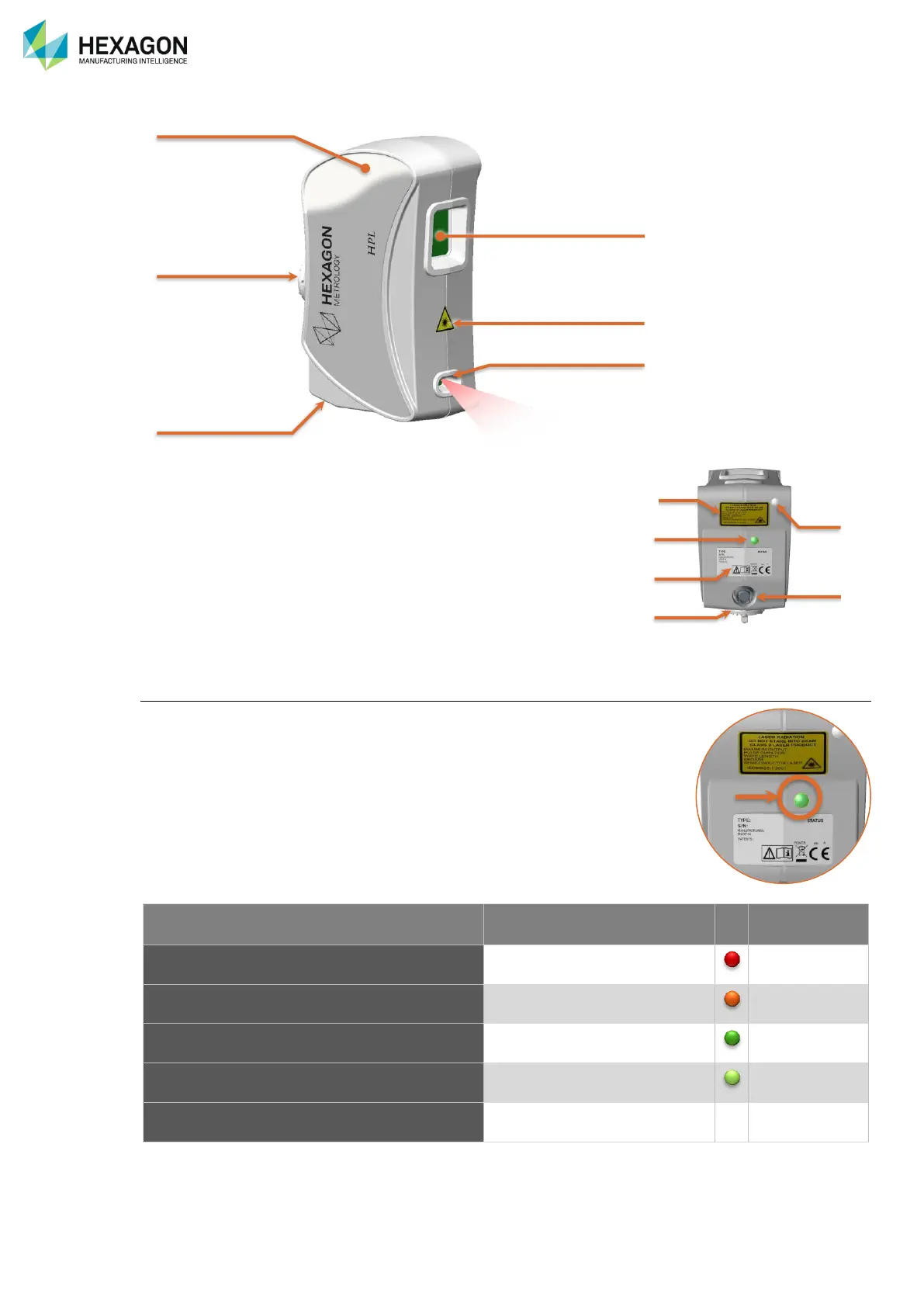Components description
H00007091 - Absolute Arm User Manual │Version 5.2.0 (2019-03-07) │65
B.9.2 HP-L-8.9
a. Stand-off colour guide
b. TKJ connector
c. Scanner cable connector
d. Scanner camera
e. Laser warning sticker
f. Laser emitter
g. laser warning
h. Status LED
i. Identification sticker
j. Ambient light sensor
Power-On / Warm-up / Status LED
The scanner is powered by the arm itself, simply switch on the arm.
Once the whole system is installed, connected and powered, to ensure the quality
of the digitizing, a warm-up time of 5mn minimum (15mn recommended) is
necessary before any scanning operation.