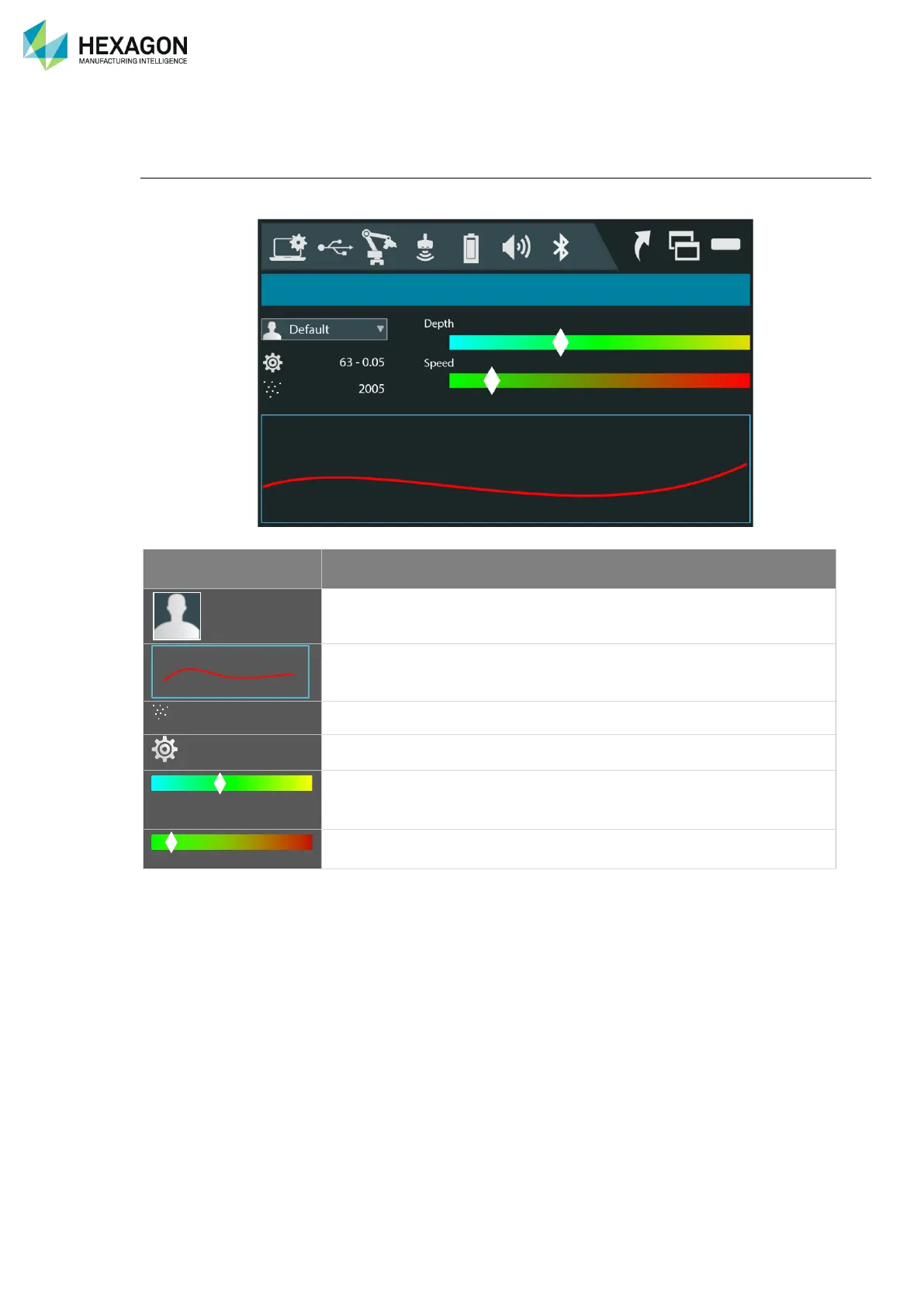Measure with the arm
H00007091 - Absolute Arm User Manual │Version 5.2.0 (2019-03-07) │147
F.6.4 SCANNING WINDOW (HEXAGON
®
SCANNERS ONLY)
Description
When using a scanner RS5, HP-L-20.8 or HP-L-8.9 managed by RDS, the RDS agent shows a window, to
help scanning.
Current scanning profile and profile selection.
Nb of points per stripe (in preview) / total Nb of scanned points
Scanning mode and access to the settings
Depth: Indicator bar graph showing how target is placed against scanner
Z-field.
Only in capture mode
Speed: Bar graph indicator telling if the operator is moving the arm too
fast while scanning. If the bar is out of range, RDS prevents getting points.
When scanning, a sound also gives indication about the distance to the object.
For more information about this widget, please refer to RDS User Manual.