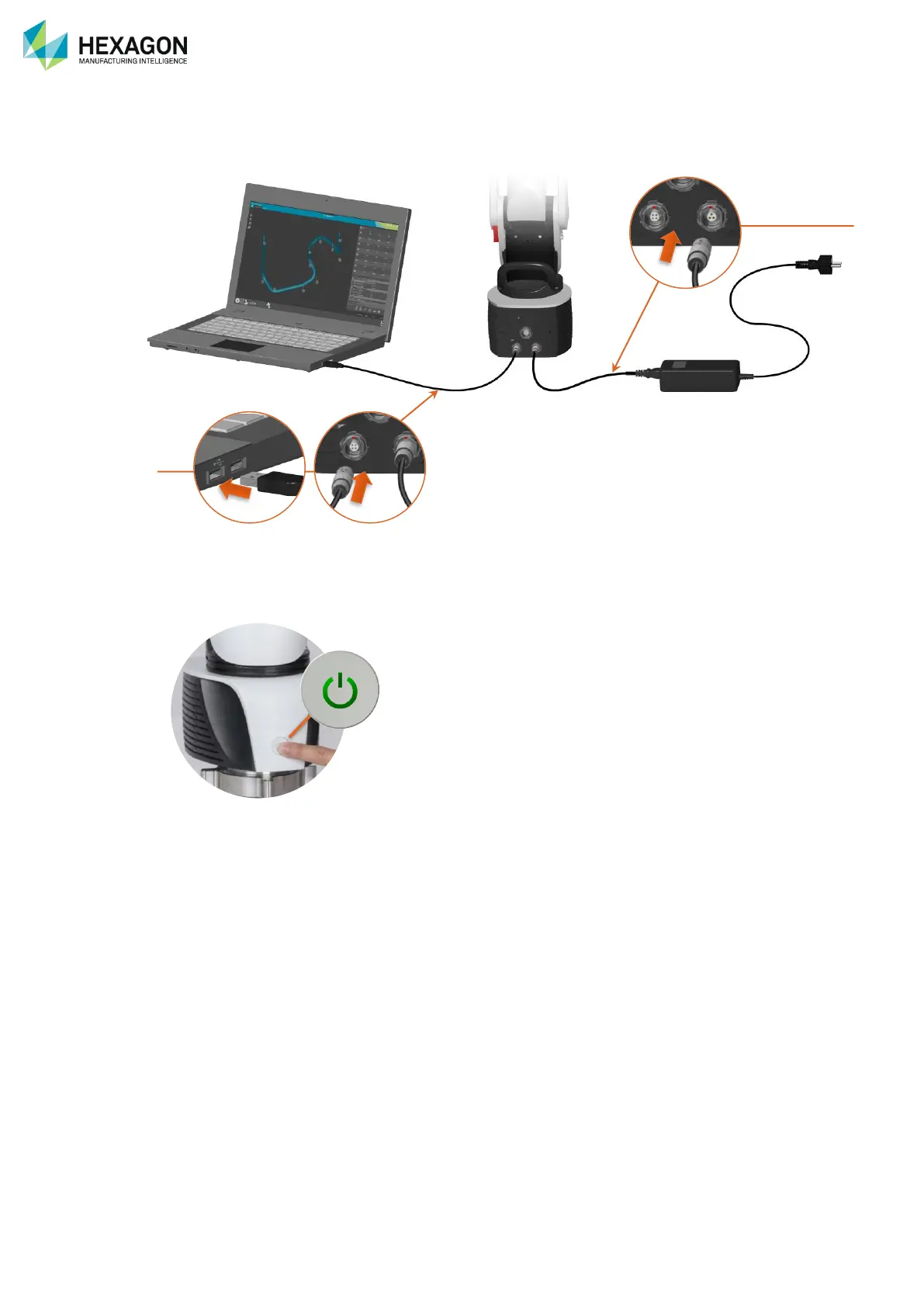Connection
H00007091 - Absolute Arm User Manual │Version 5.2.0 (2019-03-07) │95
E.2 USB CONNECTION (ARM ONLY)
E.2.1 ARM SETUP
Fig. 33 : USB connection
1. Connect the power supply to the arm. (Or use on battery for CP2 / CP3)
2. Connect the USB cable from the arm to the computer.
3. Power on the arm by holding the power button for at least 1 second.
E.2.2 RDS SETUP (DEFAULT)
1. Enter RDS Control Panel, Tab “Connection”
2. Select the type: “Absolute Arm” > Select the appropriate Control Pack > USB
3. Save and Exit