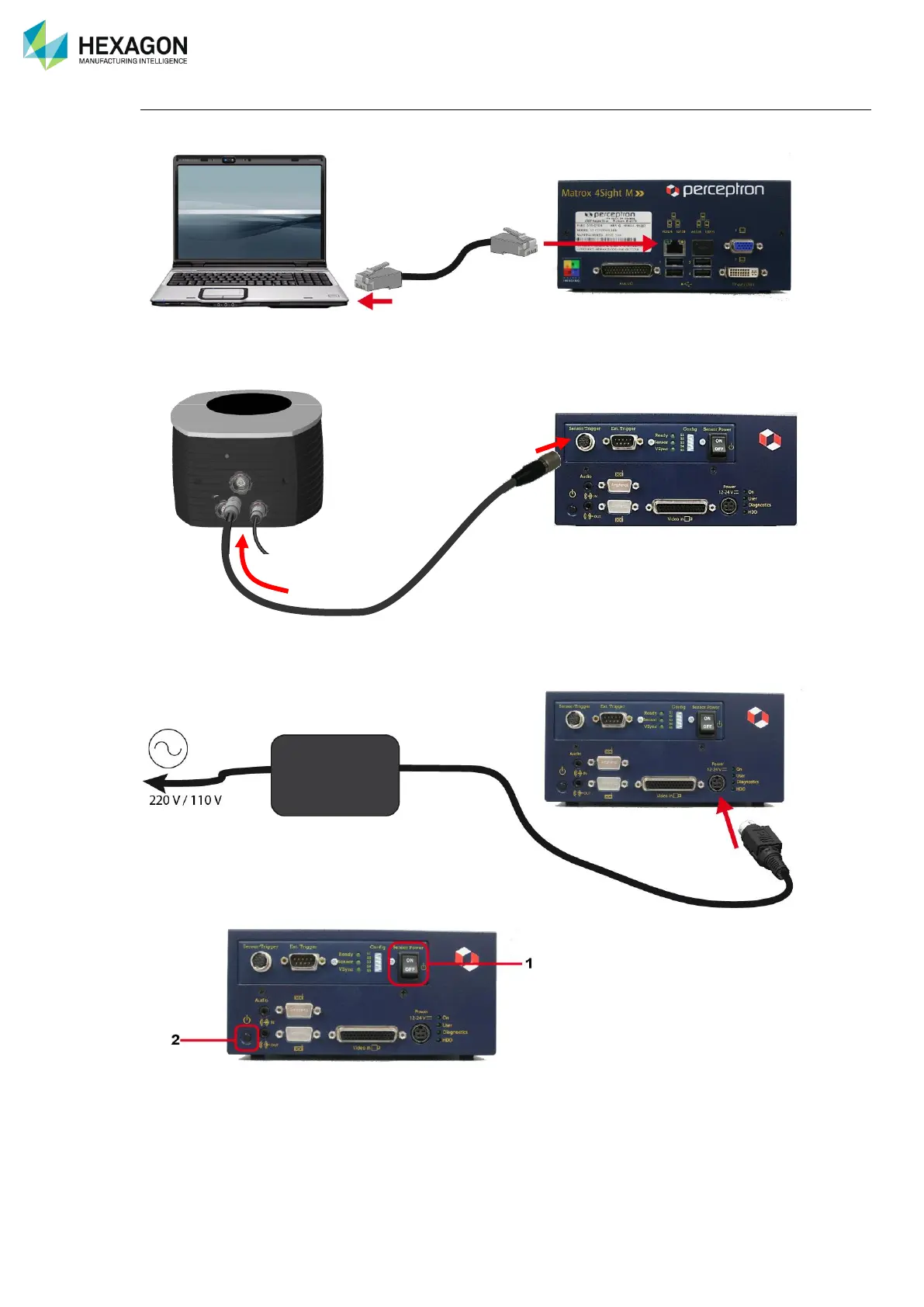Connection
H00007091 - Absolute Arm User Manual │Version 5.2.0 (2019-03-07) │112
Cables connection
4. Connect Perceptron Ethernet cable between Ethernet port of the computer and the Blue Box for the
Scanner
5. Connect Scanner cable between the Scanner connector on the Control Pack of the arm, and the Blue
Box.
6. Connect power supply to the Perceptron Blue Box
7. Switch on sensor Power (1), then press on system power (2).