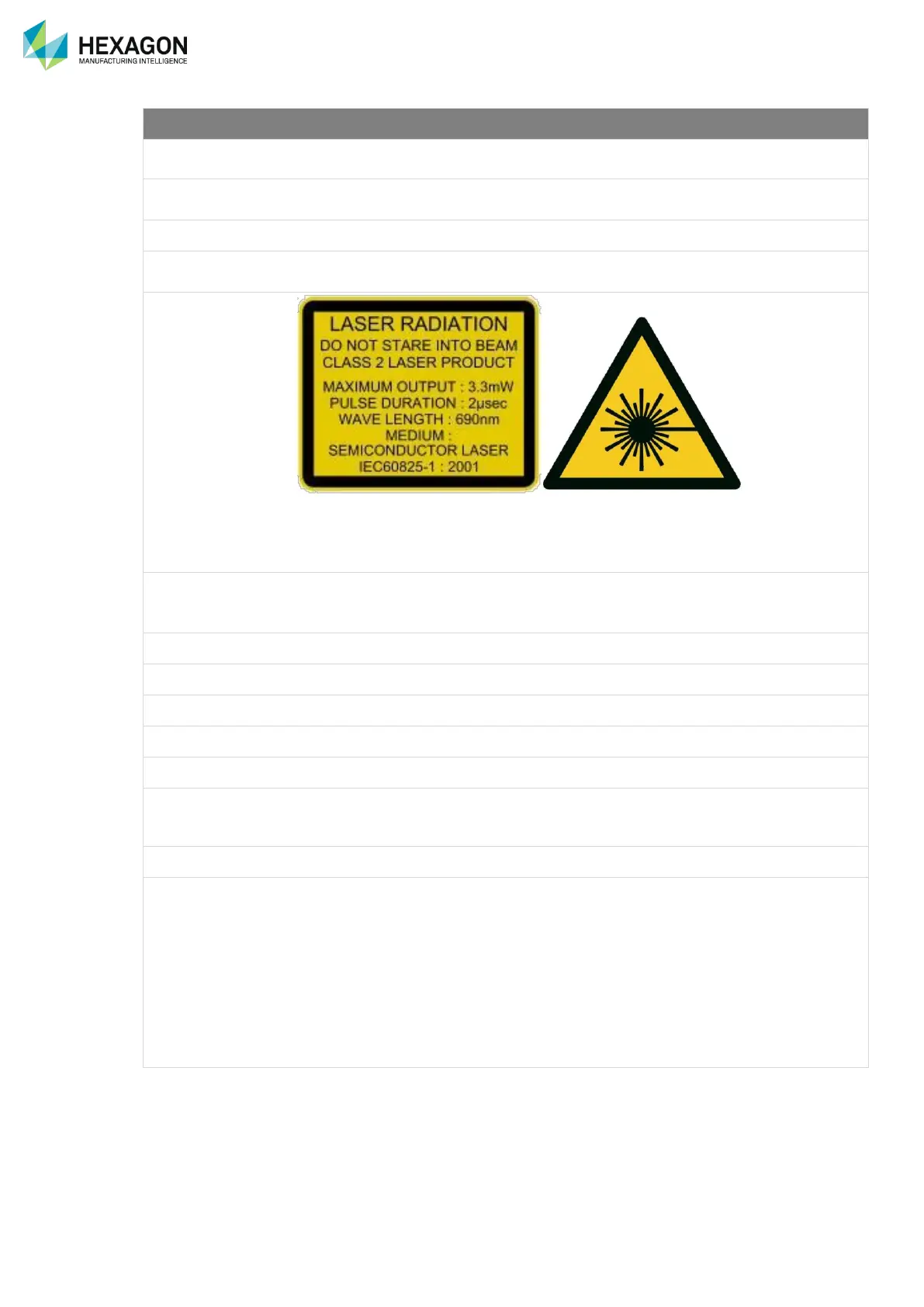Appendix
H00007091 - Absolute Arm User Manual │Version 5.2.0 (2019-03-07) │226
HP-L-8.9 Scanner Compliance and safety care
conformance with CEM directive 2004/108/EC and low voltage directive
2006/95/EC
Harmonized Norm: EN 61326-1:2006
Conformance with IEC 60825-1:2007 and CDRH standards.
Compliant with directive RoHS 2 (directive 2011/65/EU)
Class 2 laser product according to IEC60825-1. Do not stare into beam directly or
indirectly via mirror-like surfaces.
High precision instrument – avoid drops or impact damage to prevent accuracy and
sensitivity degradation.
Avoid attaching/detaching electrical connectors when controller is powered up.
Do not touch the optical windows on the front cover.
Do not cover the air inlet and output vent of the controller unit.
Avoid storage at high temperatures, for example, in a car in hot weather
Ensure adequate electrical grounding of the controller.
Avoid circumstances leading to condensation e.g. rapid changes of temperature as
deposits on the optical elements may render the unit inoperable and invalidate
warranty
No user serviceable parts – opening the sensor or controller invalidates warranty
Do not use solvents to clean the sensor case.
To clean the front glasses of the RS5 Scanner, use compressed air to remove loose
particles.
(If you use compressed air from a fingertip dispenser please be aware that in some
cases the spray could contain also parts of the propellant which causes pollutions).
For removing tough pollutions, use wadded-cotton tips. These tips should be used
in a careful way and only with very less pressure to avoid injuring the surface of the
glass.
Cleaning alcohol such as 3M® “Surface cleaner” can be used.