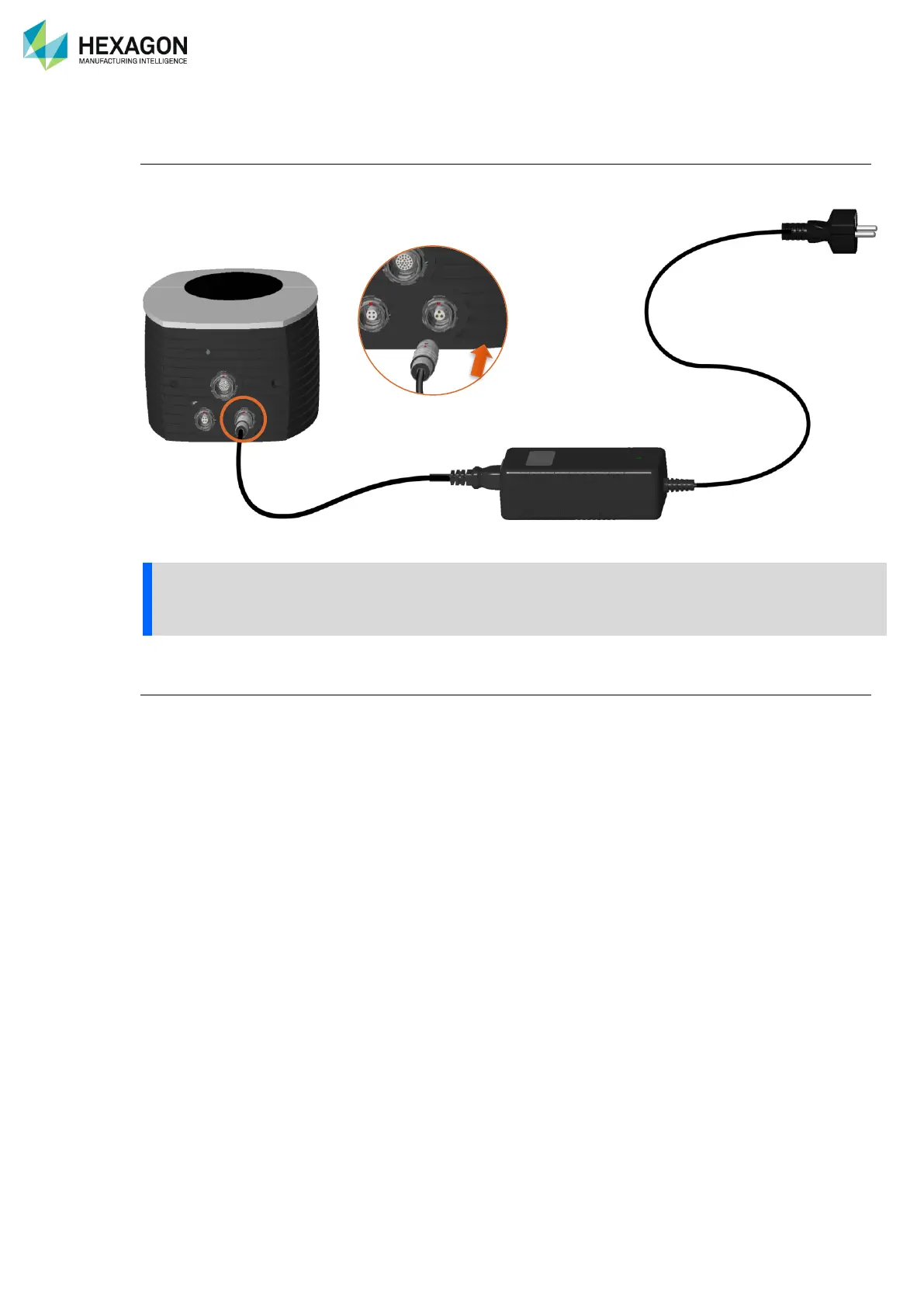Connection
H00007091 - Absolute Arm User Manual │Version 5.2.0 (2019-03-07) │92
E.1.2 POWER / BATTERY
Power supply (all arms)
Insert the plug of the power supply in the connector and move on until “Click” can be heard.
To remove the plug, simply pull the body of the plug.
Fig. 32 : Power supply connection
Only use the provided power supply.
The Power supply must always be connected to an easy-access power terminal with a ground connection.
Battery (CP2 / CP3)
The Wireless Probing Pack and Wireless Scanning Pack are provided with 1 (CP2) or 2 (CP3) batteries
which give the possibility to be fully stand-alone.
It means that the arm can be used for hours completely unplugged.
To charge the battery or to use the arm on power supply, simply connect the power supply to the arm.