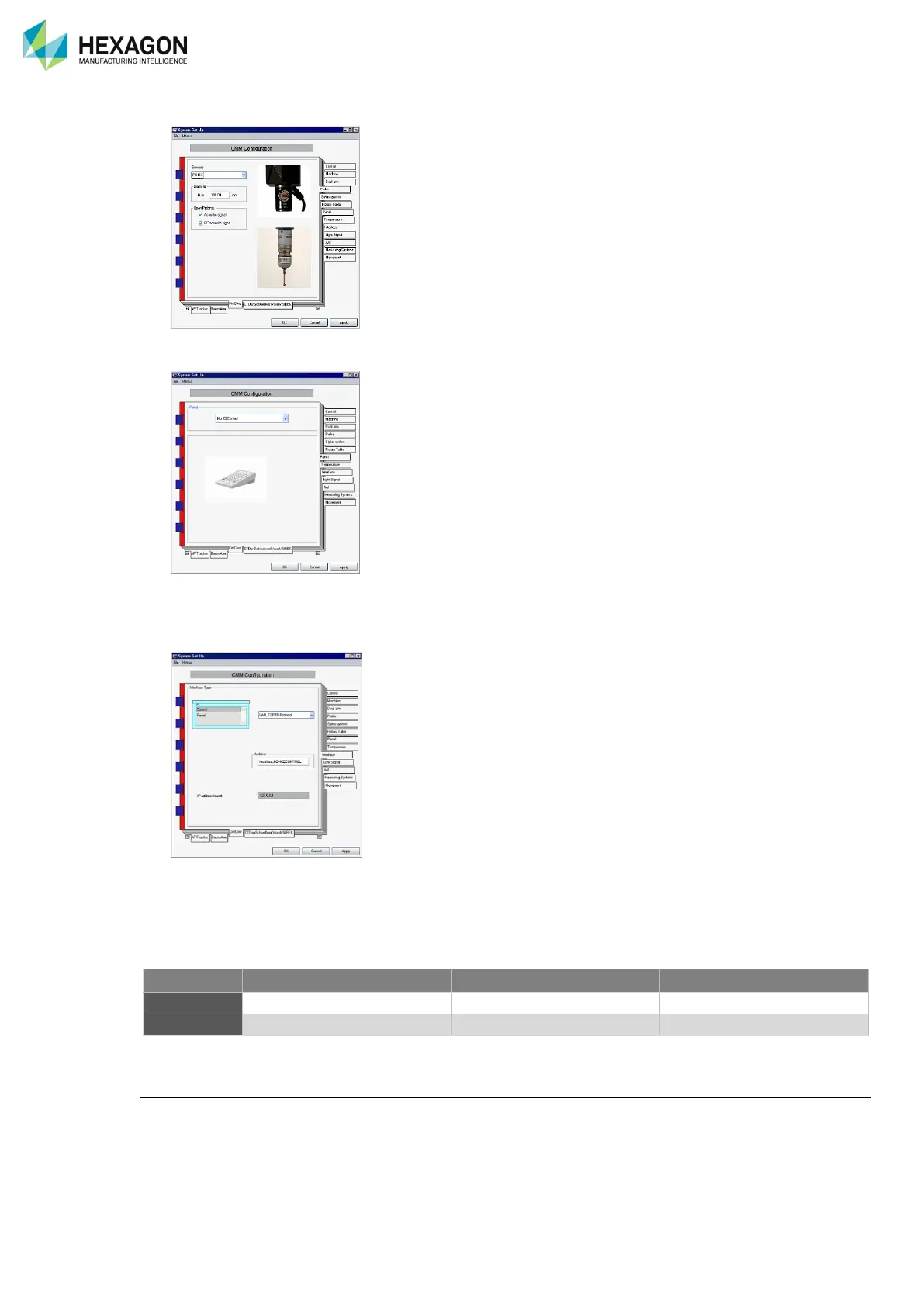Appendix
H00007091 - Absolute Arm User Manual │Version 5.2.0 (2019-03-07) │201
4. In the Probe tab select PH FIX
®
TPxx as the probing system regardless of what probe you are actually
using (Solid probe or TP2).
5. In the Panel tab select NonCZControl as control panel.
6. Define the connection parameters: On the tab Interface you enter the hostname of the computer, on
which the ROMER Interface is installed.
Normally you enter "localhost, NONCZCONTROL" in the address field while Control is selected.
The settings for Panel don’t need to be changed.
I.2.16 RHINOCEROS
Configuration for contact probes
In the menu of Rhino V5 select “Tools > 3D digitizer > Connect”
Then select the type of digitizer: “ROMER digitizer”.