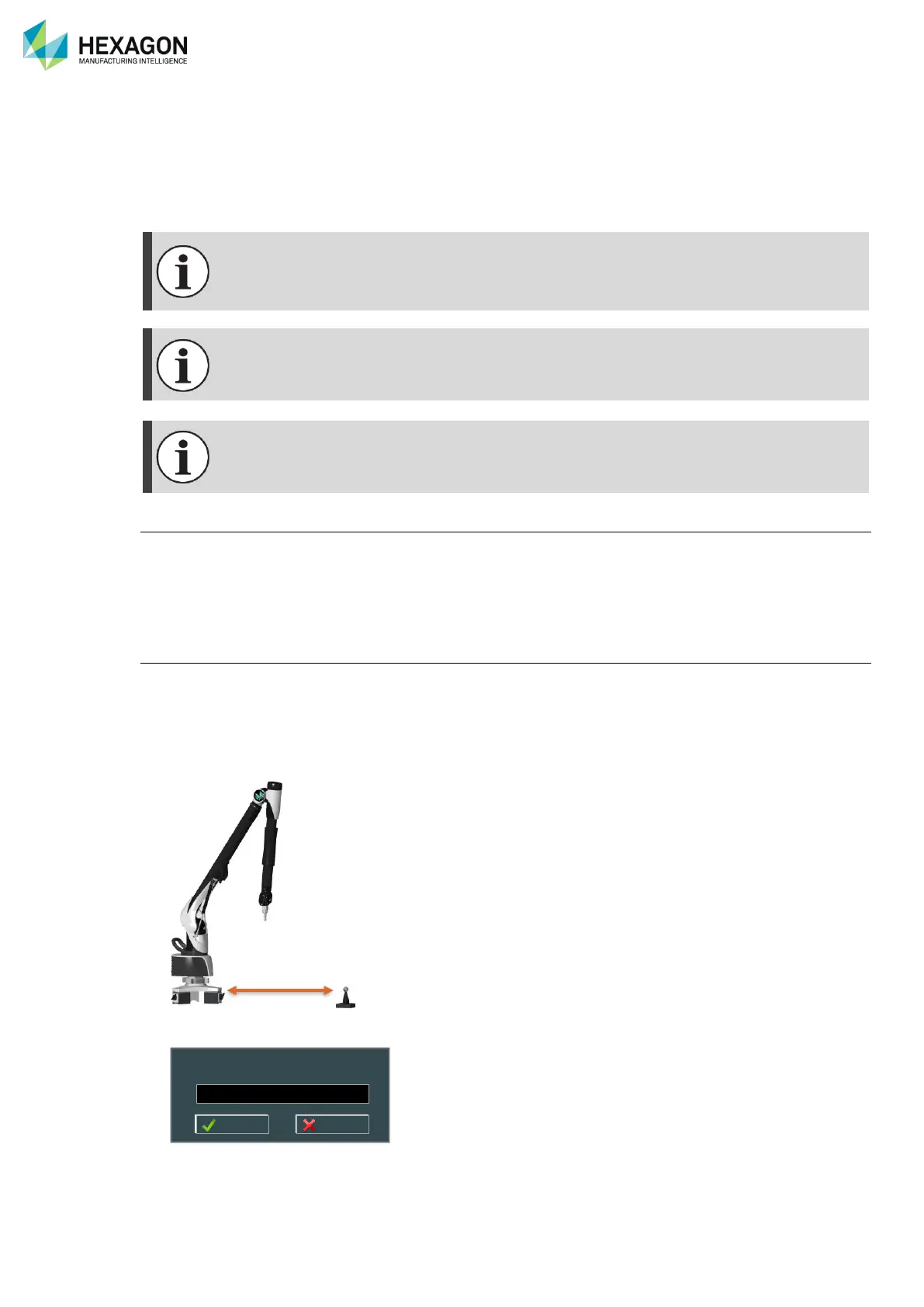Measure with the arm
H00007091 - Absolute Arm User Manual │Version 5.2.0 (2019-03-07) │135
F.4.6 CONTACT PROBE ALIGNMENT (SPHERE WITH REFERENCE)
To obtain accurate measurement results, each probe must be aligned with the Absolute Arm it is being
used on. Each unique set of probe alignment data is stored in the Absolute Arm memory. The arm checks
each time when a probe is changed. If the new probe has not previously been aligned with this particular
arm, the user will be prompted to proceed with the probe alignment procedure described below.
The described method hereafter is the default recommended one: Sphere with Reference method.
It is possible to use other methods of alignment than default ones: run RDS Data Collector,
to choose the appropriate method (simple plane / plane with reference plane / simple sphere
/ sphere with reference sphere (default) / seat). Refer to RDS data collector manual for full
description of all methods.
In case of poor accuracy, or a probe tip change, it is possible to realign a probe, using RDS
Data Collector.
In case of poor accuracy even after a probe realignment, mount the probe 15mm on the arm,
and do a probing quick check on the verification bar, artefact sphere or verification plate.
Principle
Default probe alignment requires a certified sphere and contains 3 (83/85/87) steps:
• Measurement of the sphere with reference probe (15mm)
• Measurement of the sphere with the probe to align
• Calculation and validation
Alignment short description (sphere with reference method)
1. From the measurement software or RDS menu, access probe alignment (or for a new probe, RDS
automatically asks for the alignment)
2. In the choice window, select “Sphere with reference”.
3. Place the sphere at mid-range from the arm.
4. Enter the diameter