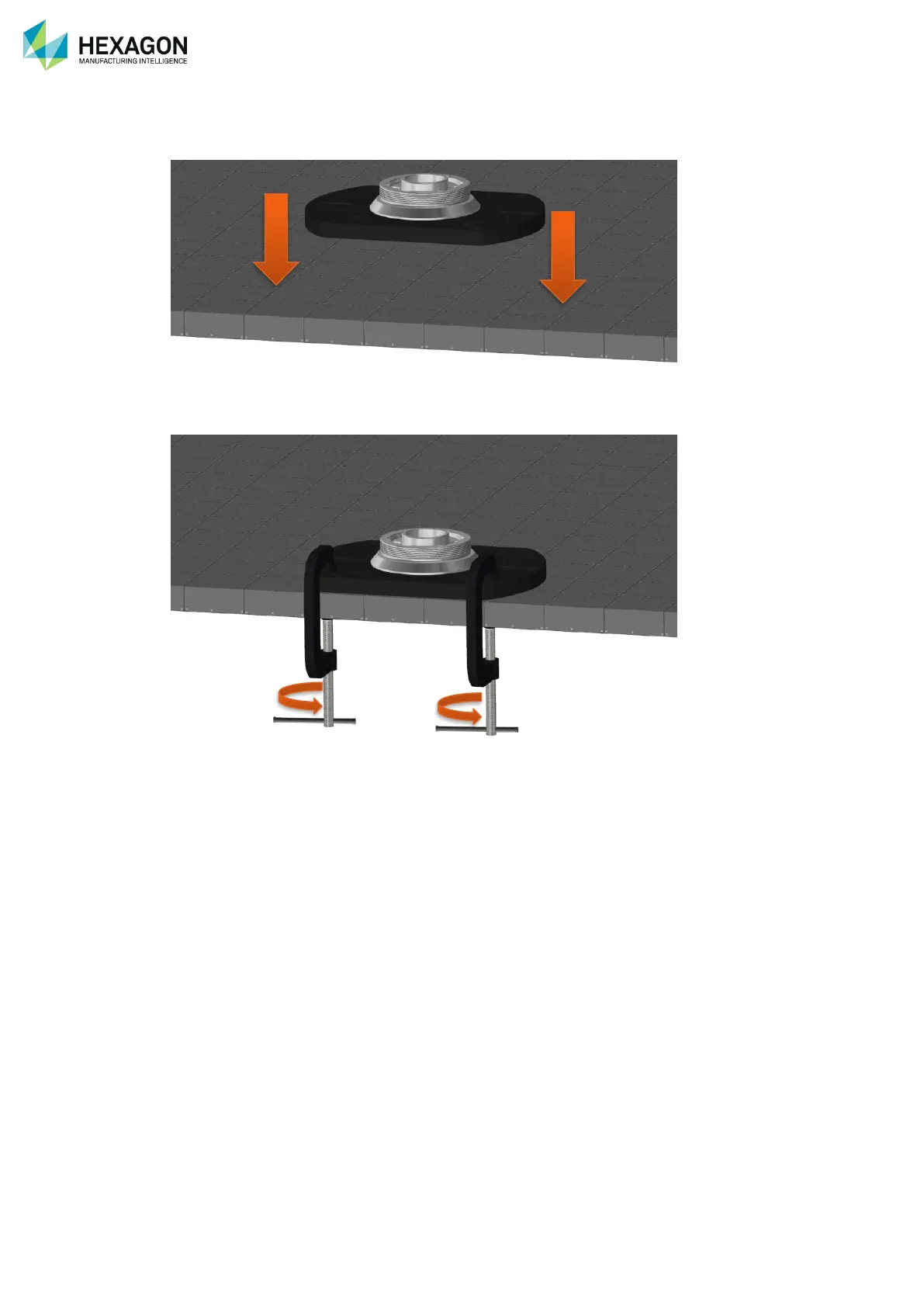Installation
H00007091 - Absolute Arm User Manual │Version 5.2.0 (2019-03-07) │77
D.1.3 STANDARD BASE-PLATE
1. Place the plate on a level and stable surface.
Fig. 28 : Mounting plate installation
2. Fix it in place (using C-Clamps, screws, etc…)