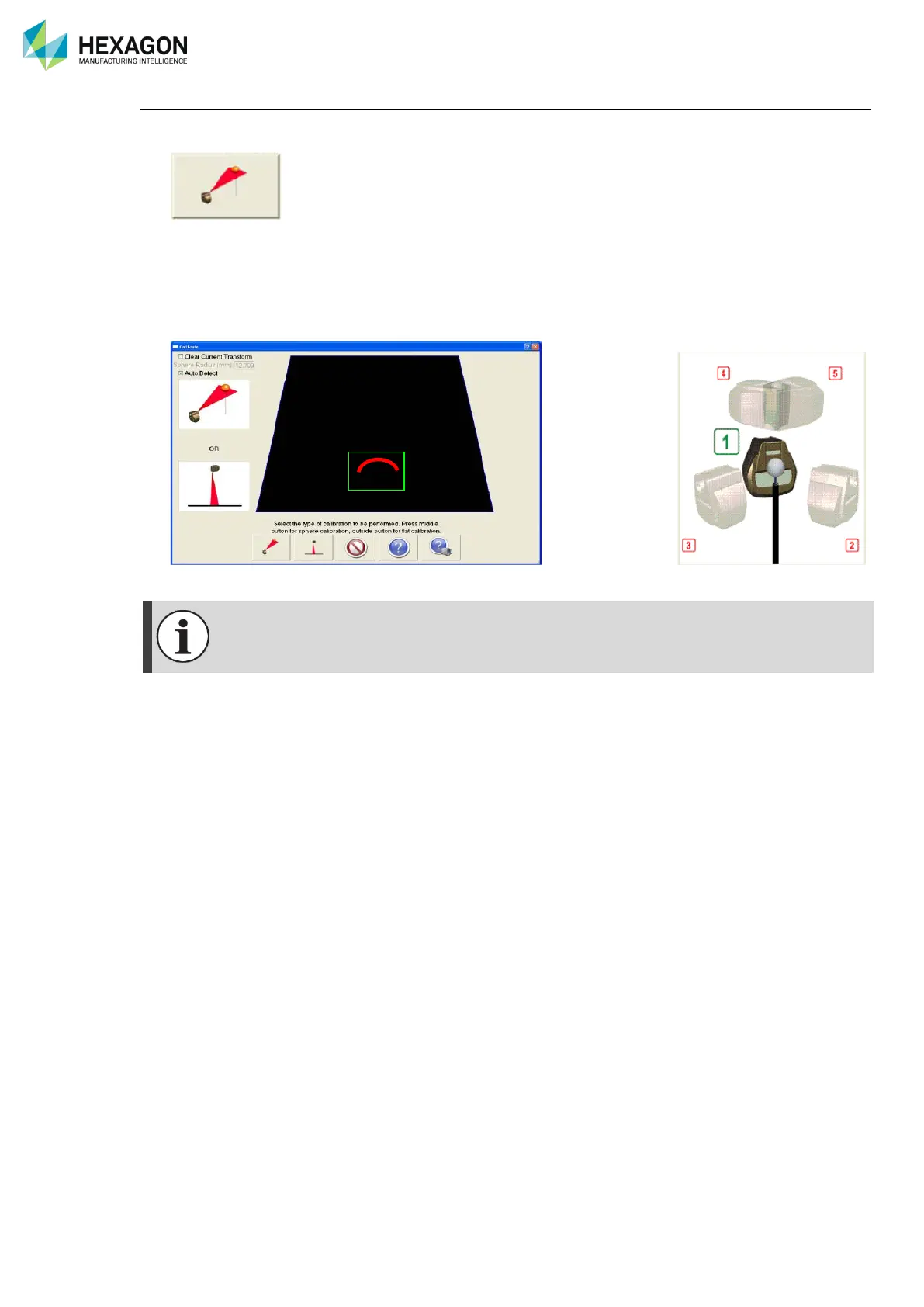Connection
H00007091 - Absolute Arm User Manual │Version 5.2.0 (2019-03-07) │114
Sphere calibration:
1. Choose “Sphere calibration”: it consists by taking a scan line on the calibration sphere, from 5
orientations and 3 times for each:
2. Start at a horizontal position (1), orientate the laser on the sphere 3 times, reaching each time the
square on the screen.
3. Then repeat same operation from a 120° position (2)
4. Repeat operation from a 240° position (3),
5. Repeat operation from the top 0° (4)
6. Repeat operation from the top 90° (5)
At the end, Scanworks calculates the calibration.
For further details about Perceptron setup, characteristics and calibration, please refer to the
Perceptron and Scanworks manual.