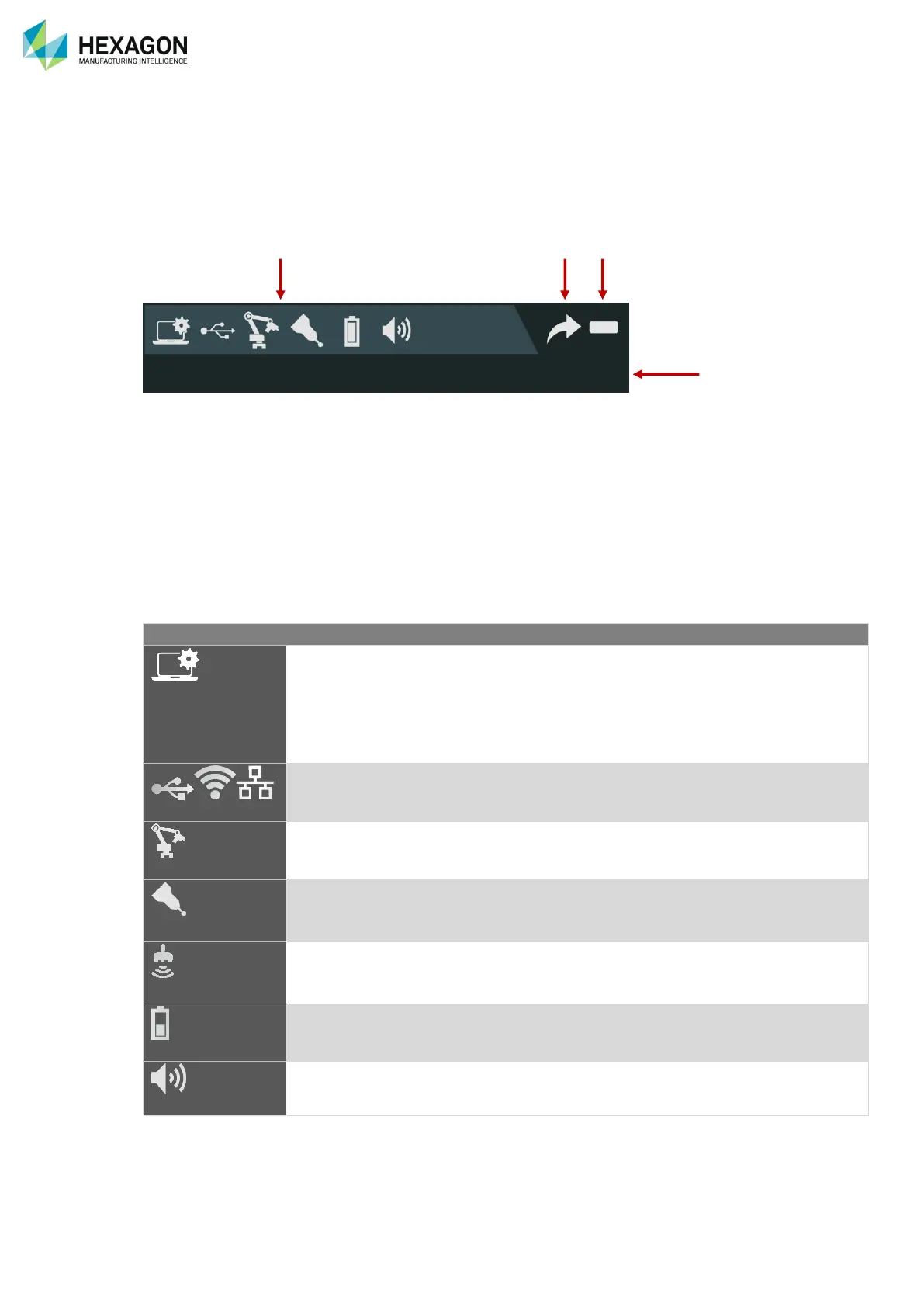RDS Software Package
H00007091 - Absolute Arm User Manual │Version 5.2.0 (2019-03-07) │69
C.3 RDS AGENT
RDS Agent is one component of RDS software package.
Its role is dedicated to an easy interface providing fundamental information and setup to the operator.
C.3.1 DESCRIPTION OF THE INTERFACE
a. Status of the components
b. Links to RDS tools
c. Minimize
d. Global status
C.3.2 COMPONENTS
The RDS Agent automatically detects and shows the available components.
Hover the icon to display a quick status of the component.
Click on the wanted icon to display other information and settings (automatically reduced when leaving).
Start / Stop RDS Service
Start / Stop RDS Toolbox
Stop RDS Agent
Window options (Minimize the window at
the start up / Always on foreground /
Opacity)
Connection settings (RDS Control Panel)
Type of arm
External temperature
Summary panel (RDS Control Panel)
Name of the current probe
Type of probe
Diameter of the probe
Probe panel (RDS Control Panel)
Align the probe (RDS Data collector)
Check the probe (RDS Data collector)
Name of the scanner
Type of scanner
Scanning profile
Scanner settings (RDS Control Panel)
Health of the battery(ies)
Charging level