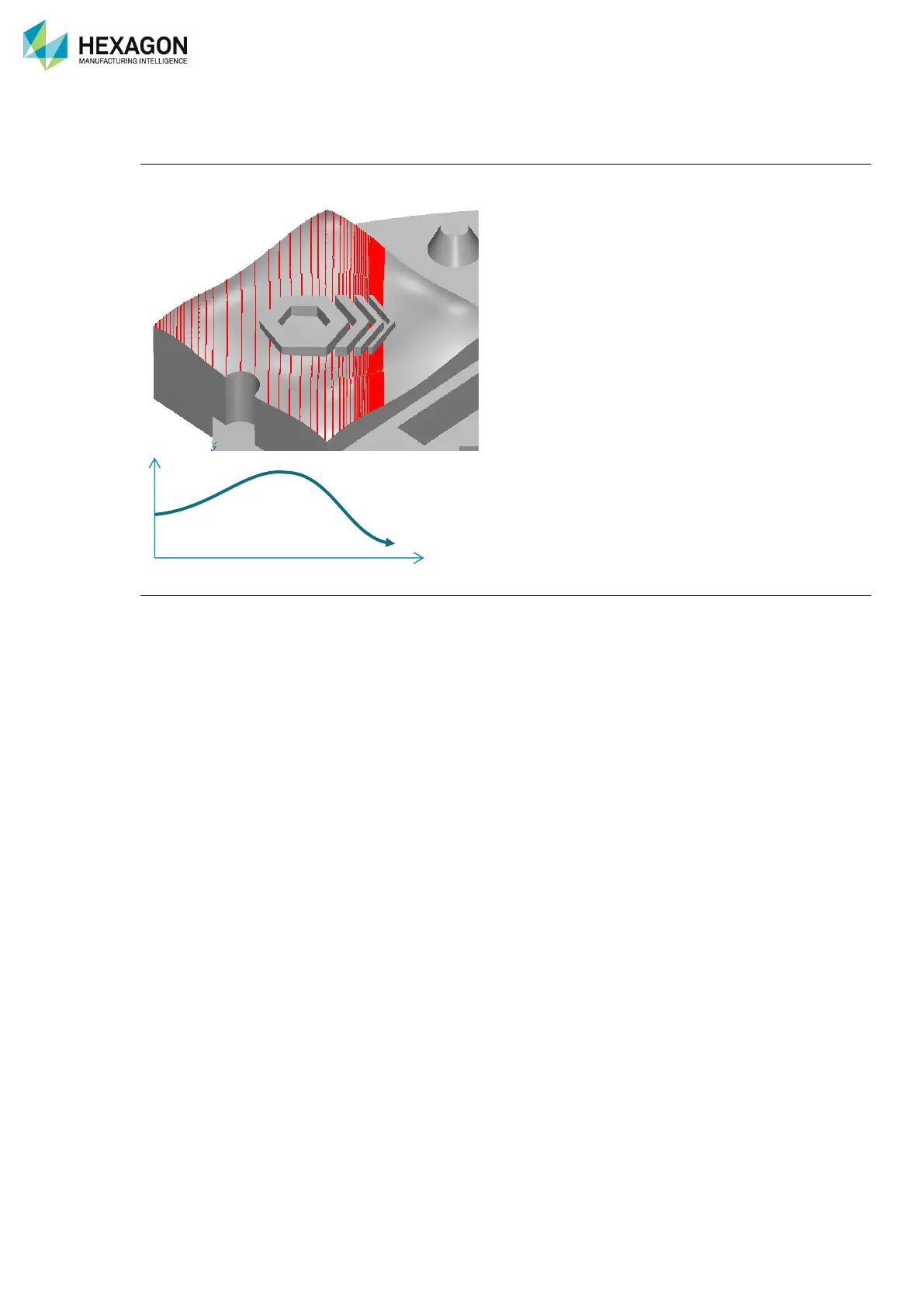Measure with the arm
H00007091 - Absolute Arm User Manual │Version 5.2.0 (2019-03-07) │151
F.6.6 SCANNING TIPS AND TRICKS
Speed
Depending on the speed of movement, more or less points and details may be caught. The faster the speed
is, the lower the density of stripes will be.
Points density
The amount of points that the system can collect may be very high. Even if scanning a high density is
possible, it may not be necessary depending on the purpose. Even more, a very high amount of points may
slow down the computer due to the points processing.
This is why it is important to adapt the density and amount of point to the purpose of the scan: a quick
surface inspection on a large part will require much less density than a reverse engineering on a small part
with a lot of details.
RDS provides settings to reduce the scanning density, keeping a fast digitizing.
Most of the application software themselves have tools to do treatment on the acquired points to reduce
the density regularly or according to the shape and keep only useful data.