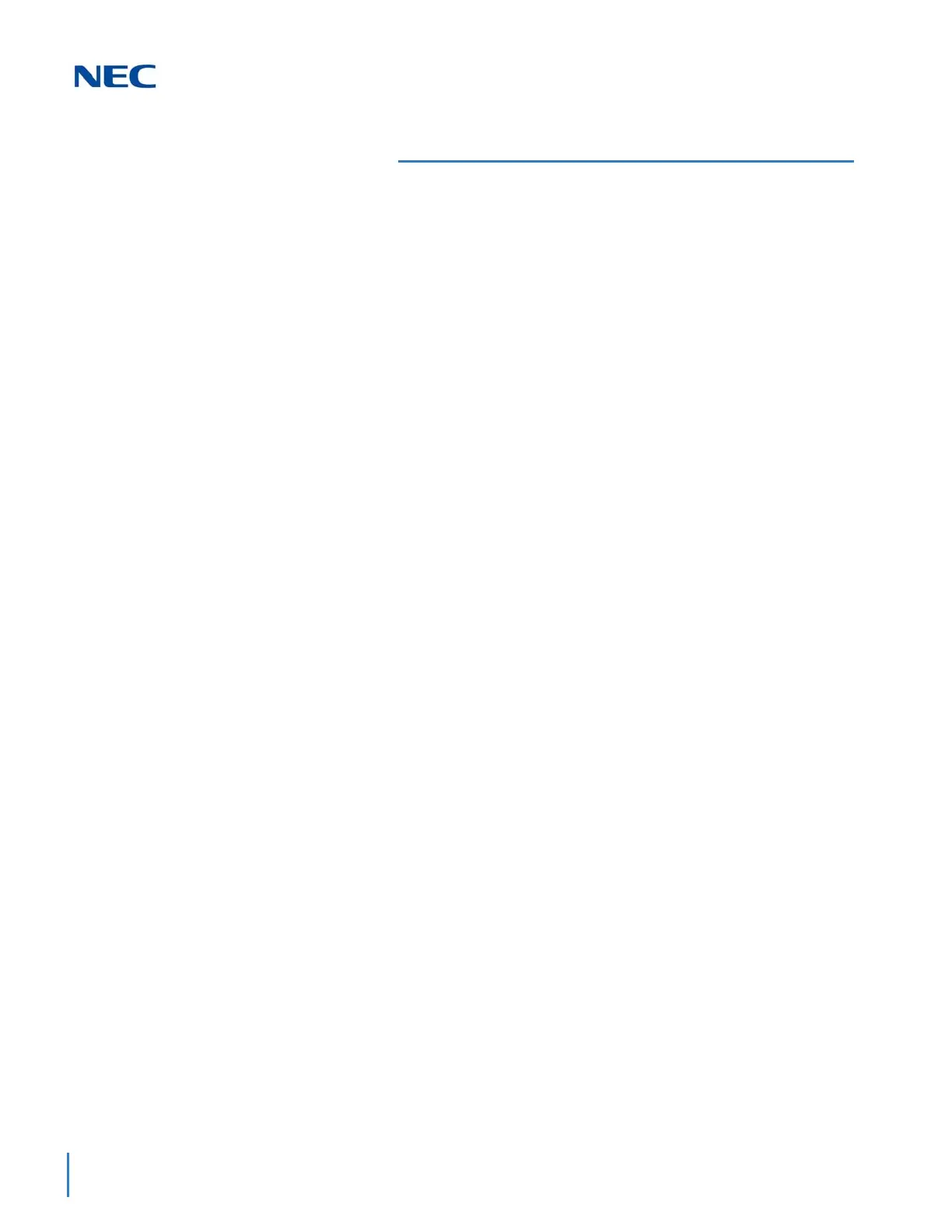Issue 2.0
4-100 Features and Specifications
Quick Transfer to Voice Mail – K-CCIS
FEATURE DESCRIPTION
A station user transferring a call can force the call to be transferred to the called party
voice mail box after the transferred call recalls, after an internal station number is
dialed while performing a screened transfer, or during intercom calls.
SYSTEM AVAILABILITY
Terminal Type:
All multiline terminals allow either operation.
Single line telephones may perform the Quick Transfer only during screened transfer
operations. They may not perform Quick Transfer after recall.
Required Components
GCD-CCTA
- OR -
GPZ-IPLE
OPERATING PROCEDURES
Quick Transfer Across K-CCIS:
To Quick Transfer a call while talking with an outside or internal party:
1. Press Transfer, and wait for an internal dial tone.
2. Enter a station number, and wait for a ring back tone.
3. Dial the Quick Transfer Access Code (default: 7). The outside party is
transferred to the station user Voice Mail box.
4. Hang up.
5. The Voice Mail answers.
To leave a message using Quick Transfer to voice mail during an intercom call:
1. Make the intercom call.
2. Dial the Quick Transfer Access Code (default: 8).
3. Leave a voice mail message.
4. Hang up.
