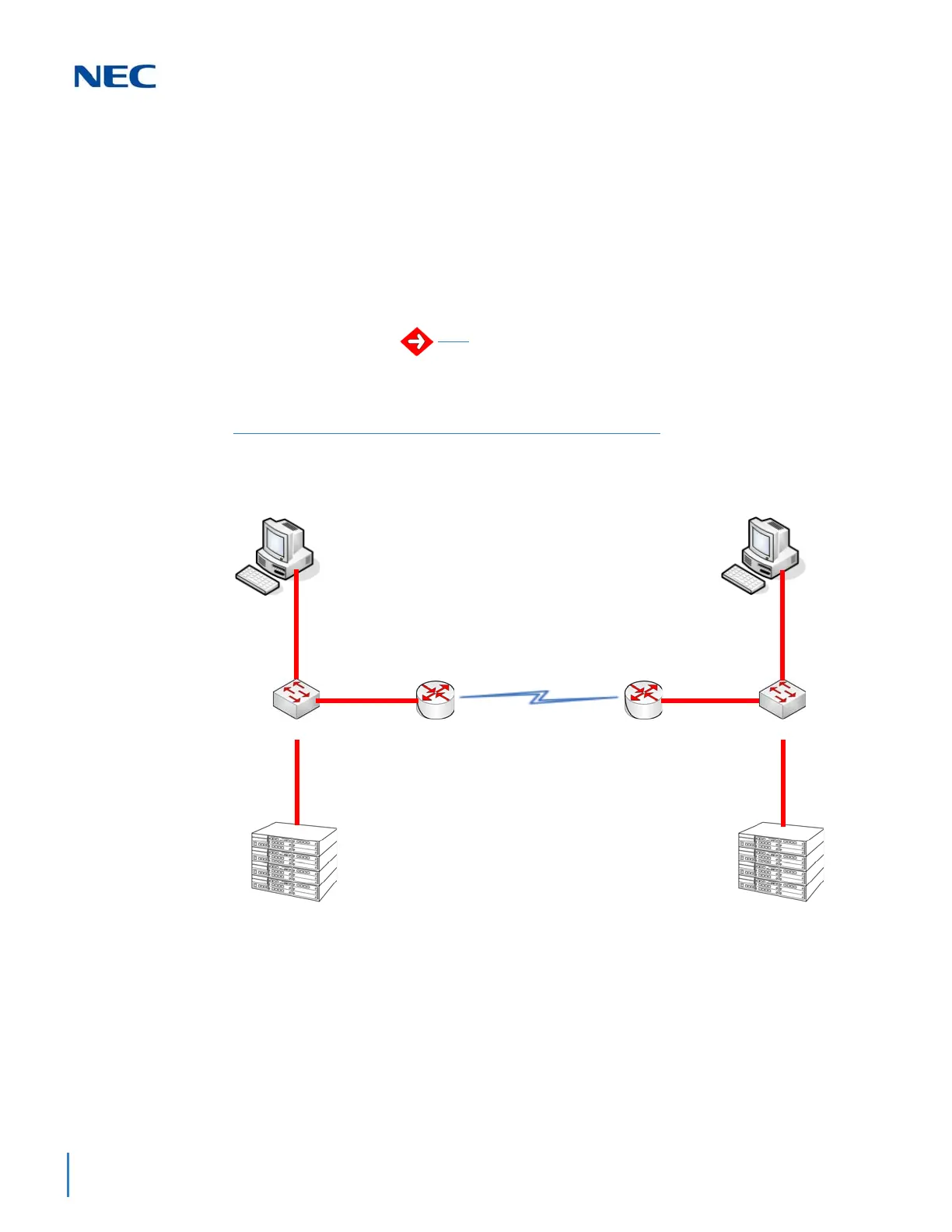Issue 2.0
5-30 Network Design Considerations
7.7.4 Configuration Examples for Classification and Queuing
Figure 5-10 Common Network with Cisco Router shows a typical network
scenario and an example of a Cisco router configuration.
This document provides a general description of VoIP technology, but it
does not discuss individual manufacturer solutions. This sample
configuration is provided as a common scenario. It is a good example of
how QoS can be implemented on a router.
Refer to Table 5-6 Cisco Router Configuration Example for configuration
information about the Cisco 2621 router. A description of key commands
follows.
NEC does not endorse or provide support on any third
party equipment unless it is supplied by NEC.
Figure 5-10 Common Network with Cisco Router
256Kbps
Private Circuit
(Leased Line)
Managed Switch Managed Switch
100Mbps100Mbps
100Mbps
100Mbps
100Mbps
100 Mbps
Dallas Fort Worth
PC
192.168.1.50
10.0.0.1 10.0.0.2
PC
192.168.2.50
Telephone System
192.168.1.10
Telephone System
192.168.2.10
Cisco 2621Cisco 2621
192.168.2.1
192.168.1.1
