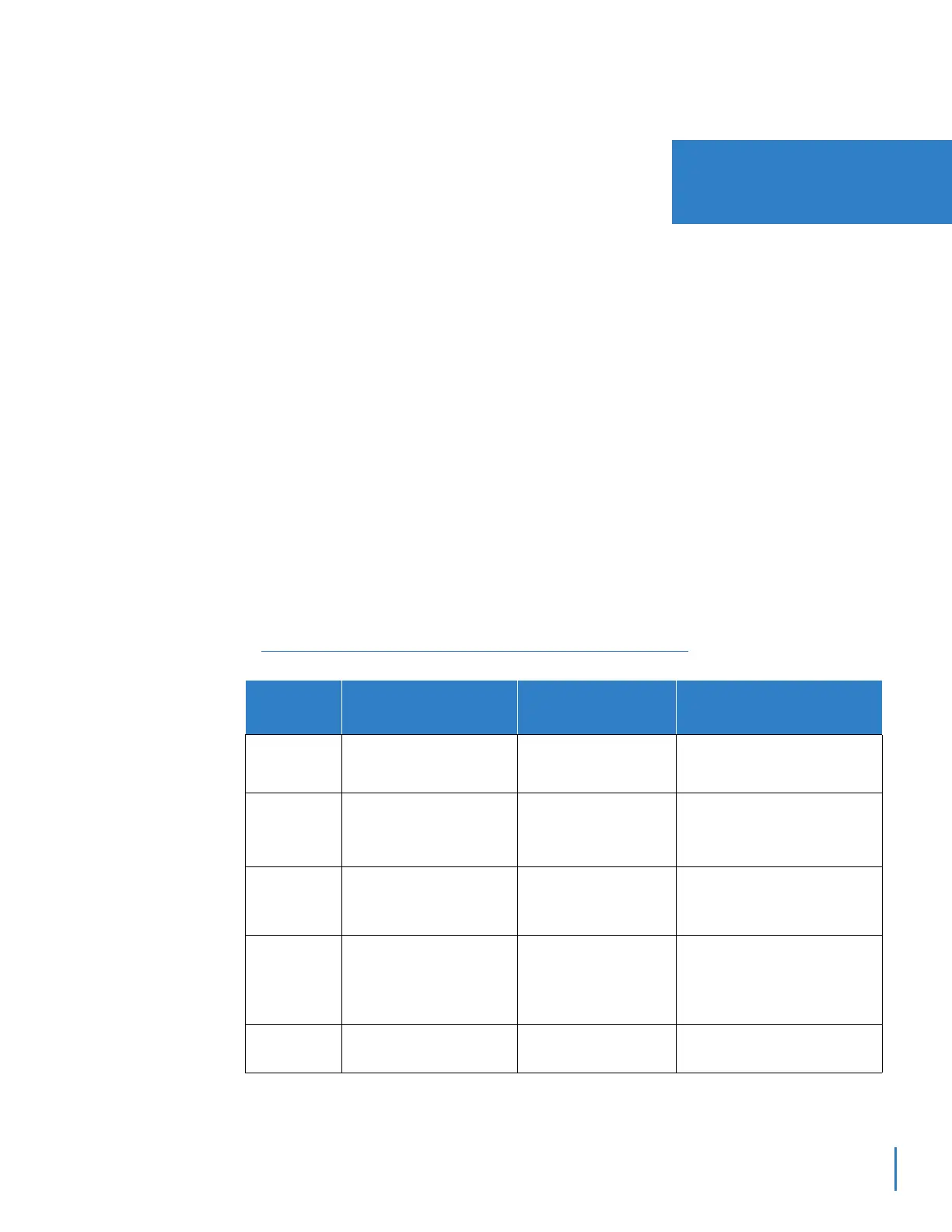SV9100 Networking Manual 3-1
Chapter 3
UNIVERGE
®
SV9100
System Data Programming <US Only>
SECTION 1 K-CCIS PROGRAMMING
This chapter lists the Programs that must be assigned to support K-CCIS. The
Programming used depends on the K-CCIS features that are used. The tables
provided in this section provide a complete list of the required Programs that support
the function (e.g., Digital Trunk Assignment, CCH Assignment, Numbering Plan
Assignment).
At the end of this section, programming samples are provided for Open and Closed
Numbering Plans.
1.1 Digital Trunk Data Assignment
Use these programming assignments to indicate to the system where (which slot)
the GCD-CCTA blade is located, the signaling format the GCD-CCTA blade uses,
and to assign other information relating to the trunks.
Table 3-1 Digital Trunk Data Programming Assignments
Program/
Item No.
Description/Selection Assigned Data Comments
10-03-01
Blade Setup – Logical Port
Number
0 ~ 400 The GCD-CP10 automatically
defines each blade during
installation.
10-03-02
Blade Setup – Frame Type
Setup
0 = D4 (default)
(12 Multiframe)
1 = ESF
(24 Multiframe)
If 56 K K-CCIS is used. 24
Multiframe (ESF) must be
assigned.
10-03-03
Blade Setup – Zero Code
Suppression Setup
ZCS_B8ZS
0 = B8ZS (default)
1 = AMI/ZCS
10-03-04
Blade Setup – DTI<->
CSU Distance Setup
0 = 0~ 133 feet (default)
1 = 133 ~ 266 feet
2 = 266 ~ 399 feet
3 = 399 ~ 533 feet
4 = 533 ~ 655 feet
Maximum distance back-to-back
T1s can be connected without
CSU/DSU service.
10-03-05
Blade Setup – T1 Clock
Source Master/Slave
0 = Internal (default)
1 = External
Define the Master (Internal) or
Slave (External) clock source.
