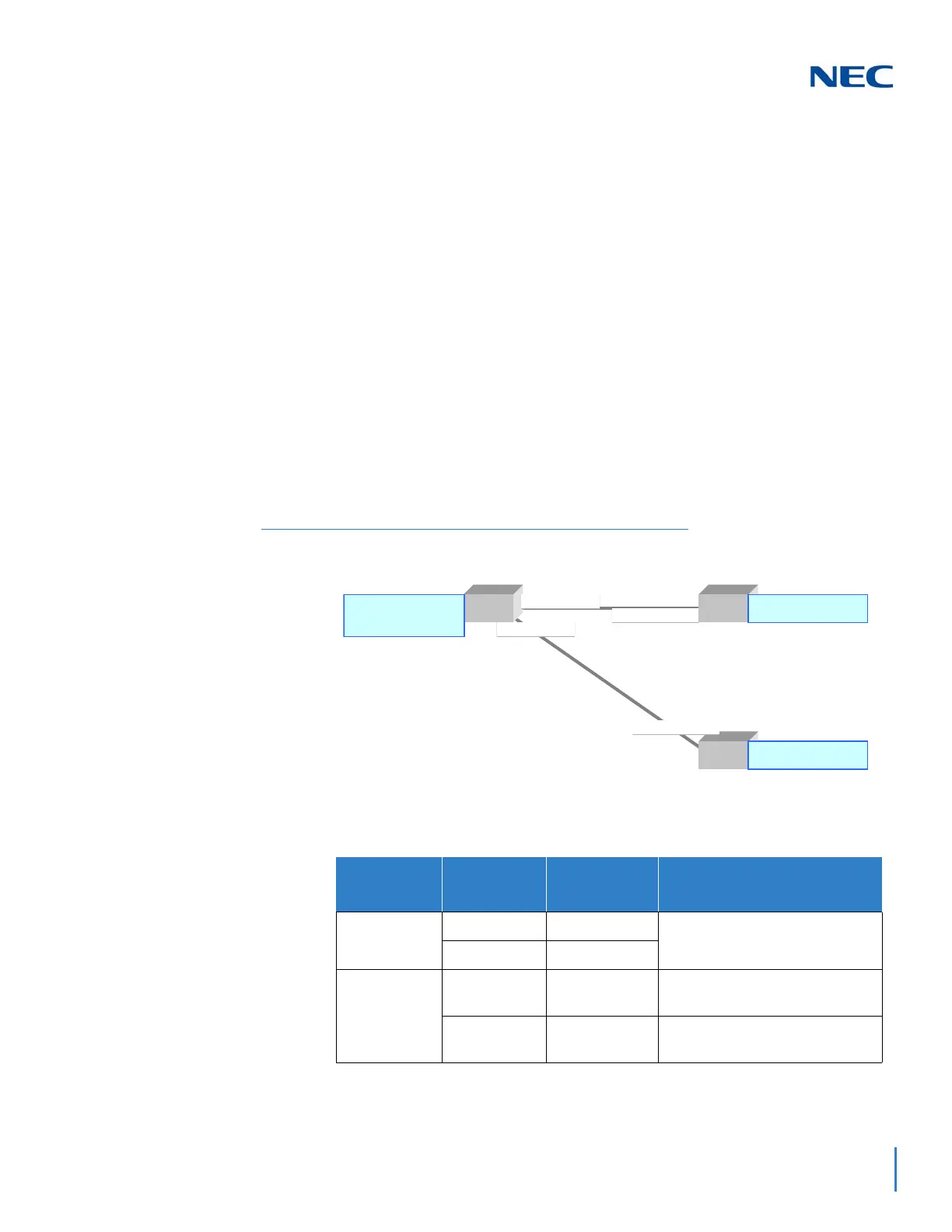Issue 2.0
SV9100 Networking Manual 1-13
3.4 Determining which Systems Should be the Central Office
If using a KTS-to-KTS only network and features such as Voice Mail Integration –
K-CCIS are used, the key system that has the voice mail system installed, must
be programmed as the Central/Originating Office. All other key systems must be
programmed as Remote/Destination offices.
3.5 Determining Point Codes
Point Codes are used to distinguish an originating office from a destination office
in the K-CCIS network. A Point Code is assigned to each office in the K-CCIS
network. The following guidelines apply when determining the Point Codes:
The Point Code cannot be assigned to more than one office.
The same origination Point Code must be assigned to each K-CCIS channel in
the same system.
The maximum number of Point Codes that can be assigned is 255 (a maximum
of 256 offices can be connected in the same network).
Data Assignment for System A
Figure 1-13 Point Code Determinations
PRG
CCIS
Route ID
Point Code Remarks
50-02-03 1 00001 Assign the Originating Point
Code for System A
2 00001
50-02-04 1 00002 Assign the Destination Point
Code for CCH 1
2 00003 Assign the Destination Point
Code for CCH 2
Point Code: 00001
CCIS Route 2:00003
CCIS Route
CCIS Route
CCIS Route 1
CCIS Route 1
Point Code: 00002
CCIS Route 1:00001
Point Code: 00003
CCIS Route 1:00001
