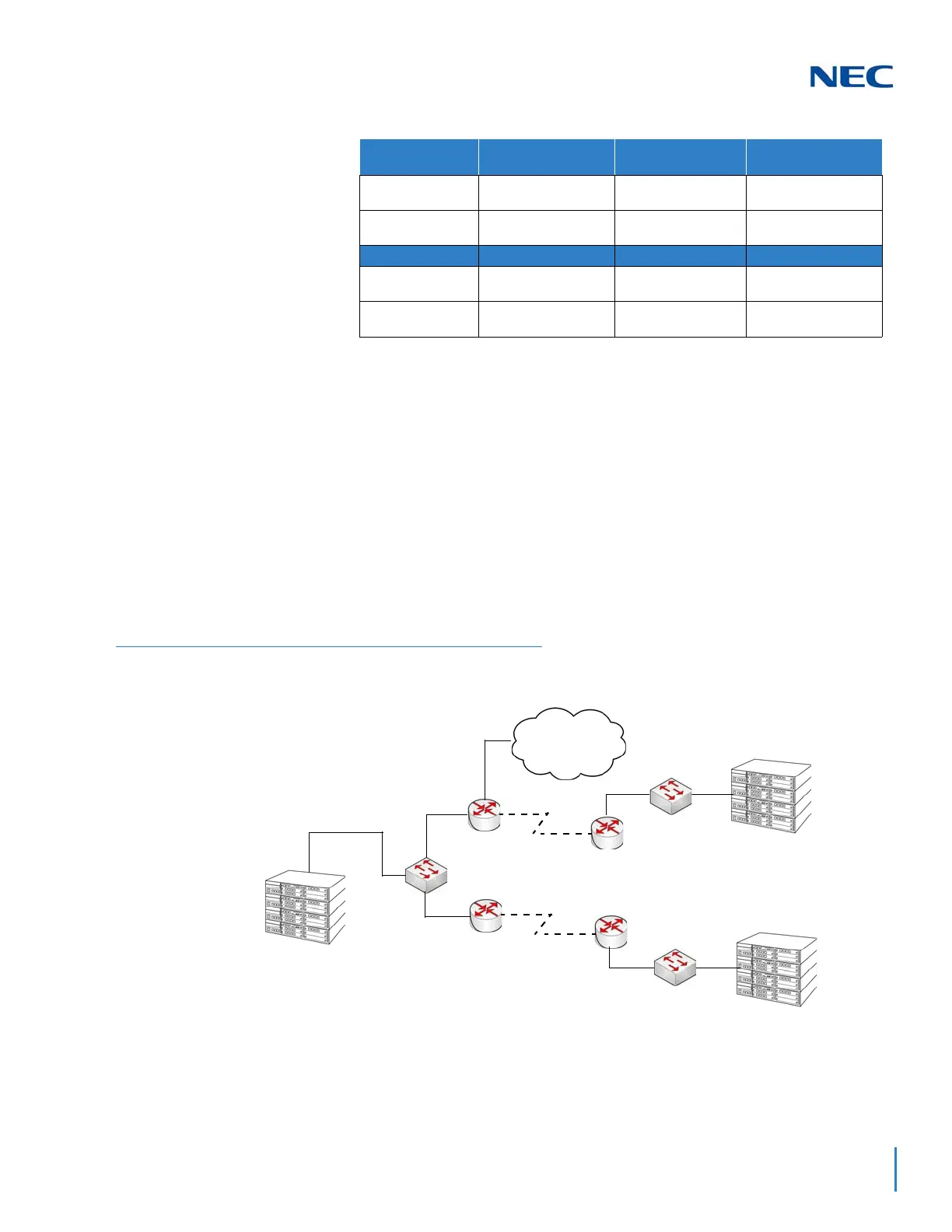Issue 2.0
SV9100 Networking Manual 5-17
1.5.6 Some Network Considerations
Before adding the UNIVERGE SV9100 to a customer network, a detailed
network diagram of the existing network must be obtained from the
customer. This diagram provides information about any network condition
that can prevent or hinder the VoIP equipment from functioning correctly.
Multiple Gateways
Figure 5-8 Multiple Gateways shows the UNIVERGE SV9100 assigned a
default Gateway of 192.168.1.1/24. The existing network has two routers in
the same broadcast domain connecting different networks. With regular
data communications this is not an issue. However, the VOIP cannot
function correctly in this type of network.
G.726 30 45.1 kbps 47.5 kbps
G.726 40 41.8 kbps 43.6 kbps
G.723 30 18.5 kbps 20.8 kbps
G.723 60 11.9 kbps 13.2 kbps
CODEC Packet Size PPP Ethernet
Figure 5-8 Multiple Gateways
IPLE Signaling Address = 192.168.15.5/24
IPLE DSP = 192.168.15.6/24
IPLE Default Gateway = 192.168.15.1/24
IPLE Signaling Address = 192.168.20.5/24
IPLE DSP = 192.168.20.6/24
IPLE Default Gateway = 192.168.20.1/24
IPLE Signaling Address = 192.168.15.5/24
IPLE DSP = 192.168.15.6/24
IPLE Default Gateway = 192.168.15.1/24
IP Address
192.168.20.1/24
IP Address
192.168.15.1/24
IP Address
192.168.1.2/24
IP Address
192.168.1.1/24
Internet
