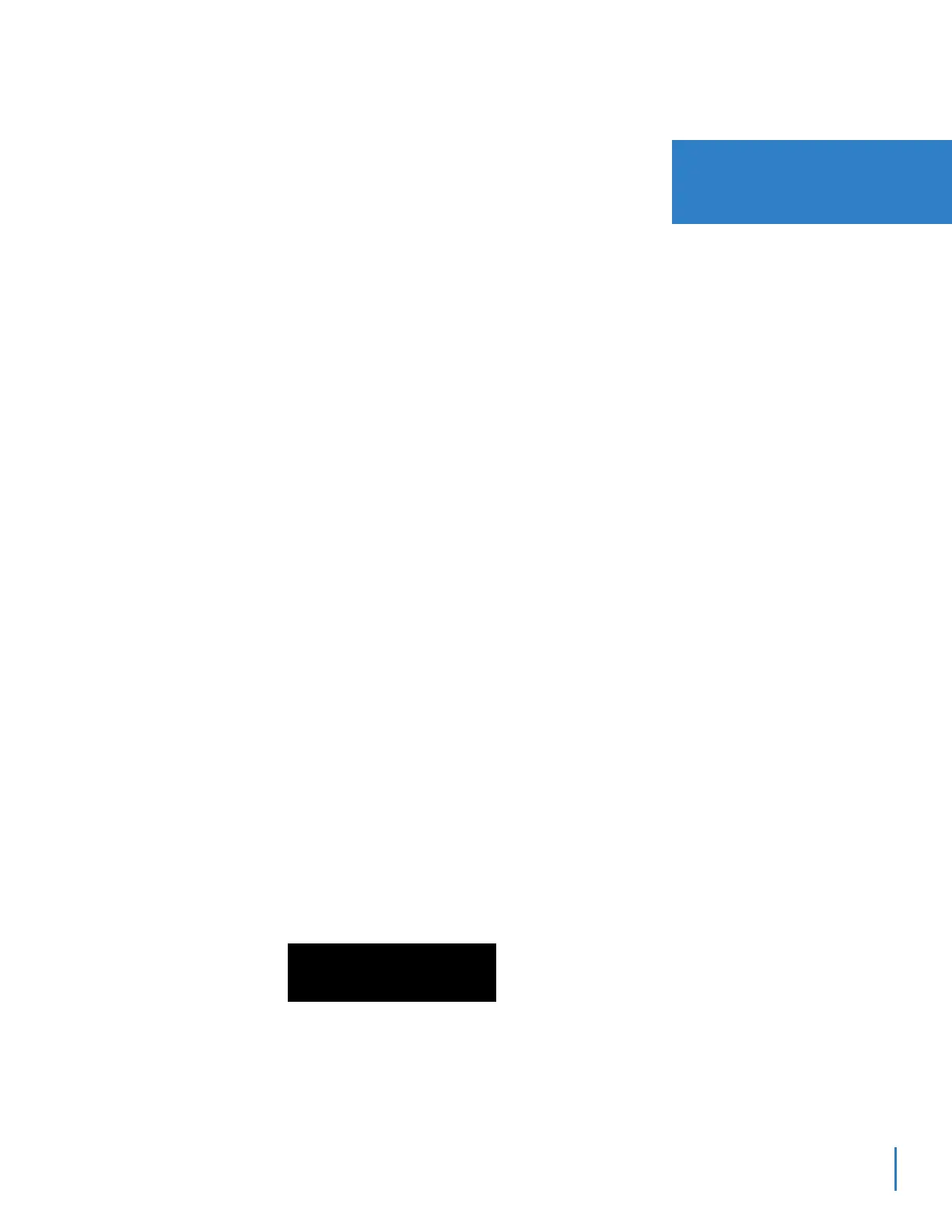SV9100 Networking Manual 4-1
Chapter 4
UNIVERGE
®
SV9100
Programming
SECTION 1 BEFORE YOU START PROGRAMMING
This chapter provides you with detailed information about the UNIVERGE SV9100
program blocks that may be required to connect the SV9100 to a data network and to
configure the VoIP function. The configuration and programming examples, found in
the earlier chapters, can be a useful reference when programming the data.
When using this chapter, note that the information on each program is subdivided
into the following headings:
Description describes what the program options control. The Default Settings for
each program are also included. When you first install the system, it uses the Default
Setting for all programs. Along with the Description are the Conditions which
describe any limit or special consideration that may applies to the program.
The reverse type (white on black) just beneath the Description heading is the
program access level. You can use only the program if your access level meets or
exceeds the level the program requires. Refer to Section 2 How to Enter
Programming Mode on page 4-2 for a list of the system access levels and
passwords.
Feature Cross Reference provides you with a table of all the features affected by
the program. You should keep the referenced features in mind when you change a
program. Customizing a feature may have an effect on another feature that you did
not intend.
Telephone Programming Instructions shows how to enter the program data into
system memory. For example:
To enter the programming mode:
1. 15-07-01
Dial 150701 from the telephone dial pad. See the message 15-07-01 TEL on the
first line of the telephone display. This indicates the program number (15-07), item
number (01), and that the options are being set for the extension.
15-07-01 TEL
KY01 = *01