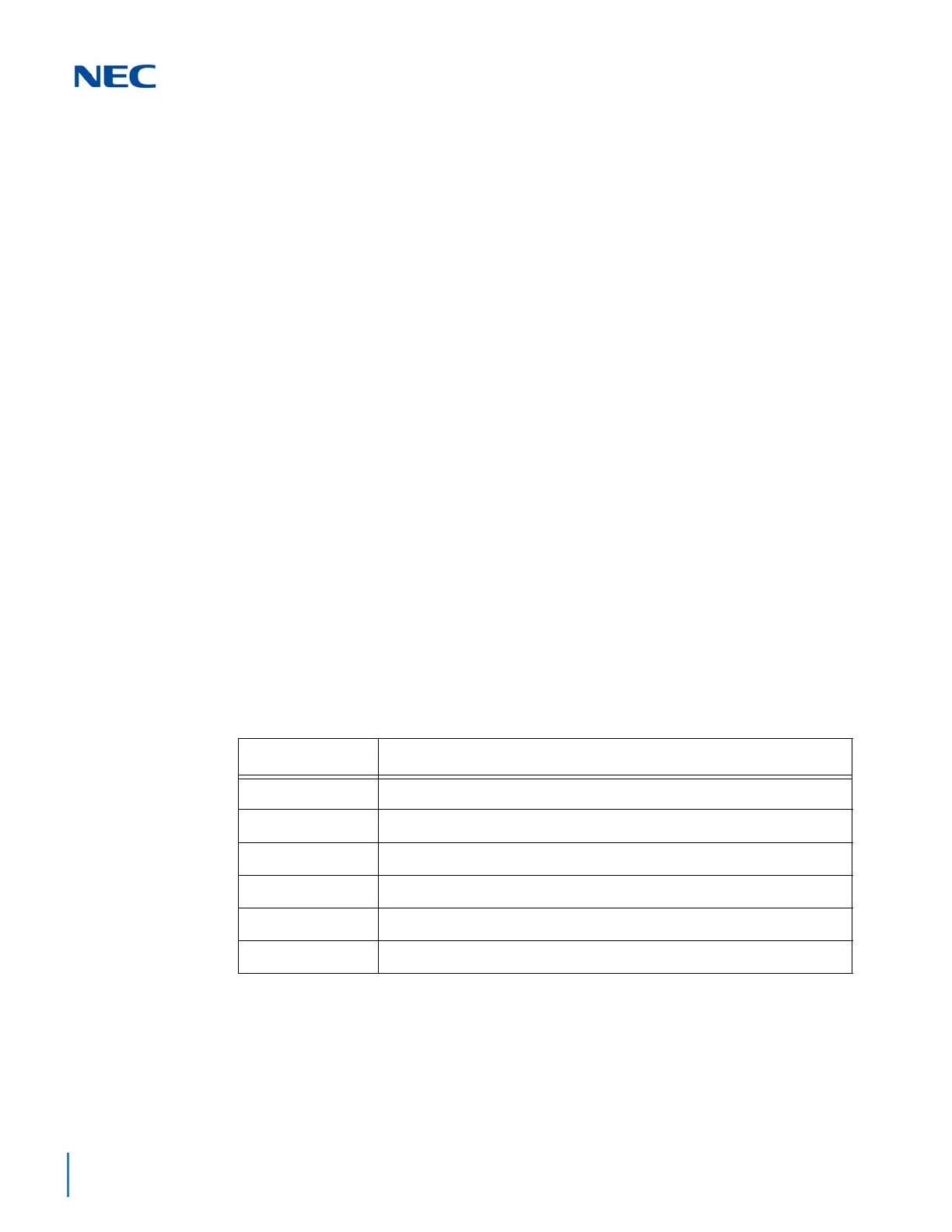Issue 2.0
13-22 AspireNet
ture works the same in a networked system as it does in a single system.
A call to an extension at a remote system will forward to the Abbreviated Dial bin using a trunk at the
remote system.
Operation
To activate Call Forwarding Off-Premise
1. At system phone, press SPK key + Dial Call Forward Service Code (741, 742, 744, 743).
OR
Press Call Forward key (PGM 15-07 or SC 751: 10, 11, 13 or 12)
OR
At an SLT, lift handset Dial 741, 742, 744 or 743.
2. Dial 1.
3. Dial the Abbreviated Dial Bin number (000 to 999) which your calls should be for warded.
4. Press SPK (or hang up at SLT) to hang up.
Your DND and Call Forwarding Programmable Function Key flashes.
To cancel Call Forwarding Off-Premise
1. At system phone, press SPK key + Dial 741, 742, 744 or 743.
OR
Press Call Forward key (PGM 15-07 or SC 751: 10, 11, 13 or 12)
OR
At an SLT, lift handset and dial 741, 742, 744 or 743.
2. Dial 0.
3. Press SPK (or hang up at SLT) to hang up.
Your DND or Call Forwarding Programmable Function Key stops flashing.
Related Programs
3.6 Call Forwarding with Follow Me
The extension user can program Call Forward Follow-Me to extension in a networked system. When the
extension with the Follow Me setting receives an incoming call, both the original extension and the pro-
grammed destination extension starts ringing.
With a networked system, when Call Forward Follow-Me is enabled, there is a slight difference in the tele-
Program Number Title
13-01 Abbreviated Dial Function Setup
14-05 Trunk Group
14-06 Trunk Group Routing
20-11-12 Enable call forward to Abbreviated Dial bin
21-02 Trunk Group Routing for Extensions
21-16 Trunk Group Routing for Networking
