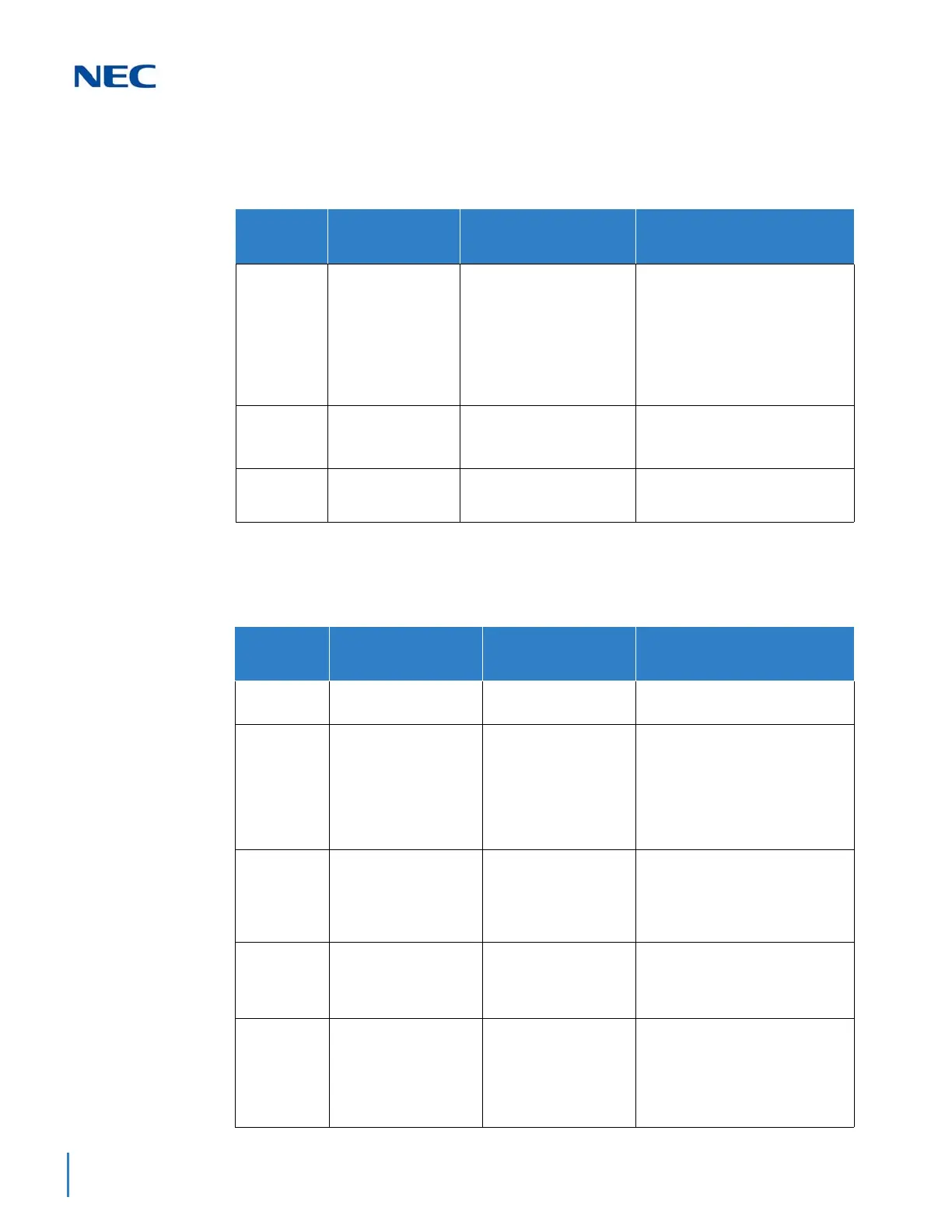Issue 2.0
2-10 IP Networking
4.2.9 Local Numbering Plan Assignment
Use the table below to make local numbering plan assignments.
4.2.10 Closed Numbering Plan - using Closed Number Blocks
Use the table below to make closed numbering plan assignments.
Program/
Item No.
Description/
Selection
Assigned Data Comments
11-01-01
System Numbering 0 = Not Used
1 = Service Code
2 = Extension Number
3 = Trunk Access
4 = Special Trunk Access
5 = Operator Access
6 = Flexible Routing
9 = Dial Extension Analyze
Defaults for 1X, 2X, 3X = 2
Extension Number.
11-02-01
Extension
Numbering
Assign Station Numbers to
Port Numbers
Defaults for Ports
Port 1 ~ 99 = 101 ~ 199
Port 100 ~ 960 = 3101 ~ 3961
11-04-01
Virtual Extension
Numbering
Assign Station Numbers to
Port Numbers
Defaults for Ports
Ports 1 ~ 99 = 201 ~ 299
Ports 100 ~ 512 = No setting
Program/
Item No.
Description/
Selection
Assigned Data Comments
11-01-01
System Numbering 2 = Extension Number Defaults for 1X, 2X, 3X = 2
Extension Number.
44-02-01
Dial Analysis Table for
ARS/F-Route Access –
Number of digits to be
analyzed by the system
Up to eight digits can be
assigned.
Default is No Setting
Assign the digits to be dialed across
the K-CCIS link. These digits were
assigned as F-Route in Program
11-01-01
(Use line key 1 for “Don’t Care”
digit, @)
44-02-02
Dial Analysis Table for
ARS/F-Route Access –
Service Type
0 = No Setting (None)
2 = ARS/F-Route Table
(F-Route)
Default is 0
The service type (2) assigns the
digits to be dialed to an F-Route.
Program 44-02-03 assigns the F-
Route to be used.
44-02-03
Dial Analysis Table for
ARS/F-Route Access –
Additional Data
2 = 0~500
(0=No Setting)
Default is 0
When setting data is (2), refer to
Program 44-05.
44-05-01
ARS/F-Route Table –
Trunk Group Number
0 = No Setting
1 ~ 100 = Trunk Group
from PRG14-05
101 ~ 150 = Networking
255 = Extension Call
Default is 0
Select the trunk group to be used
for the outgoing K-CCIS call.
