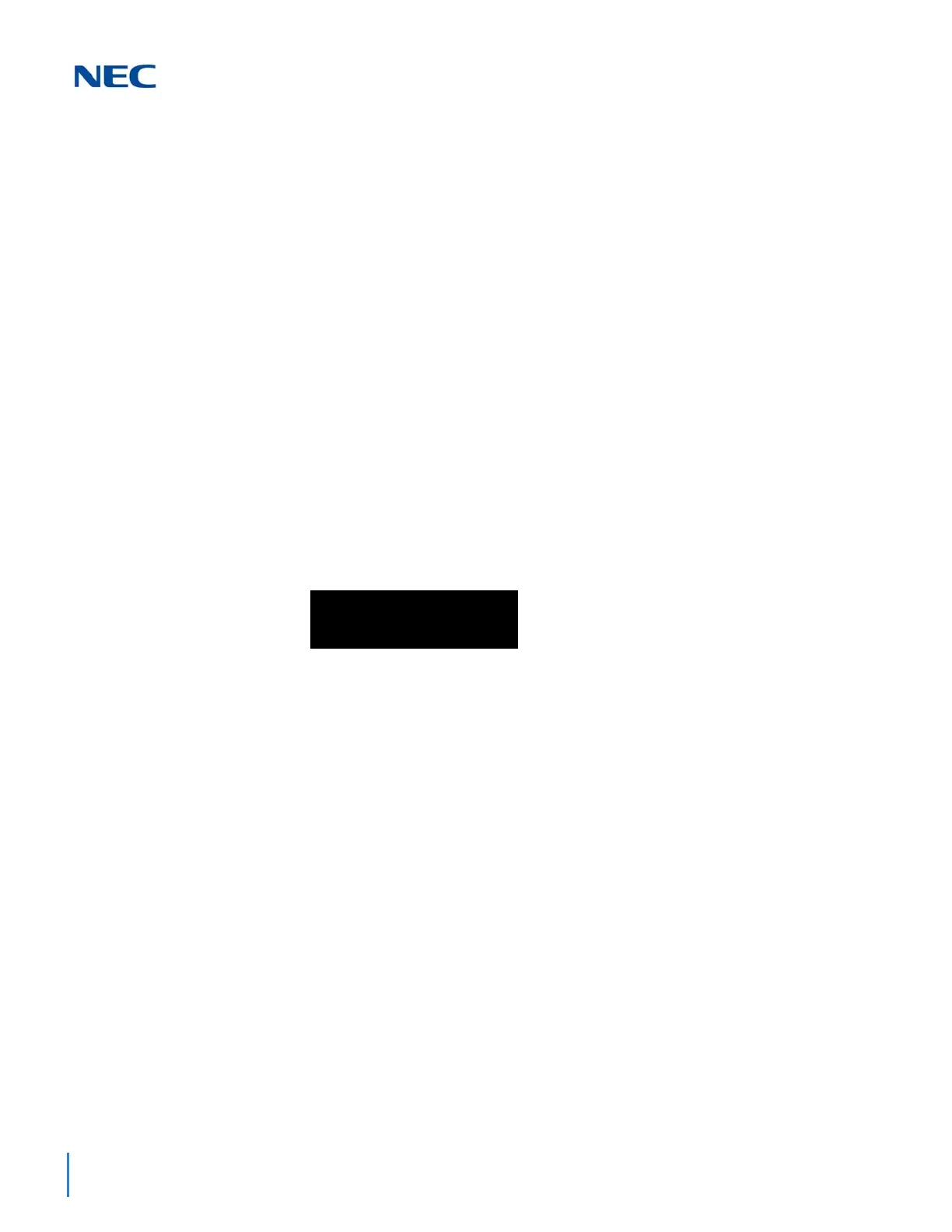Issue 2.0
13-4 AspireNet
1.4 Using This Manual
This Chapter is in four sections:
Section 1: Introduction
This section provides an Introduction for the AspireNet.
Section 2: Setting Up AspireNet
This section guides you step by step in setting up a basic AspireNet system.
Section 3: AspireNet Features
This section provides a description of each of the AspireNet Features
Section 4: Programming
This section describes all of the programming commands required to install an AspireNet system.
Section 5: Examples of AspireNet Configurations
This section shows diagrams and simple programming instructions for As
pireNet.
Telephone Programming Instructions shows you how to enter the program’s data into system
memory. For example:
1. Enter the programming mode.
2. 15-07-01
tells you to enter the programming mode, dial 150701 from the telephone dial pad. After you do, you’ll
see the message “15-07-01 TEL301” on the first line of the telephone display. This indicates the program
number (15-07), item number (01), and that the options are being set for extension 301. The second row
of the display “KY01 = *01” indicates that Key 01 is being programmed with the entry of *01. The third
row allows you to move the cursor to the left or right, depending on which arrow is pressed. To learn how
to enter the programming mode, see 4.3 How to Enter Programming Mode on page 13-55.
1.5 Unique Considerations
Simplifying Keyset Operation with One-Touch Keys...
A system phone user can access many features through Service Codes (e.g., Service Code *0 answers
a Message Waiting from a co-worker). To streamline the operation of their phone, a system phone user
can store these codes under One-Touch Keys. This provides one-button operation for almost any
feature. To find out more, read the One-Touch Calling feature in your Feature & Specifications Manual.
Programmable Keys...
15-07-01 TEL301
KY01 = *01
Read These Notes
