
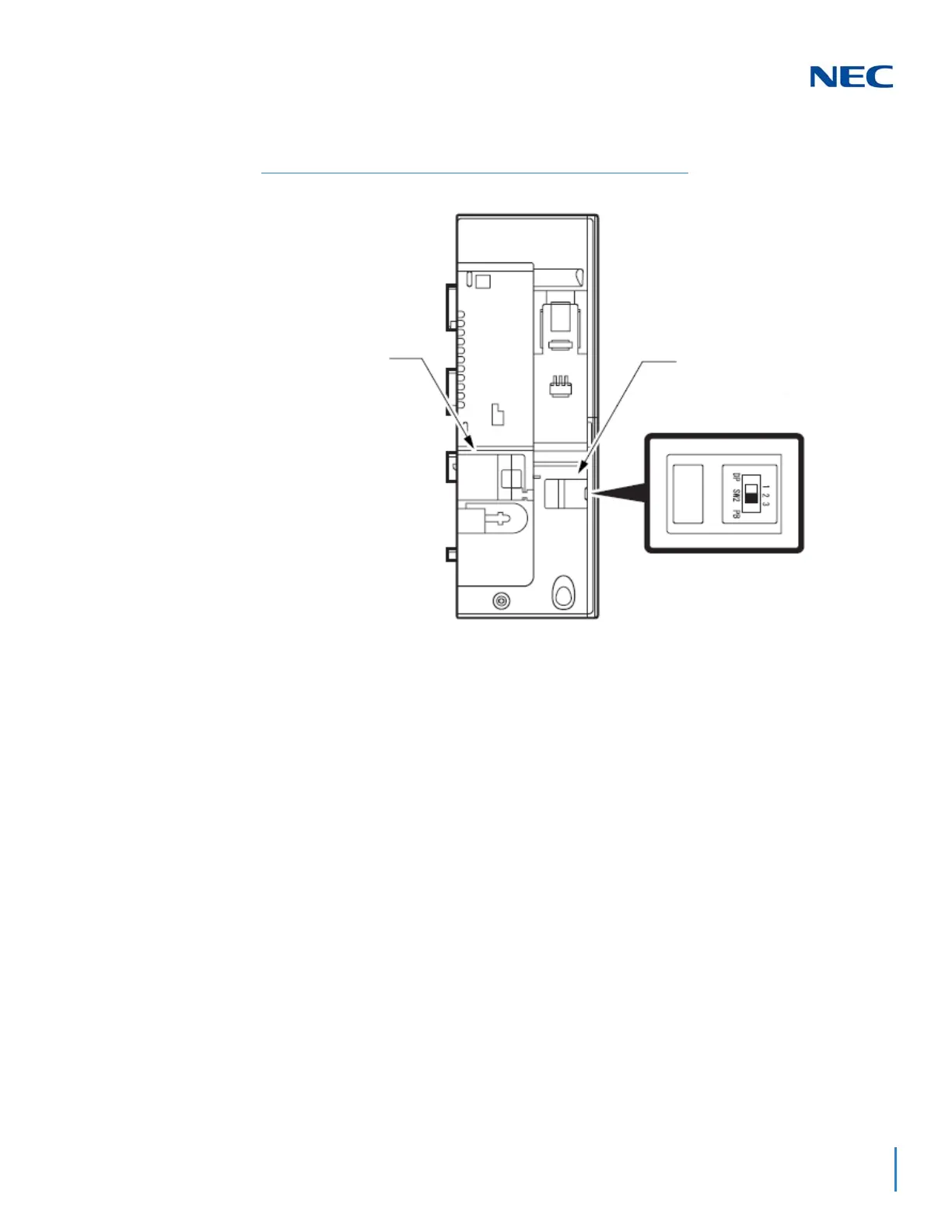 Loading...
Loading...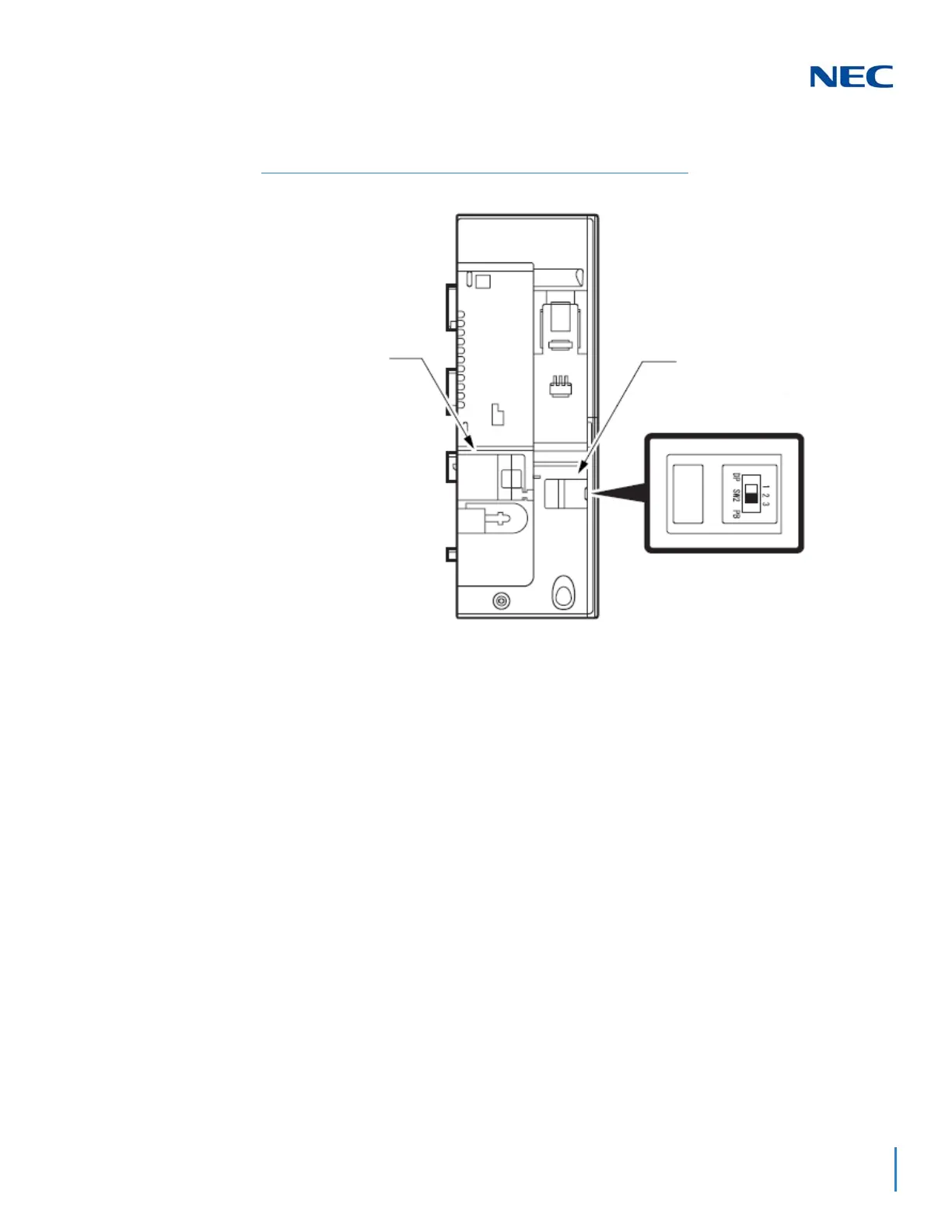











Do you have a question about the NEC Univerge SV9100 and is the answer not in the manual?
| VoIP Support | Yes |
|---|---|
| VoIP Protocols | SIP, H.323 |
| Voicemail | Integrated voicemail |
| Networking | Yes, via IP |
| Unified Communications | Yes |
| Mobility | Supports mobile extensions and applications |
| Type | IP-PBX |
| Network Interfaces | Gigabit Ethernet |
| Power Supply | AC 100-240V, 50/60Hz |
| Operating Temperature | 32°F to 104°F (0°C to 40°C) |
| Storage Temperature | -20°C to 60°C (-4°F to 140°F) |
| Weight | Varies depending on chassis and expansion cards |











